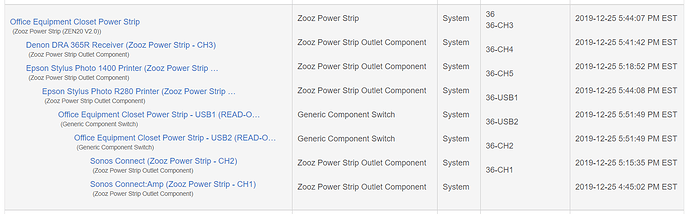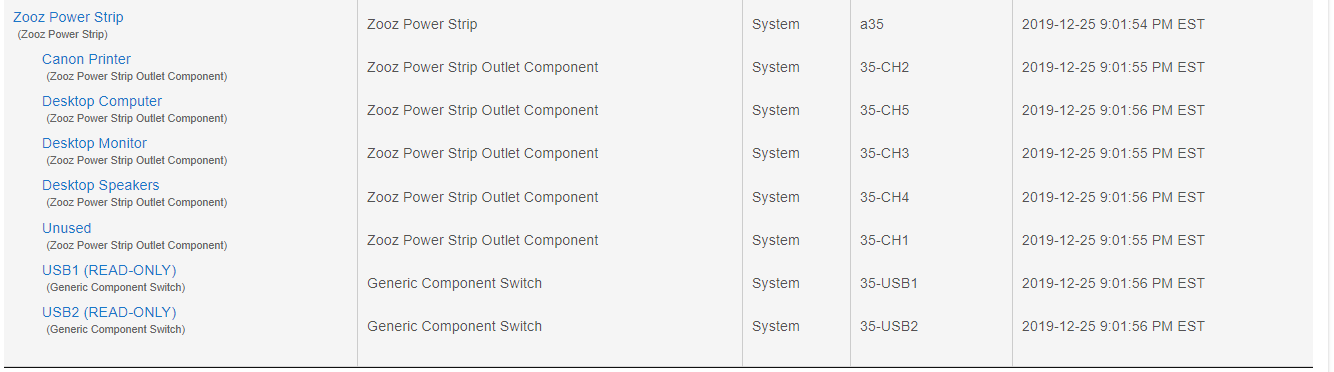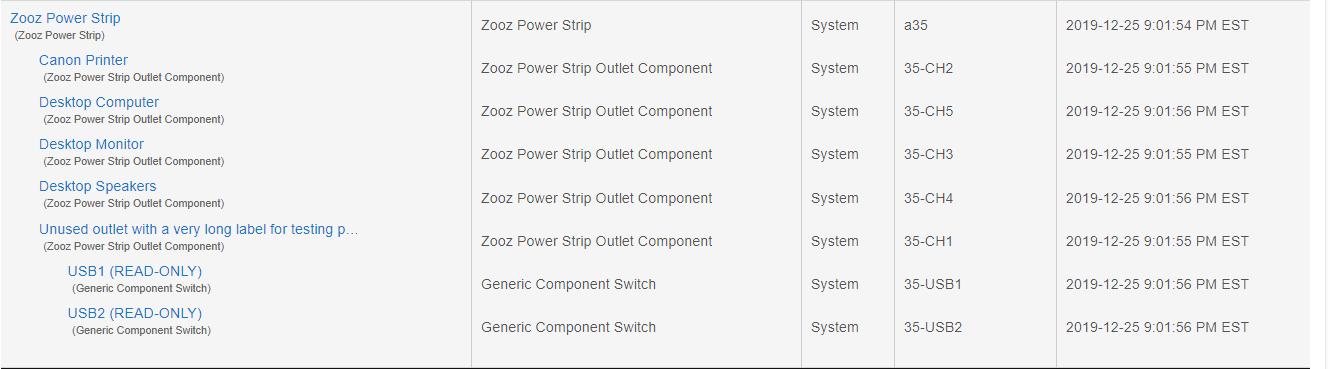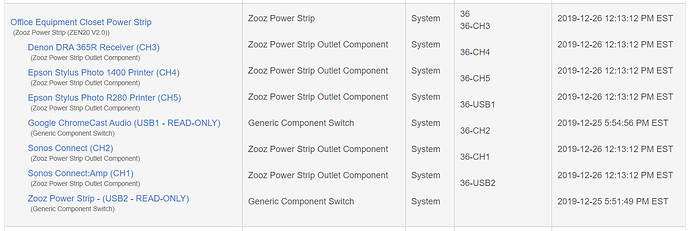I finally got around to installing one of the Zooz Power Strips (ZEN 20 Ver 2.0). It seems to be working fine but when I assigned descriptive names to the Label field to describe the devices plugged into each outlet, I found that the text alignment was skewed when I look at the device page (see attached screenshot).
This is a very low priority issue - the device is working. I would like to know if there is a trick to making the device listing look a little better.
I am currently on:
Hubitat Elevation® Platform Version - 2.1.6.118
Hardware Version - Rev C-4
When family is not around I will perform the upgrade.
Thanks (and to all, a goodnight).
I’m seeing the same thing on the latest release.
I have 3 of these on my hub (latest firmware), and I'm not seeing this at all.
Best guess, is the length of your descriptive name is too long causing some sort of strange layout glitch.
Even more interesting, All of mine display in CH order, with the USB channels showing up last...yours seem to be sorted in some other order...not sure how that works...
S.
I think mine are sorted in alpha order based on the label name. Did you rename the labels or leave them as the children were generated?
I renamed them on the Device Label, which Is what I think you impied you did.
However, as it turns out my Device Labels are also alphabetic in channel order...
For example:
On one of my Media Center power strips they are named:
1: Yamaha Amp
2: Sonos Play 5
3: Sonos Connect
4: Harmony Hub
5: Roku Ultra
S.
I may experiment with some less verbose labels.
Yep. It is the length of the label.
OK, that's good to know. I can fix that. Thanks!
Shortening the labels did the trick!
2 Likes