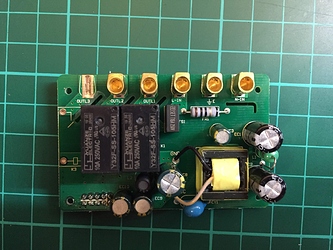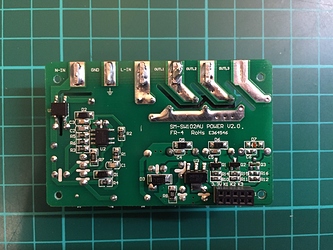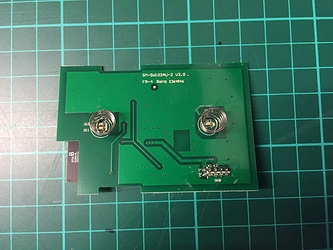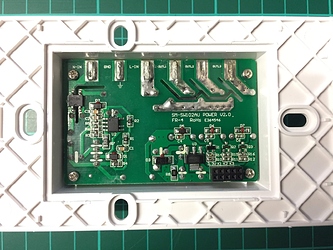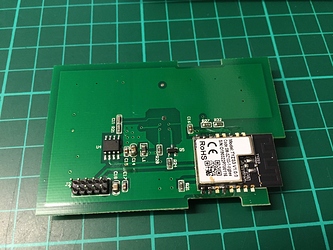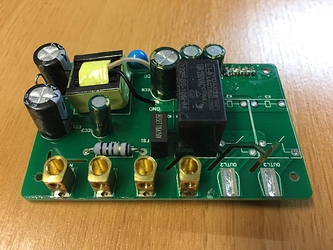Before purchasing some of these switches, are the 3-Gang models supported?
It should, but since I've not tested this manufacturer with the Nue driver I obviously cannot be certain.
Thanks @mike.maxwell
Just out of curiosity how come they use the "Nue" named drivers when they are "Zemismart"?
because the manufacturer name they return is: "3A Smart Home DE", maybe Zemismart is the OEM, dunno, I include fingerprints for the devices I test...
If these drivers work with Zemismart great, however those aren't the devices I have...
These switches are in fact Zigbee routers.
In addition, they route Xiaomi sensors and Ikea bulbs well too which are the ones a lot of people usually have trouble with in their Zigbee mesh network.
Hi @mike.maxwell,
I spoke to Zemismart last week and they said that they are not associated with Nue or 3A Smart Home.
They've kindly agreed to send me their new Zigbee 3.0 86x86 sized 1, 2 and 3 gang switches to test with Hubitat.
They visually look very similar to Aqara but with an LED on the front of each paddle and a circular shaped rear.
Well that's good to know.
Here are some photos of the 2 gang ZigBee switch which I got from "Zemismart Official Store" on AliExpress :
And here are the photos of 1 gang ZigBee switch from "Zemismart Official Store" for comparison :
Today I have tried to install another 2 gang light switch (running Hubitat v2.1.6.118) and it did not work as before:
- It did not create child components
- The data section does not have
isMultiEP: true
The switch is the same as before, using Nue Zigbee Switch which used to work before. I am guessing something must have changed in the recent updates.
Here's the ZigBee Data for the light switch from the device page:
endpointId: 01
application: 40
model: TS0002
manufacturer: TUYATEC-wmak4qjy
And here's the JSON data from Hub Events:
{"01": "endpointId":"01","profileId":"0104","inClusters":"0000,0003,0004,0005,0006","outClusters":"0019","manufacturer":"TUYATEC-wmak4qjy","model":"TS0002"},"02":{"endpointId":"02","profileId":"0104","inClusters":"0000,0003,0004,0005,0006","outClusters":"0019","manufacturer":null,"model":null}}
Also when I try to manually Configure the device, only the following gets logged:
2019-11-09 01:51:35.702 pm warn configure...
Any chance this can be fixed?
Hi, I tried to find this driver, but it seems it was deleted. Could you upload it again?
Nothing has changed with this driver, it was not written for the device you're using it with, so there's nothing for me to go on to fix it.
Did you manage to test this?
Could you re-post the code please? It returns a 404 error?
I have changed the driver a bit to support 2-gang and 3-gang switches. And the driver file was renamed.
Amazing!
I'm using for Zemismart 1 gang and 2 gang switches the driver from this topic:
And it works like a charm.
@muxa, Great job creating the driver and keeping it up-to-date. I just bought a Zemismart 3-gang switch and tried the Generic Zigbee Multi-Endpoint, which seems to work well and shows 3 child devices on the device list. Does your driver provide additional capabilities, or did HE just add your driver to standard drivers?
We never do that, the inbuilt driver was written from scratch...
Can anyone tell me if the zemismart zigbee 3 light switch maintains power to the lights when switched off? I am wanting to use them with smart bulbs so that I can still dim the bulbs. Thanks