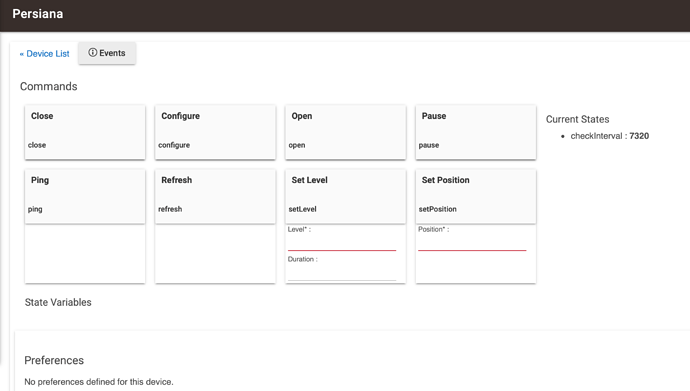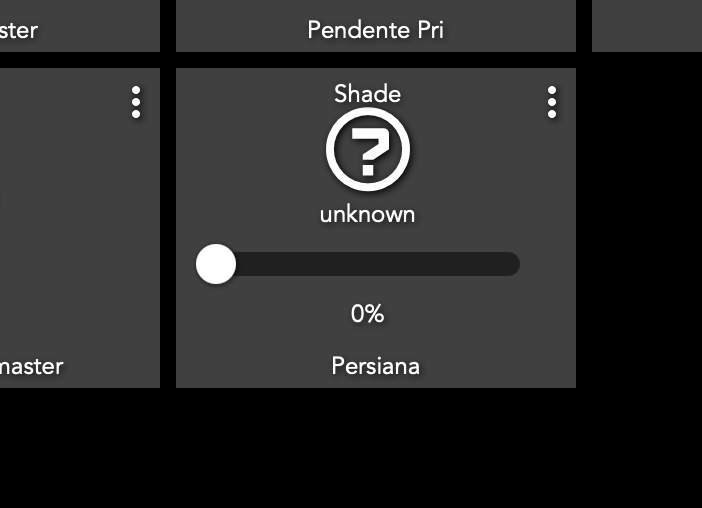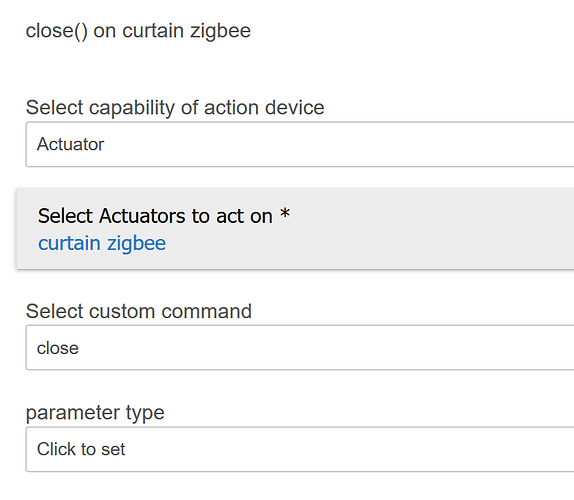If you bought the exact same switch I mentioned there is no straightforward way.
There may be some ways to kinda achieve it by using timers but its a complex solution that I'm not even sure that is possible within HE.
The switch by itself has no notion of where the limits are. The switch also has no ability to override the limits that are set physical within the curtain.
Try adjust the knobs again, They may have not even been properly set the first time.
(all assuming that you bought that switch from zemismart or similar generic zigbee switch)
I'll try to do that one more time.
At first i thought it was the exact same switch as yours, as the description is quite similar. But i found out it's not :
Zemismart Zigbee EU Curtain Switch SmartThing Hub Control For Electric Blind Motorized Roller Shade
I also found that the "Lora Tap" one works with a really cheap tuya hub, and that there's a calibration function with the hub or the app, i don't know yet.
The switch :
The "hub" :
So I bought those to try and make my own opinion.
Just waiting for the delivery now.
Good day to everyone reading. If you're interested in any kind of feedback, let me know.
It didn't work for me.
I noticed by the other replies, that i might be not understood correctly.
I'm using a zemismart ,module behind regular switch, not zemismart switch
This is the product (any idea to make it work with that ?)
i have this problem too, any suggestion?
Check this page here to see if any of them work.
https://www.zemismart.com/pages/zigbee-handler-download-38
If it doesn't work try provide the details that hubitat gives for this device and I can try find the original site I found the driver on.
I found it on the website of the factory itself I believe so would need to take a look again.
So please give those a try.
You may need to fix them to work for hubitat which you can find a guide on here on the community somewhere (can't relaly remember the title) but most of the fixes are just changing whatever is giving error to "hubitat"
The drive that you post its ok, all function work (When I check command)! But my problem is when I go to choice a template, I can't find anyone that work with this drive
That is not an issue with hubitat, its more of an issue with the way the product works.
First of you cannot say at which level you want the curtain at, the max you can control is that you want the curtain to be opening or to be closing.
The way I did is by having virtual switches added, one for the curtain to open and one to close.
From there you add a rule that says that when one switch is on it open the curtain, when the other is on it starts closing. If both are off then it pauses.
One example:
then you have the same for the opening process and on dashboard you'll need 2 buttons instead:
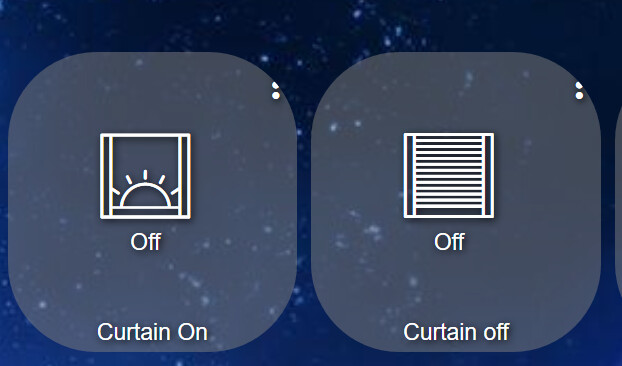
There are a few other ways to go around but they can become much more complex
Tnks cexinho, I couldn't do it the way you said! No options on the dashboard work with the curtain drive here!
As I mentioned that is not an in issue with hubitat but an issue with the product itself.
You need to add 2 virtual switches and then add a rule for each with a custom action to open or close on the original device, that should work