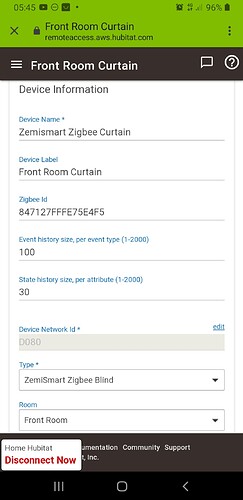im sure there are alot of threads on here but, im about to invest in a rail and wondering if they work with habitat well.
yes
are they zigbee based? i dont yet have any z-wave devices that im aware of
They probably do if you have a look on their website. The z-wave one works very well natively.
As far as I know, they have Zigbee and Wifi models. For Hubitat, you will want the Zigbee model. I have one of their Zigbee Roller Shades and it works great.
Following because I'm about to do the same. I've been considering curtain options for 2 years and I think im finally settled on zemismart
I have taken the 0lunge and ordered a ZigBee version as I could onlyl find a ZigBee or WiFi version.
If they are good I'm repacingg all my blinds lol I will keep posted if I remember
I saw they had zibee, zwave, and wifi on their website. Definitely going to go with zigbee or zwave
so i have received my rail and all installed on ceiling, now i cant figure out how to connect it to hubitat. anyone know how?
You will need to follow their Zigbee pairing instruction, but use Hubitat as your hub instead of theirs. I would recommend you install the community driver first, but even then it might not recognize it and show the new device as “device”. If so, you will need to update the device to use the customer driver.
right i have got it paired and working with hubitat. and now working in the apps for automation. the only thing i cant now figure out is how to adjust the open state of the curtain. i followed your link and found out that i didn't have the correct driver installed. i searched through package manager and got it all set up.
you have any ideas how to change how far it opens as a default. id rather not use the controls but use Hubitat like you said.
p.s thank you for helping with the install
Happy to help!
As for setting the open/close up, for my roller shade, this had to be done directly on the device. I had a series of commands that I had to execute to allow it to learn what position is considered open and what is considered closed.
What driver did you use? I've been all over this community and tried every driver I could find and none of them have worked. Remote works fine and I can connect to the device in hubitat, so I'm sure I've not selected the correct device type. I've been through the list multiple times. I got the Zigbee rail.
I think it's the curtain roller I used but here is a screeshot
This seems to work well. The 9nly thing is in the rules section it says "lower or raise" front Room Curtain. Not open or close. Not a big deal tbh
OK, now I KNOW something is wrong. In 24 hours I've received two different drivers for this rail validated by users and I can't get either to work. I will look in the logs and report back but there must be something in my config I'm missing. Device still works with remote.
I realize that now multiple people have reached back out to me and I wanted to put all the info in one place. I appreciate any attempt to help me get these new rails functioning. Below are the drivers I've tried and their associated logs. I'm sure I tried others but I've gotten none to work with my device. I tried virtual shade as well and let’s just say I haven’t gotten the device to be responsive to any of these drivers. Device works with remote and I’ve definitely got it connected to my Zigbee network on HE.
This is the device: Zemismart Curtain Track Tuya App Zigbee 3.0 Electric Smart Curtain Alexa Goole home
Zemismart Zigbee/Tuya Window Shade
On/Off and Open/Close buttons selected:
Zemismart Zigbee Blind
Open/Close brought nothing into the logs. Configure brought this into the logs:
Generic Zigbee Dimmer
I tried all the functions and got this in the logs:
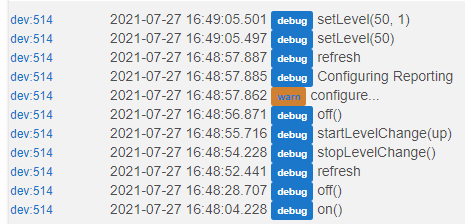
Ideas on what to do next are more than welcome. Thanks
I reinstalled the driver from their homepage and I got it working.
Is there a driver on there homepage? I used a drive suggested to me. It works but that same as those pictures if I press config it comes up with a lot of mess