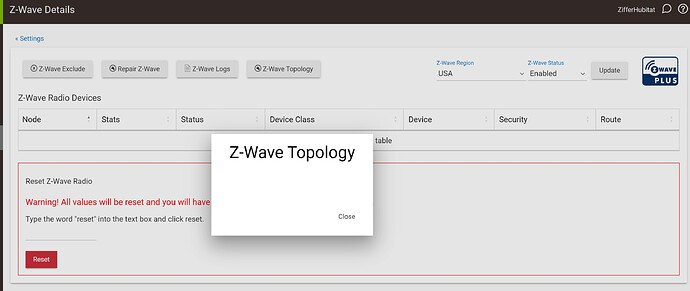This is a strange one, but my topology map is blank. I have about 40+ Z-Wave and Zigbee devices and all seem to work. The Z-Wave topology map is blank even after I reboot Hub repeatedly.
- Do a shutdown (not a reboot).
- Remove power from the hub from the outlet end (not the microUSB end).
- Wait 30 seconds.
- Power up the hub.
Thanks, the shutdown (not reboot) solved the problem.
Here's the reason the shutdown works. When you do a reboot, the Hub's OS (some Linux derivative), and platform (a JavaVM) restart. But the zigbee and z-wave radios remain powered the entire time. So if the radios have some "funky" internal state and cause them to misreport, the only way to clear that is to "restart" the radios. Powering down the radios (by powering down the hub) restarts them, clearing that "funky" internal state.
Why do people recommend unplugging from the outlet instead of the hub side?
The microUSB connector is more fragile than the other end. And there have been instances of C-5 and C-7 hubs where the connector has broken over the years. That being said, the connector has been reinforced in recent production runs of the C-7.
Wish they'd go USB-C
Or PoE... hoping for next version
Poe to usb seems to work well for me at least
Me as well... just more stuff.