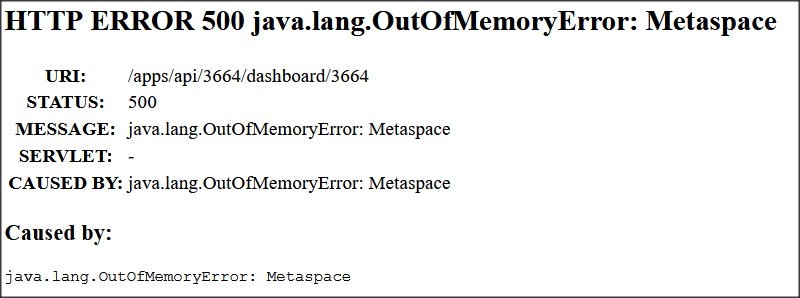That would be a pain, I hope the Hub Protection Service comes along soon.
I excluded Node 35 and added it back (it's a Qubino 2 Relay module).
Ran Z-Wave repair tool 3 times in a row, the longest took 4min.
I don't know why it failed, but it seems to work now.
I excluded Node 35 and added it back (it's a Qubino 2 Relay module).
Ran Z-Wave repair tool 3 times in a row, the longest took 4min.
I don't know why it failed, but it seems to work now.
I have simular problems with one particular Qubino 2 relay module aswell. It seems the many reboots and updates 'meshed' it up bit. I am confident it will stabilise. Alltho it is frustating sometimes to ex- and include these qubino devices.
@ronmix, does this happen often?
I am a new user, just 6 months and this is my first trouble with this module.
No. Normally everything is very stable but in times when there are many updates and reboots this might change and in my case it did.
I never had any stability problems with qubino's once they are included.
OK, this is what I did:
- Unplug the usb
- Reboot Hub
- After reboot, Zigbee network was online and working
- Plug USB back
- Reboot Hub
- After reboot, Zigbee network is still online and working
- Started Z-Wave repair, this one went much better. It got stuck on node 35 only and it took 11 min (when healthy it took 5min).
This worked great for me, thank you - twice I've had this 'rare' bug occur with the Z-Wave stack falling apart on a C5, it seems to happen after a Z-Wave repair and needed a physical stick removal, reboot and then re-connection via USB.
I have a C4 with only a zigbee network and I'm facing the same issue since some days ago.
I thouth the problem was I moved the hub to new more centered location but after restart the hub several times (even unpluging from power) the zigbee network still reporting is offline or not working......... I unplug the usd stick, it was moved from one usb to another and I am even planning to buy a repeater to make signal stronger but checking the routes I see this is not the problem.
Today I just disabled zigbee network and enabled again in the settings menu and all is working again..... I know is not some related to hardware because this just happened after last updates and now I saw the same behaviour on this post. Maybe something related to stick drivers?
Staff maybe need to check this and try to find what is happening.... my hub is not working for 24hors continuosly... zigbee fail and I even got this once:
Because of this I moved all my rules to last version (a lot of work by the way), and I removed all rules or similar I was not using..... the memory error looks solved but with zigbee the unstability still.
This is from a year ago, so I am not sure how much of the above is relevant.
This is a very odd error to be having. I would say that you probably should file a support case by emailing support@hubitat.com
Ok neonturbo.. I will ...
I just wanted to know if somebody else is facing similar behaviour.
Just let me know something.... when the hub restar the zigbee must be workin even with some devices not well connected right?
This is my routes just in case it shows something to you:
Parent child parameters
EzspGetParentChildParametersResponse [childCount=0, parentEui64=0000000000000000, parentNodeId=65535]
Child Data
Neighbor Table Entry
[Ventilador de la Sala, 1A99], LQI:255, age:4, inCost:1, outCost:7
[Cafetera, 42D5], LQI:58, age:4, inCost:7, outCost:0
[Ventilador del Cuarto Naranja, 4EA7], LQI:255, age:4, inCost:1, outCost:1
[Luz de la Sala, 5E02], LQI:255, age:4, inCost:1, outCost:5
[Ventilador de la Cocina, 64C2], LQI:206, age:4, inCost:5, outCost:7
[Luces del Baño Chiquito, 8005], LQI:255, age:3, inCost:1, outCost:1
[Luces del Portal, A301], LQI:255, age:4, inCost:1, outCost:1
[Luz del baño, AACF], LQI:255, age:4, inCost:1, outCost:1
[Luces de la Cocina, AD5D], LQI:255, age:3, inCost:1, outCost:5
[Asientos, B6EA], LQI:255, age:4, inCost:1, outCost:5
[Ventilador del Cuarto Azul, C4A2], LQI:254, age:4, inCost:1, outCost:7
[Ventilador Cuarto Morado, D2CB], LQI:150, age:4, inCost:7, outCost:7
[Luces del Garaje, DF2F], LQI:90, age:5, inCost:7, outCost:0
Route Table Entry
status:Active, age:64, routeRecordState:0, concentratorType:None, [Luces del Mueble, 704C] via [Luces del Portal, A301]
status:Active, age:64, routeRecordState:0, concentratorType:None, [Sensor de Movimiento de la Cocina, 4B78] via [Luces del Portal, A301]
status:Active, age:64, routeRecordState:0, concentratorType:None, [Luz del baño, AACF] via [Luces de la Cocina, AD5D]
status:Active, age:64, routeRecordState:0, concentratorType:None, [Luces de la Cocina, AD5D] via [Luces de la Cocina, AD5D]
status:Active, age:64, routeRecordState:0, concentratorType:None, [Luces del Portal, A301] via [Luces de la Cocina, AD5D]
status:Active, age:64, routeRecordState:0, concentratorType:None, [Ventilador de la Sala, 1A99] via [Luces de la Cocina, AD5D]
status:Active, age:64, routeRecordState:0, concentratorType:None, [Sensor de Movimiento del Baño, 3329] via [Luces del Portal, A301]
status:Active, age:64, routeRecordState:0, concentratorType:None, [Lampara de Colores, EE95] via [Luces del Portal, A301]
status:Active, age:64, routeRecordState:0, concentratorType:None, [Sensor de Movimiento de la Sala, 978D] via [Luces del Portal, A301]
status:Active, age:64, routeRecordState:0, concentratorType:None, [Sensor de Movimiento del Baño Chiquito, 6F8F] via [Luces del Baño Chiquito, 8005]
status:Unused
status:Unused
status:Unused
status:Unused
status:Unused
status:Unused
[Cafetera, 42D5], LQI:58
[Ventilador Cuarto Morado, D2CB], LQI:150
[Luces del Garaje, DF2F], LQI:90
These are all weak. They should be 255 if perfect. Also lots of high incost and outcost, you do not want 7 in either one of those.
Here is a good summary of how to read that table.
Information on getChildandRouteInfo is kind of scattered in posts all over the forum; here's another stab at summarizing it: Child Data: These are the battery operated devices (or non-repeating mains powered devices like Sengleds) that communicate directly with the hub without going through a repeater. Child devices of other Zigbee routers are not shown here, though they may show up as destinations in Route Table entries. Neighbor Table Entry: The list of 'best' in-range repeaters that get …
[Luces de la Cocina, AD5D], LQI:255, age:3, inCost:1, outCost:5
Yes I know that but my question is: Even with some devices with bad signal the zigbee network should be orking after a reebot right?
I think is not normal after a reboot my zigbee says is not working and only after disable and enable it start working again....
Another thing I dont understand is this:
[Luces de la Cocina, AD5D], LQI:255, age:3, inCost:1, outCost:5 (it is a GE switch who is a repeater) and is very near to [Cafetera, 42D5], LQI:58, maybe half a meter
Why is signal so low in this case?
I think is not normal after a reboot my zigbee says is not working and only after disable and enable it start working again....
That is a different problem and likely not related to the signal strength.
Zigbee offline is usually due to overheating of the hub, or there is an app or device that is overworking the hub.
Good point... My place is very hot and the hub was moved to a wall near the ceiling....maybe that's the problem.
I guess there is no way to know that for sure right? I mean on the logger there is nothing pointing an error like this....
I will try a different location just to see if this change....
Thanks buddy
I guess there is no way to know that for sure right?
You can type this into your browser address bar to get temperature. Change the IP address to that of your hub,
Wow, great!!!... what will be the range of a proper temp?
My case right now is 65.0 (I guess ºC inside the board)
My C7s generally run between 98 °F-112 °F (36.7 °C - 44.5 °C) but will spike to as high as 141 °F (60.5 °C) at reboot. C5s tend to run a little warmer (~10-15 °C ) from what I remember, and C4s tend to be even higher.