I already do that.
You stated the problem, although it's not a real problem.
Unnecessary devices that I have to delete.
Agree, using a virtual is certainly a work around but it would be nice for a replace feature to exist so all the apps and rules migrate automagically,.
this would be great. A find and replace feature 
Yes lol.
Some dialog would have to come up if it found apps using a capability that wasn't supported by the new device asking what you wanted to do.
Maybe choices could be remove device from app or create virtual device placeholder or select virtual device placeholder even.
Maybe it's available in the latest version of the Hubitat software.. but I had smartplug that simply stopped responding. After trying a repair, doing a reboot of the hubitat, still couldn't get the smart plug to communicate with the hubitat.
I put the plug into "replace" (new option available); and then on the plug itself I did a reset on it to force rediscovery; In another session on my hubitat I did a zwave inclusion. It found the plug and replaced the device. Everything's working now and I didn't have to change any references in rule engine, etc.. The process seemed a little less than intuitive, but your notes above helped.
Has this been addressed, I got a better bulb i want to replace with, and i really do not want to go into EACH automation. I know my Vera there was a great option for this, seems kinda simple if you ask me. Perhaps even an app that can change all the rules?
ZWave Replace works. First, make sure that's the base fact. 
That's not saying it's easy... just that it can and does work. 
There are two places in the Hubitat world that handles ZWave Replace. First, the C-7 has an option for Replace. Second, the SiLabs PC Controller software (PC Only) works with an Included Secondary Controller to permit a Replace.
Neither are as simple as clicking a button.  The process follows the same basic flow as outlined in multiple places. Primarily the EXISTING device MUST be unreachable. There's a process named "Is Failed?" that has to run successfully... meaning the answer to the question of IS FAILED is yes, it's failed. THEN the process of Replace begins... but just to be ornery, the Is Failed? process is run a 2nd time. If it fails a 2nd time, then the Include process is started. I've never detected a difference between an ordinary Include and the one that starts at the end of the ZWave Replace process EXCEPT the Node ID number is reused in a Replace and of course that would never be true in an ordinary include.
The process follows the same basic flow as outlined in multiple places. Primarily the EXISTING device MUST be unreachable. There's a process named "Is Failed?" that has to run successfully... meaning the answer to the question of IS FAILED is yes, it's failed. THEN the process of Replace begins... but just to be ornery, the Is Failed? process is run a 2nd time. If it fails a 2nd time, then the Include process is started. I've never detected a difference between an ordinary Include and the one that starts at the end of the ZWave Replace process EXCEPT the Node ID number is reused in a Replace and of course that would never be true in an ordinary include.
I've done a ZWave Replace many, many times. I've replaced old with new and old with the exact same old. The vast majority of old with exact same old is to validate for this community that the process works. 
If you really understand what I mean by "I've never detected a difference between an ordinary Include and the one that starts at the end of the ZWave Replace process" you would already know that the Device being Included MUST have been successfully Excluded BEFORE the Replace cycle is started.
You take your old bulb and put it in a drawer, not plugged in, dead. Then EXCLUDE your new bulb. Now you're ready to start the ZWave Replace process.  If you're using a C-7, go to Zwave Info and click Refresh. There's a good chance that nothing will appear to happen. The process runs out on the Radio Chip. The hub itself doesn't see the intermediate steps. Wait for 30 seconds for that process to conclude and click refresh. Repeat the click/wait cycle until the menu for your bulb changes to have the REPLACE button. Click it. Put your new bulb into Include mode. Again, the entire process is run out on the Radio's chip and the hub does not get a lot of info in the intermediate steps. Go refresh your ZWave Info page to see if your new bulb is OK. Then enjoy your new bulb.
If you're using a C-7, go to Zwave Info and click Refresh. There's a good chance that nothing will appear to happen. The process runs out on the Radio Chip. The hub itself doesn't see the intermediate steps. Wait for 30 seconds for that process to conclude and click refresh. Repeat the click/wait cycle until the menu for your bulb changes to have the REPLACE button. Click it. Put your new bulb into Include mode. Again, the entire process is run out on the Radio's chip and the hub does not get a lot of info in the intermediate steps. Go refresh your ZWave Info page to see if your new bulb is OK. Then enjoy your new bulb. 
If the Replace process did not work the first time, then you must restart way back at the Exclude the New Bulb step. Remember, Include NEVER works on already Included devices. Partially included devices won't include without going through exclude first.
I have had the Replace process tell me it stopped and didn't work, only to find it had. So take the time to check it out when you see the "Replace Stopped" message.
When the ZWave Replace works, the new bulb is using the exact same Node ID that the original used. No Rules should need to be touched.
ughh.. yea, I have a C-5 , and i'm not intrested in the computer process.
I took a risk and ended up changing the "Device Network ID"
Added the new Bulb, found the ID, then I wrote that number down, then i force removed it.
After that I went to the OLD device, and changed the ID, and it seemed to have worked. I guess it was not that hard. Will this backfire in the future, Im afraid it might.
I really think there should be an advance option where you can do something like this in a more simple fasion.
I would like to be able in the future to swap out a Zigbee with a Z-wave if so wanted. I will try kinda the same thing, and see what happens when I come to that road.
But really, the concept of a device failing should be on the top of the Dev's mind, and there should be a simple way around it.
Edit: I would also like to convert some devices perhaps into Virtual devices. Perhaps as a place holder, or to run a rule (if this changes then run this) . .
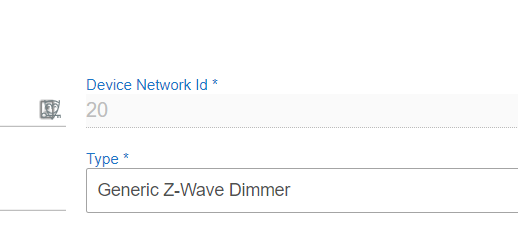
I would expect the Force Remove to cause problems all on its own. You've intentionally created a Ghost device and are hoping the cleanup process catches it. The solution there is...  Use the PC Controller tool to remove the Ghost.
Use the PC Controller tool to remove the Ghost.
For ME... the bigger issue is confidence. If I did what you did, I'd forever be blaming that on any quirky thing the hub did. Rule doesn't run because of DST?? there'd be a nagging doubt in my brain.  Brand new Device doesn't Include on the first try?? there'd be a nagging doubt in my brain.
Brand new Device doesn't Include on the first try?? there'd be a nagging doubt in my brain. 
perhaps. We will see, but then again, going though a process of buying hardware for a PC, setting up software, going though the process of fixing and cleaning up, is nagging me in the first place. In a real database world, a device should have two numbers associated with it. 1 the named device, and then the hardware code its attached too. if should be able to change the hardware attached to the named device, if I could do it right, i would setup a Virutal device, and the upgrade it to a hardware device, perhaps Z-wave.. then heck a failure and move to a Zigbee with never having to change more then the hardware code to the named device.
Perfect world. guess not going to happen. I do think it's a serious oversight as I said before, hardware fails and a device can really get caught up in all these rules
not happy, i will figure it out.
running a Z-wave repair, everything looks good.
I understand the C5 Zwave is not getting any additions or improvements. I believe they would have to basically go through the whole certification process and a bunch of $$$ to update this chip. They are focusing their funds and attention to the C7. That doesn't mean the C5 is obsolete. It just means you won't see new Zwave features like you are requesting.
but is that really a z-wave feature or a Database change?
This. I am sure it ties into the database, or hub firmware somehow, but if the Zwave isn't capable of doing it (which is my understanding of the situation) than it won't do any good to even try and add this feature.
This isn't exactly the same, but on a recent hub firmware, the C5 hubs can see the Zwave topology map button. (It's a bug) However, that button just errors out because the C5 Zwave radio just doesn't have that map.
Use a Virtual PC. I do. I happen to use the free VirtualBox software on my Mac. I have 3-4 virtual PCs now that are clones of each other.
I know about virtualization, and the PC is not the issue its the "Radio Chip" you speak of. that is the hardware i speak of.. not the PC itself.
That is the part of the process that doesn't work well for me. For me, getting the REPLACE option to appear is time consuming and unpredictable. In my experience, clicking refresh a few times at 30-second intervals does not bring up the REPLACE option. I've had to wait MUCH longer than 30-seconds ... usually hours or days before I get the REPLACE option to appear. After if finally does appear, the replace feature does seem to work well, but I wish it would be available immediately after a failed refresh

