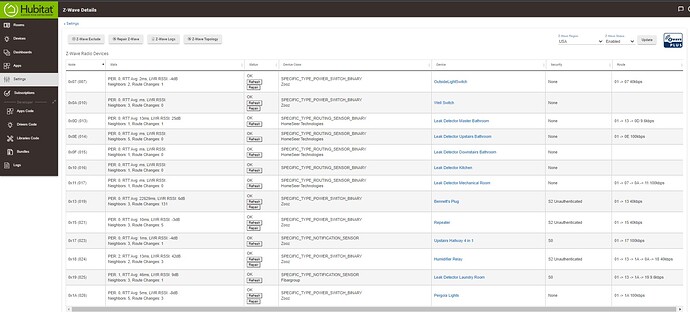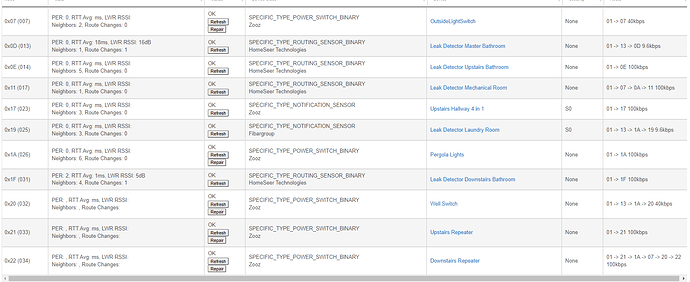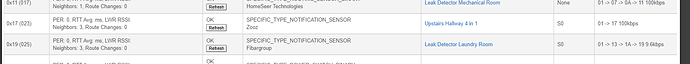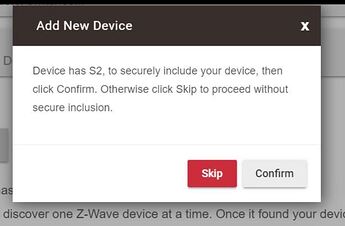Cannot confirm nor deny that there are issues with the 4 in 1 sensor, but one end device shouldn't bring the mesh to its knees. A mix of S0/S2 devices might be enough to do it. I always include devices non-secure (unless locks and garage doors, which are required). It keeps the mesh running smoother and faster, based on my own observations.
Yeah, I was just reading a thread on one of the Zooz 4-in-1 sensors where folks were talking about problems, but can't find it now. Agree that's not his main issue - ghosts/SO seem the major ones.
This is great! I'll work on all these ghosts. They are all devices that paired at one time and were working but I'll remove them, reboot my hub, reset them, and pair them
My 4 in 1 has never given me problems so far.
As far as device security, how can i fix the None/S0/S2 mix?
You will need to exclude and reset (if available for the specific device) then include again.
Yes, without S2 encryption ![]()
And I assume I should make them all S2?
awkward.... Hahaha
No - do them w/out S2. Less traffic/simpler, and not really useful except for barrier devices (locks, garage door openers).
Selec the "Skip" button when the security options are presented during pairing.
Well here I am. I will give the system some runtime and report back. Thank you everyone for your help!
LOL! Thanks for the morning laugh...if I actually face-palmed myself every time I deserved it, I would have a permanent palm mark embedded on my forehead... ![]()
@biwaskow These two should be paired as none. The problem with the zooz especially is that it is so chatty under s0 it can bring down a mesh. If it's the 500 series, it should be paired through a z-wave stick attached as a secondary controller to hubitat. That will be your last hurtle. Other than that it all looks good
It's 700 series and I can't get it to pair without S0. I might just buy a different one just to be sure
If it's actually the 700 series, it should prompt for s2 encryption in which you just click cancel and it will pair as none. If it auto pairs at s0 it's the 500 series.
The current pairing flow on the C7 (only hub I've used, assume same on C5) offers a dialog w/a red "Skip" button that will pair any S2 device w/out any security, e.g., "None" on the Z-Wave Details screen.
@biwaskow - Click on "Skip" when this dialog appears when you're pairing the Z-Wave Zooz sensor and it will join w/out security and be a better experience.
Looks like this:
Nope. C-5 is completely different on security pairing, can’t do S2. The pairing dialogs, as I understand it, are dictated by the Z-Wave Radio API, which is completely different for the C-7 (Z-Wave 700 chip) and C-5 (Z-Wave 500 chip).
Thanks for reminding, I should have remembered that... 
I just tried again. 3rd time for this device and it doesn't ask me to join securely. Just auto joins at S0
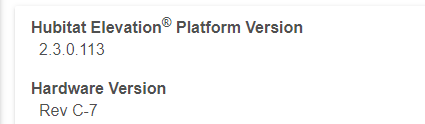
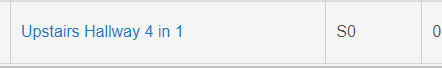
What am I missing?
You're not missing anything. It's a S0 device or as I like to call them, a non-S2 device. SiLabs dictated in the 700 series SDK that non-S2 devices join as S0. you won't find many (any?) people that think that was a good decision. But for now, we're stuck with it.
The only solution is simple but time consuming and with a dash of $$ too.
You get a ZWave USB stick and plug it into your PC and install some SiLabs software. It results in a tool called PC Controller and you use that to add these non-S2 devices with no security.
Review this guide: