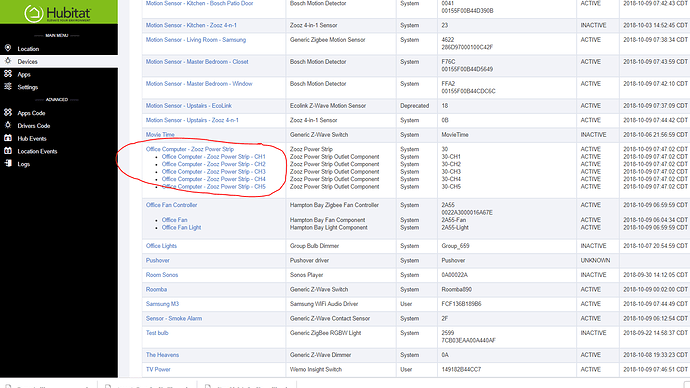Up to 8 devices so far. Pretty cool overall. Only complaint is you have to ensure it recognizes correctly. Also I see a couple devices having similar patterns. But overall good.
Your funny plugs wouldn't fit it anyway!
I didn't get the child devices? I wondering If I mess it up somehow?
Click the save button under the settings.
You won't see the child devices until you go back to the devices list.
@krlaframboise Thanks for info. I finally got it to take but now I have another issue endpoint is backward example Ch 5 is off but shows on and vice versa. It seems like that started with the latest update? May have nothing to do with it but endpoint seems to be backwards??
Check the LED Indicator Mode setting. You probably have it set to turn the LEDs on when the switch is off.
@mike.maxwell Just received my ZEN20 ver 2.0, curious on how to turn the outlets on/off individually, I don't see any options in the device settings except all on/off. I'm assuming it would be done using RM custom commands with a parameter?
Edit: After playing around with it some more, it seems as though the stock driver only discovers the main switch and doesn't "create" the child devices. I tried a "ported" driver that @denise.grider posted a while back and now I'm up and running. However, it would be nice to know the "trick" to get the stock driver working properly.
If you save the settings screen it will generate a child device for each outlet.
Thanks, finally got it working!