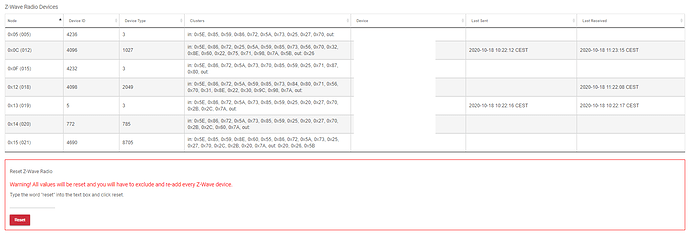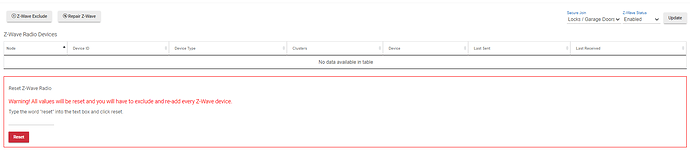This can't be normal. Has anyone from Hubitat had any suggestions?
My hub has been working perfectly now for approx 5 days.....
And just rebooting did not fix my issue, I had to shut the hub down and remove the power.
Reboot are preventative, don't know if it works as the locks are random, it did I twice yesterday after a few days of no issues
Hi All,
I have the same issue. Sometimes the Z-wave works for a day and sometimes it stops 3-4 times a day.
no error in log just suddenly stop working.
However the Zigbee is still works like a charm.
If I disable zwave, wait 20 mins and re-enable usually the hubitat page is not reachable at all.
I have to remove and replug the power cable.
In a nutshell Zwave network is not usable at all.
(I have only 5 zwave devices...)
I would appreciate a hotfix or solution for this issue.
Did you submit a trouble ticket? Email support@hubitat.com
It sounds hardware related to me, but only support staff can see or have you do things to help track this down. If many report this, it would probably help to narrow this down.
Not yet. I tried to solve it by myself, but no success. So I will open a ticket soon.
Thx
I've been on with support for probably 6 months now. Still no fix, the more tickets hopefully the more people they will put on this
@mark.cockcroft are you using Fibaro motion sensor (v3.3)? I'm still testing it but it is suspicios for me.
email is sent to the support
Not motoon sensors, I have one but removed it from network as I thought same, didn't help though
Hey,
I think I solved the issue, no error in the last 3 days.
First I had to change our baby monitor channel.
And I think the Zwave mesh was not stable with 5 devices, 2 of them is running from battery.
I have added 2 more switches between the hubitat and the farthest switch and now it looks stable.
On the other hand I don't really understand if the signal is weak why does it kill the Zwave network at all...
Mabey it was just the baby monitor?
@daniel.vigh11 Under Settings, Z-Wave Devices do you have any in there with nothing in the clusters column besides the first one which is the hub?
Before the error:
When the error occurs:
disable zwave radio for some mins and reboot the hub sometimes helps but most of the cases I have to unplug and replug the power cable.
No, still happens on average once a week, have to shut it down and pull the power.
What apps are you running and what do your rules look like?
I eventually fixed mine by removing my Zipato (pan04) in-wall light switches. Each time my system froze I would shut it off and after restarting check the "Logs/Show Past Logs". I noticed that one of my Zipato (pan04) switches were always either the last or second to have logged an entry.
I had 4 of them and it took many weeks but now my system seems stable. There is something between the driver of the Zipato (Pan04) and the Hubitat system that causes the issue.
Initially I left the switches installed and just excluded them to prove the issue and it was proven.
Good luck.
Tom
Yeah, all the times I've seen the radio locking up it was usually caused by a device for one reason or another.
Thanks for your advices. In March I did hard reset but not solved it. Since March I uninstalled (from wall and not excluded) devices one by one. Currently have installed the following z-wave devices: 1 fibaro wall sw, 1 fibaro motion sensor, 1 noname sw (installed later than the error occurred), and Coolcam siren.
I think only one device hasn’t been removed yet, the siren (Coolcam). Today morning I turned it off and removed batteries. Currently testing it.
If this doesn’t solve the issue, I will remove all devices and add it back one by one.
Thx for your assistance again and will let you know about the results. This error is very annoying and makes unusable my HE.