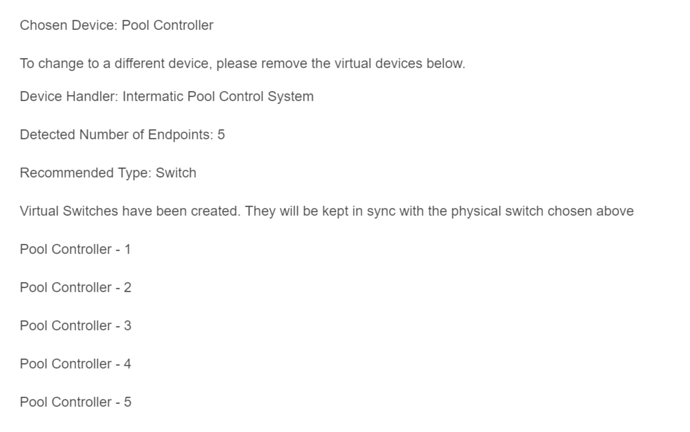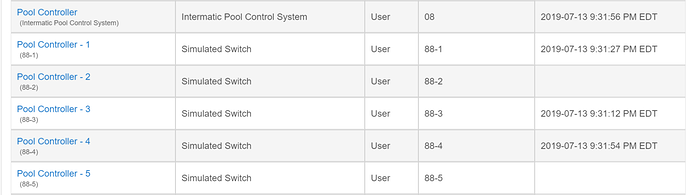OK...I've found a better way. Hopefully you guys will tell me this is the way, or maybe I'll even be able to contribute by showing someone who didn't already know about this solution:
I found Virtual Device Sync, which, OH BOY, makes it simpler, and also solves some other issues I was having with my cirtual switches.
First of all, when you run it, you tell it you want to use the Pool Controller, and it says, yep, there are 5 endpoints. They look like switches...and it creates switches for you:
And then there they are in your devices:
The BIG TIME bonus about these devices is that they follow the state of the physical device. So, for example: When I turn on my Polaris booster pump, the main pool filter pump turns on as well (first, for 30 seconds), as controlled internally by the cleaner function of the PE653. With the virtual switches, there was no way for my dashboard to know that the filter pump was running. I was thinking of creating rules for the virtual switches to follow the physical ones, when I found the above. Now it's super clean and easy.
Maybe some of you are saying, "Duh." Maybe some of you are saying, "STUPID IDEA." If so, please tell me what I'm missing. And on the off chance someone is saying, "Ooh! that's better than what I was doing!", I'm happy I could help in some small way. I've also submitted some pretty nice POOL AND EQUIPMENT ICONS for hopeful inclusion in Sharptools. It would make me very happy to know that the community of PE653 developers and users are using my pool icons on their dashboards.