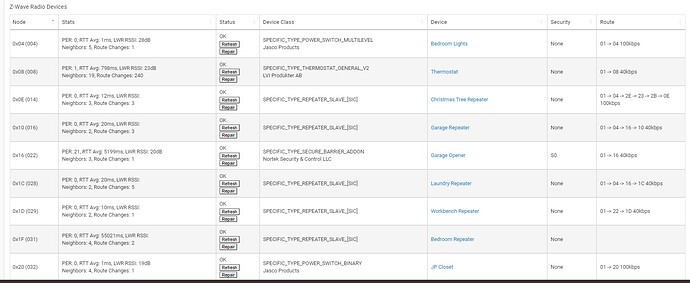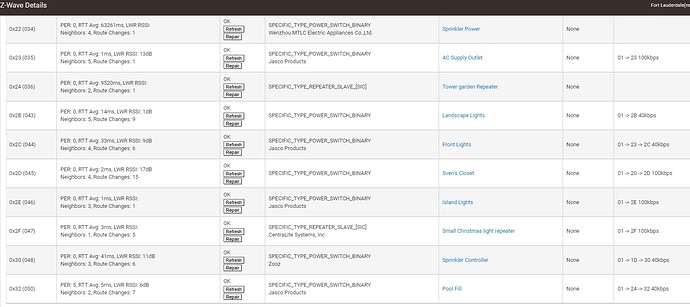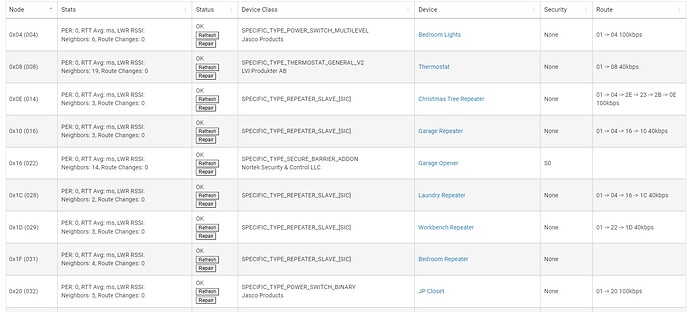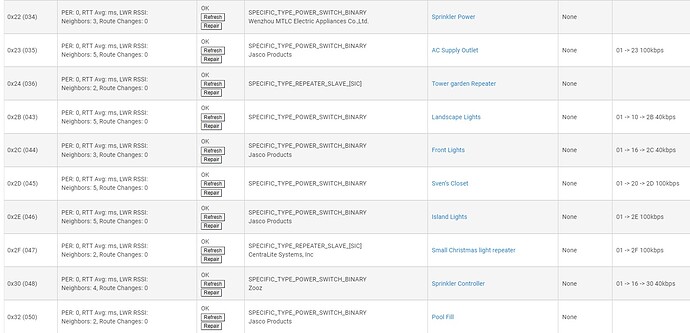As said in my title, 8 of my z-wave devices are failing after upgrading to the .138 firmware. I have deleted and re-joined one and it worked for a day then failed again. I want to roll back to a cloud backup but I do not know if I should check the boxes to "restore z-wave radio", "restore file manager files", and "delete existing files first boxes" I am also very surprised I am the rare one having this issue. I am also upset I upgraded to the c-8 as my old network was working perfectly for years now as soon as the zigbee issues on the c-8 are clearing up, bam down goes the z-wave.... Any guidance here is appreciated...
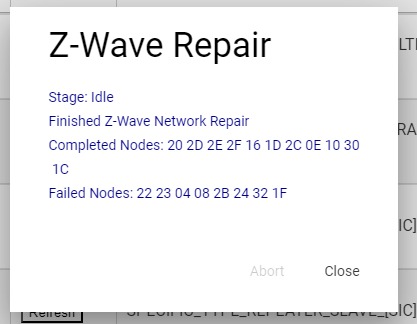
Have you tried a power cycle? Instead of just a reboot?
Shutdown hub and pull power for at least 10 seconds which will restart the zwave radio.
Also, I would power cycle the 8 devices that are not working if possible.
It is unlikely to solve the issue but you restore a cloud backup and restore your zwave radio if you want. This does not roll back the firmware.
If you want roll back the firmware that is done form the diagnostic tool (also unlikely to solve any issues).
The problem you are experiencing is a pure coincidence that has happened following an update. You likely have one or more devices in your mesh that are going bad or misbehaving.
You could probably recover your mesh by identifying which device(s) are causing the problem. Addressing those devices head-on is probably the best you can do, as restoring a cloud backup may not resolve the issue.
I took a peek at the zwave details just now, Node 0x08 Thermostat has 240 route changes. This is possibly part of the issue. You could test by taking that device offline, power cycle the hub and then see how things work. The devices that were not working you may need to physically toggle the device a couple of time to force it to re-route and find the hub again.
Thanks, I will start here and disable the thermostat and do the hub shutdown. I did notice the 240 route changes and I did recently update the driver for my ct101 thermostat to the driver by "tmastersmart" as the built in one was a little flaky.. hmmm..
The driver could be causing it partially, if it is sending excessive commands to the device which the device then replies to, could be causing a lot of message failures which then leads to route changes.
Just a word of caution, disabling a device from Devices page doesn't prevent the device to communicate with the radio, therefore it is not an effective way of troubleshooting mesh problems. Excluding/reincluding or resetting/replacing a node may be more effective. A simple power cycle of device followed by successful individual node repair may be all you need. Then rinse and repeat for the other devices that failed during a full repair.
Well, I depowered the thermostat, then shutdown and pulled the plug on the C8 for 5 minutes, re-started toggled some of the devices and ran z-wave repair, now I have even more failures than before.. I will let it settle for a couple hours and see what happens...

I disabled the thermostat by removing the batteries and removing the c-wire so it could not communicate.
Careful - the hub will still try to communicate with it. And any routes that used the thermostat will fail …..
Performing a full repair on an unhealthy mesh isn't going to help you if you have misbehaving devices. Addressing each individual device to make sure is working properly and/or running individual node repairs is your way out of trouble.
Ok thanks.. What is perplexing me is that many of the devices that say "failed" at the end of a full repair actually are working fine? Why do they show as failed when they are not?
Probably because there is noise in your mesh and the repair times out, thus marking them as failed. If you run individual repairs on those nodes, are they passing? Also, if a device is unresponsive at the time the hub is attempting to rebuild the routes, but otherwise seemingly working fine, that would result in a failure as well.
A full repair is not a great way to find problems. The best indicator is if you can command the device from the hub and does it report its status back to the hub (updating an attribute).
The only time I would run a full repair is if you add/remove/move significant devices from the mesh.
AFTEER you run individual repairs, right? The only time I would run a full repair is if I move the hub in a different place. But that in itself is asking for troubles, so I never do it.
I've thought for a while that on the C7/C8 (hubs that have device-level repair) the full repair should be somewhat hidden, so folks don't needlessly thrash their mesh by running full repairs when it's not necessary/recommended (and it usually isn't).
If you removed a central device that could be a major repeater I think a full repair would speed up the process of getting everything routing good again. But it is not needed, and things would sort out on their own eventually.
I ran repairs on every z-wave device, and the only ones that failed are 2 of those old iris v2 3210-lL zigbee plugs with a built in z-wave repeater... Some work some fail... so I have spent the last few hours trying the gymnastics of the 8 button presses while hopping on one foot to exclude them to no avail. Force removing them has only created ghosts that I cannot remove... I also have a iris/linear garage door opener that works and does not fail, it just does not show any routing info. I know the last update removed some of the iris v1 pairing options.. do you think this may be an issue? Also any simple way to delete the ghosts? Suggestions?
This applies to zigbee devices only.