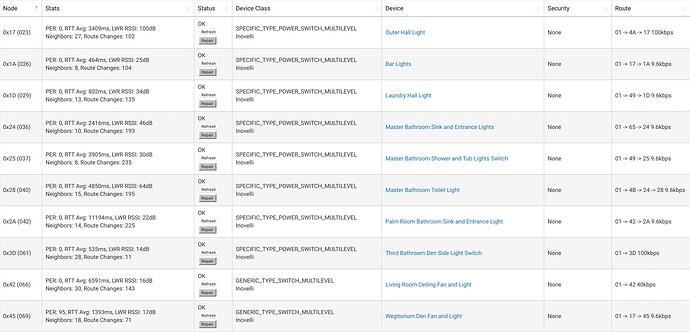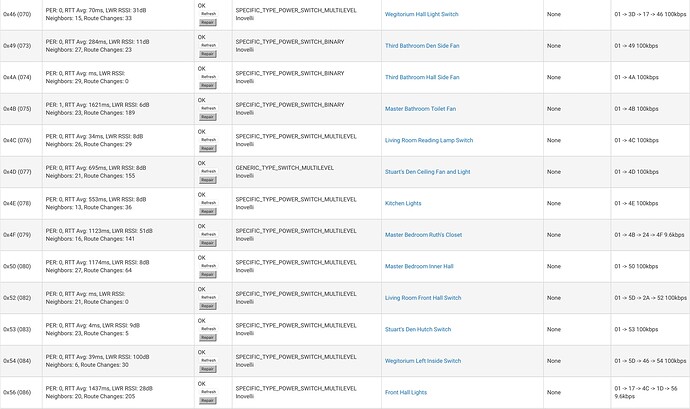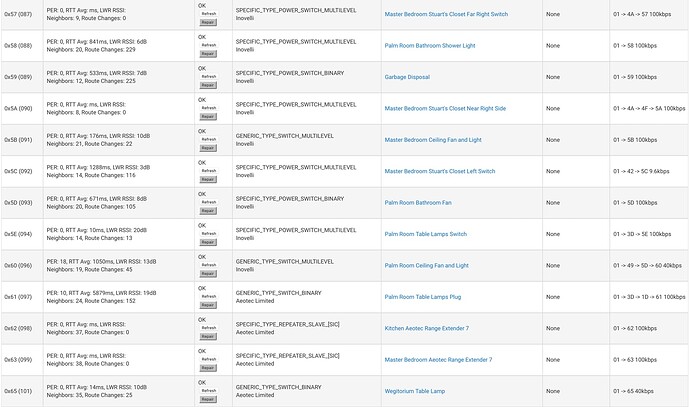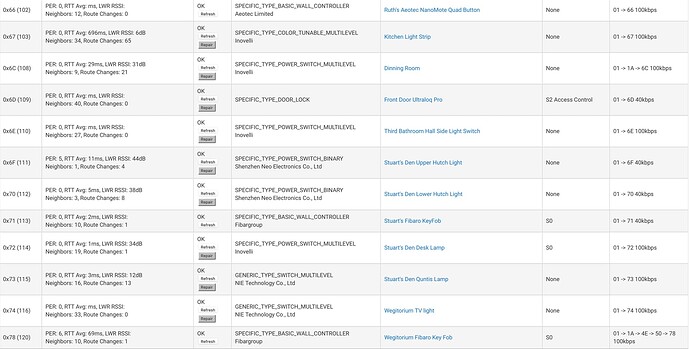That’s what has been slowly, but surely, dawning on me. My mesh is mostly working, so I’m afraid to mess with it. But I just looked at my Z-Wave table and see many devices do not have an average time and many, many of them are in the thousands and one is over 119,000! But, I really only use that one for my good morning and good night routines with Alexa and it does come on by the time I get to where I need to use that light.
What do your route changes look like? If a lot, that could be the sign of a weak mesh.
Get a secondary controller and re-pair all the S0 devices with no security.
BTW, when I posted the Avg Time of > 119,000 that was from opening my Z-Wave details on my iPad for the first item. When I just opened it on my iMac it was "only" 3,409. I know both are terrible, but what doesn't make any sense to me is how the average could so drastically change. I guess I must be incorrect to assume that the average is taking how long each device took to respond divided by the total number of times it was called up. So I'm not sure at all how the "average" number gets computed. And some devices, such as 52, 57, 5A, 62, 63, 66, 6D, 6E and 74 aren't showing any average times at all. But they are all working.
As you can see, everything I could set the security on is set to no security.
You can use a secondary controller to fix those S0 devices. I would recommend considering it.
Do you mean a Z-Wave stick? I can't do that as all I have is a 27" desktop iMac and I can't take that around to the devices.
When I did the desk lamp and Fibaro KeyFobs they never presented the security screen, so I couldn't choose the security level.
You don’t have to take the Mac around 
The stick gets paired to your Hubitat. And then it is used to pair the devices you need paired.
I guess most of what I had read about a Z-Wave stick involved getting close to switches and stuff to help with firmware updates (which I'm also having a terrible time with).
It was a bit beyond me about how to get the right software and apps from Silicon and get them installed at all. Is there any noob version you could point me too? Also, is there a stick you recommend to use with a Mac?
I actually use an Aeotec minimote as a secondary controller.
You have a lot of struggling devices which are also mains based repeaters (all the ones that are 9.6kbs). You really should get some beaming repeaters in those areas.
I Googled it and I assume you mean the Aeon Minimote. Am I right that it is a stand alone (i.e. does not need to be plugged into a computer)?
If not, where does the user interface appear? (Sorry to be such a noob)
I have 2 Aeotec 7 repeaters and have tried different placements of them over many months, but no matter where I put them I couldn't get the switches to route through them.
I have one of them about 2/3 of the way to my master bathroom and it is in directly line of sight and only about 6' from the switches but it still won't use them. Likewise, my (Stuart's) closet faces away from the hub and is facing that same Aeotec (albeit about 2 feet closer to the hub) but again, it won't use it.
That is why I was wondering if a Z-Wave repair should be run on the whole mesh.
It pairs as a secondary controller in hubitat using the silabs software. Everything is done through that.
I prefer the Ring v2's extenders myself. Aeotec didn't really help. That said, once they're in place, you can try to force the route by excluding then reincluding the device. It should then go through the nearest repeater.
This is the repeaters you like?
https://www.amazon.com/Ring-Alarm-Range-Extender/dp/B07ZB2VP4K
Yep.... They also have a battery backup so you can use that as a trigger as well.
To deal with a secondary controller read this
Thanks!
There is none. So it cannot be used to remove ghosts. But it can be used to exclude and include devices. And they will include with no security.