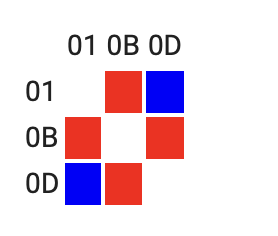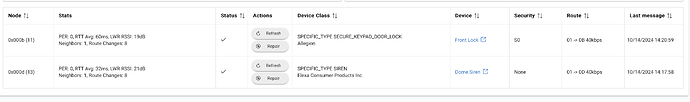After moving from C7 to C8 pro I'm seeing high latency to my two z wave devices, e.g. this is a dome siren.
I sent a beep command and it took 8 seconds for the Sirens to react. In the z-wav diagram, I see a loop from the hub to itself (don't know if it was there before).
dev:692024-10-12 14:18:26.031infoseqNo: 187, routeChanged: false, transmissionTime: 129ms, repeaters: None, rssi: [-71 dBm, N/A, N/A, N/A, N/A], Ack channel: 1, Transmit channel: 1
dev:692024-10-12 14:18:24.728infoseqNo: 187, routeChanged: false, transmissionTime: 147ms, repeaters: None
dev:692024-10-12 14:18:24.527infoseqNo: 186, routeChanged: false, transmissionTime: 147ms, repeaters: None, rssi: [-71 dBm, N/A, N/A, N/A, N/A], Ack channel: 1, Transmit channel: 1
dev:692024-10-12 14:18:23.124infoseqNo: 186, routeChanged: false, transmissionTime: 110ms, repeaters: None
dev:692024-10-12 14:18:22.915infoseqNo: 185, routeChanged: false, transmissionTime: 110ms, repeaters: None, rssi: [-71 dBm, N/A, N/A, N/A, N/A], Ack channel: 1, Transmit channel: 1
dev:692024-10-12 14:18:14.294infoseqNo: 185, routeChanged: false, transmissionTime: 63ms, repeaters: None