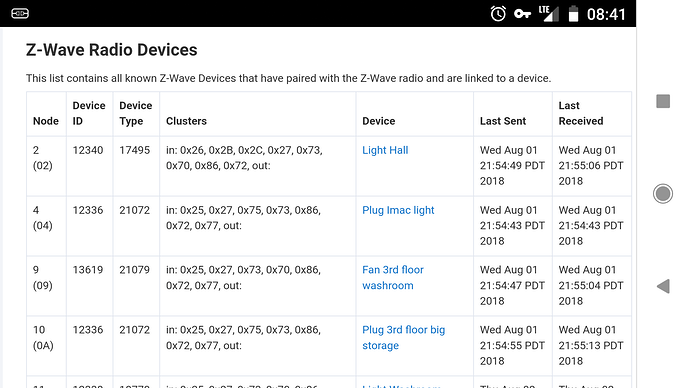With update 1.1.2.112. I no longer see Z-Wave device status in the Z-Wave information page. Is there a reason why this is removed? I find this column is very useful for troubleshooting when a device is not working.
We simplified the Z-Wave list of information as we handle all of the maintenance of Z-Wave devices and the status was not always accurate. We added the last sent and received columns to help diagnose when devices have last checked in.
Patrick how will we know a device is dead or need to be reinitialized? And how do we reinitialize a device now? I have one device that sometimes shows up dead that I have to wake up after a hub reboot and then click initialize.
That's fair enough but possible you can make it's sortable by clicking on last sent/checked in just like the device list page?
It's too bad cause I find it's super useful especially after a hub reboot where I can visually check to see if I needed to physically activate the device or not.
I now have around 75 Z-Wave devices and half are battery operated. I usually need to initialize or physical activate the device by checking the status. I guess I have to do it to all of them now after a reboot.
[quote="Navat604, post:1, topic:2978, full:true"]
With update 1.1.2.112. I no longer see Z-Wave device status in the Z-Wave information page. Is there a reason why this is removed? I find this column is very useful for troubleshooting when a device is not working. [/quote]
I will say the same, I'm migrating and the status with initialized info helps a lot. Fortunately I'm still under old firmware.
Do you really need to do that? I have plenty of battery operated devices, and, yes, they (used to) show up as "dead" or in need of "re-initialization"; but I noticed that if you leave them alone for 12-24hrs, they will eventually wake up and send notifications about that to the hub, and they will then be recognized as healthy without any explicit intervention on my side.
Sure but to use them for security. I don't think I want to wait that long.
My WaterCop valve always gives me trouble after each reboot. After applying the upgrade last night I can no longer control the valve, the device buttons do nothing nor any logging. Prior to this firmware version, I could get it working again by clicking the program button on the valve and click the Red Initialize button on the z-wave info page.
@Navat604 is your WaterCop still working after this firmware update?
Looked like something was changed. I have to power cycle the valves to get them back online. Hopefully will fix it.
Hum are you saying I need to put a smart switch on my smart valve? ![]() Let me try cycling the power to see if that works.
Let me try cycling the power to see if that works.
Funny you mentioned that. I bought too many Iris plugs and to justify my craziness. I have it at my Main valve. I am telling myself it's for my zigbee mesh. ![]()
OK I just went under the house and pulled the plug for a few seconds and plugged it back in. Valve now works. @mike.maxwell @patrick is there any opportunity to improve this where a power recycle is not necessary for the WaterCop?
@patrick how about adding these two columns to the zigbee page as well. Would be nice to see when they last communicated.
Please consider..
I don't think they exist in the same context, but will look into it.
My only concern about the removal of the Z-Wave device status, is that I have a Zooz motion sensor ZSE18 that consistently goes Dead; I can usually tell when that has happened, because events stop firing. So I go into the Z-Wave settings page and click the button under the Dead (can't remember what the button says) and then it goes to Failed and events start working again.
I am afraid to upgrade, as then I would be losing a capability to fix a problem that I am not sure has been fixed in the new release.