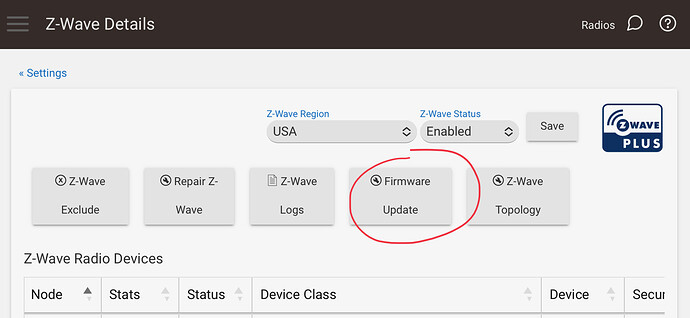I am using 2 different OEC Hubs, an HE7 and a Nexia BR100, each on their own networks. Is there any potential for conflicts across the Z-Wave RF between their different radios?
If each have Z-Wave radios, then yes. When one of the hubs is very busy sending Z-Wave signals, it will interfere with the others.
I also have 3 Z-Wave radio devices, and when I do certain actions that send many commands to many devices, the others will react more slowly.
When nothing is happening on the hubs, then there are no issues.
Thanks. I am trying to break away from TraneHome that uses the Nexia BR100 as the z-wave controller but can’t do it yet with a novice HE7 user (me) at the helm.
I made the switch several years ago from Nexia. HE is pretty easy if you were comfortable with Nexia automations. Start small with a light switch or lamp module. Watch some youtube videos and you will be writing new rule in no time.
I am almost finished with the emigration from Nexia. Have a few 1st Alert Combo smoke alarms, Schlage Touch Sensor lock (probably can’t exclude/include to Hubitat), and a few Go Control or LBZ60-1 bulbs?
Any suggestions as I sludge through the changing?
The key I would say as it comes to Z-Wave is to keep an eye on the Z-Wave details screen to ensure no device have a “Discover” next to them which means pairing didn’t take and a “Ghost” node was created. This can cause issues down the line. A press on the “Refresh” will eventually show a “Remove” button which should then remove the ghost.
Hey, thanks! I’ll work on this. My one caveat to myself though is to have a good back up for another solution on the current door lock. Nexia no longer has updated drivers for Schlage.
I’ve done everything here that you’ve suggested-over 20 Mains devices plus sensors. With the exception of 3 ghosts that won’t budge to be removed, HE7 is good🥴
It’s possible that the devices that caused them are still getting power. Might require flipping breakers to devices below them in the list and/or removing some batteries.
Also, if you’re not on the latest Z-Wave firmware, consider updating:
If they still won’t go, shut down your hub, pull the power for a minute and restart it before trying again.
It is very important to get rid of ghosts…
-
Flip the circuit breaker that provides power to the wall socket of the "unknown" devices are plugged into? You're speaking random flipping I assume since the details page doesn't show the name but only these 2 types:
2 each: Specific-Type-Power Switch-Multilevel (No Vendor Listed)
2 each: Generic -Type-Switch-Binary (No Vendor Listed) Gained 1 ghost, Now 4 total.
All other functioning nodes shows the Vendor such as Jasco. -
Firmware is current.
-
Next step, powering down Hub. Powered back up, went to Details page, gained a new ghost, now 5.
Not sure what would cause new ghosts on boot-up. These should definitely also be removed.
Tagging @bcopeland in case he has ideas.
As for the breakers, if you have 2 for …-Multilevel, that would be one of the dimmers lower in the list from it. So which ever dimmer you may have paired at that point should be powered off. (If they have a pull tab to cut their power, that would also work.)
For the …Binary, that would be a switch.
There are now 4 ghosts, 1 just "took off", and right now all of the current devices work. So what actually does the ghost interfere with in my case if everything works?
It seems like ghosts are like vaporware, you can't seem them, so leave them alone?
This topic was automatically closed 365 days after the last reply. New replies are no longer allowed.