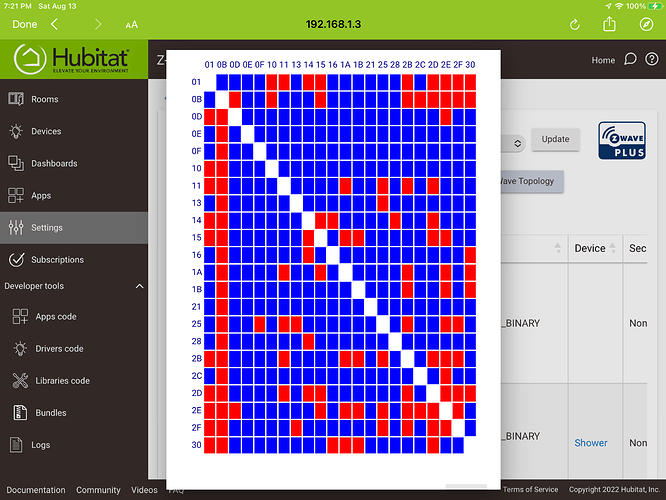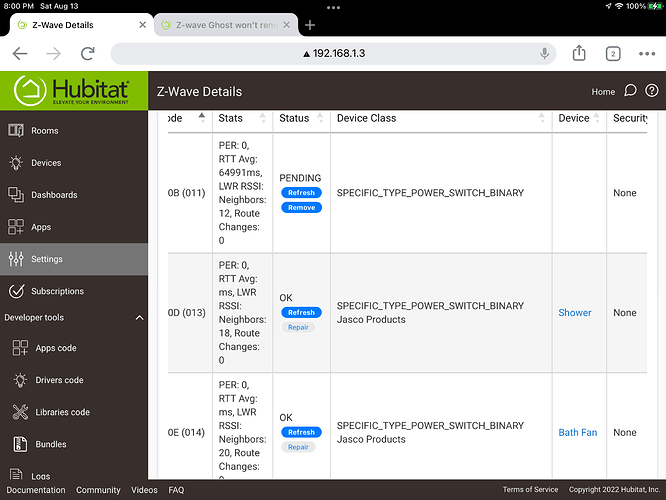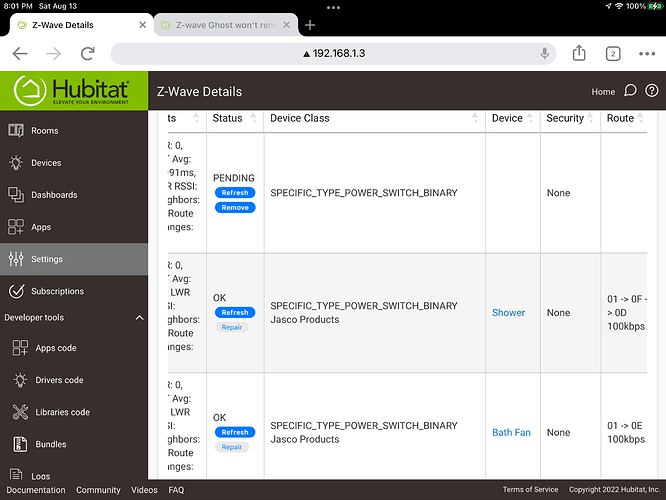Just curious how you got them all direct.....Are you using an antenna mod?
I believe that one has the antenna mod. I've done it to two of them. But the point was NOT that I have all direct but how to "read" the Topology Map. I have many paths on that Map but of course the hub doesn't use them.
After removing that ghost device, I noticed that the network slowed to a crawl.
I rebooted and it got worse.
My devices changed to non-specific ... [sic].
I found a post about this problem and it said to do a shutdown and unplug.
After bringing it back up, the ghost that WAS gone before I restarted, came back, and my network is back to speed. Also my Topology went to blue, except for the ghost address, 0B, that returned.
Oh that is MUCH better. 0D is still non-symmetrical but its got a path.
0B is the ghost device that was gone until I shutdown and booted.
It came back.
Only device with no routing.
Did this ever get resolved for you? I have a ghost that will not go away. It has been just over a week. I have powered down the hub multiple times now and the ghost still will not remove.
Any new pointers would be appreciated.
Thanks,
Brian
You will likely need a z-wave stick to remove it.. @danabw do you have the link for the current instructions?
Bought the Zooz S2 Z-wave 700 USB Stick.
Gone in a couple of minutes.
I updated the firmware on several Aeotec range extenders. Each time the update left behind a ghost. I got a Zooz Z-wave 700 stick. It made made the ghosts disappear like magic. Unfortunately, using the Silicon Labs software is not user friendly.
I got the Zooz Stick as well and removed it in less time than it took to install the software.
Thanks!
That's good to hear, too bad we need to go outside of HE to get things accomplished properly, although if you're like many here, you already have 7 other things going on outside of HE
Since the hub is based in part on proprietary firmware from vendors like Sillabs, we'll always be at the mercy of their capabilities and their rules.
Those directions of yours were the bomb when I was haunted by a pesky ghost. ![]()
I couldn't get this to work with an old Aeotec stick I had laying around, so I want to make sure I get the right one to try again. What Zooz stick specifically have people had success with?
ZST10 - 700 series - Zooz USB 700 Series Z-Wave Plus S2 Stick ZST10 700 - The Smartest House
ZST39 - 800 series LR - Zooz 800 Series Z-Wave Long Range USB Stick ZST39 LR - The Smartest House
Thanks
-Ray
There shouldn't be a prob with that stick. What is the problem with it?
I tried this like a month ago, so my memory is a bit fuzzy, but I don't think the version and description showed up in step 7. Nonetheless, I was able to pair it with my hub, but then when I attempted to remove the failed nodes nothing happened. Maybe a made a mistake at that part of the process - I can try cutting power to the whole house since my Hubitat is on a UPS...
Once it's discovered you need to go to the next step where all the nodes are showing. When you get to the node screen, do not confuse hex and dec
Very good reminders. The process in the instructions works, has been vetted many, many times, but since it's something you don't do very often and there are a lot of steps it's easy to get out of step. ![]()
I'd always do a hub shutdown/pull power/wait 30s/restore power on the hub before doing any ghost removal activities just to start with a "refreshed" Z-Wave radio. Won't hurt, can help.
How does one find the "PC Controller" app in the Simplicity Studio?
has to be installed from setup, then it appears in tools.