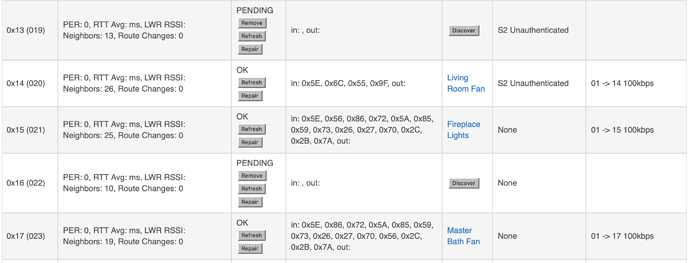No, it's just hard to do if it does still have power. Hubitat itself is unlikely to let you; with PC Controller, you'll probably have better luck. The issue in either case is that a controller that can still ping the device is unlikely to get it considered "failed," which facilitates removal (or replacement).
All ghosts exorcised!
My Z-Wave network is squeaky clean.
You have now passed this initiation ritual.
PC controller won't let me remove any device that doesn't report properly when "is failed" is clicked.
If the "is failed" remove fails, it won't harm anything.
Good evening all. I am having trouble with this as well. I don't seem to be making any progress. It doesn't get past this step... "Pending" I click "discover" many times and nothing, I click "refresh" 3 to 6 times and then the "remove" button appears. I click that and it sticks on Pending. The page seems to refresh yet it stays as you see below. I have the circuit breaker off to the Living room fan, Fireplace lights and Master Bath fan, however it doesn't seem to do any good. I have waited, refreshed the page, restarted the hub and even performed a z-wave exclusion on a device following one of these ghosts all to no avail. I'm getting nowhere. What am I missing? How do I proceed?
Thank you. Does this mean I have to buy another device and install additional software to my laptop to remove things that don't exist? Is there another way?
If I reset my Z-wave radio would that clear all the z-wave devices?
What if I reset the Hub entirely? Can the Hub be completely wiped clean? Will that clear everything and start from scratch?
Very frustrating. How did this happen and how can I prevent it from happening in the future?
Thanks...
If you can't get the hub to remove it, then yes that is the only way to remove them other than factory/radio reset and starting over with your mesh (resetting/excluding and re-pairing all devices).
Yes. You would also have to factory reset all paired devices, and re-pair them.
Just happens sometimes on the current Zwave software.
Other than ensuring you do your part in completing the pairing within the timeout period - not much. It can happen on occasion even if you do everything right on your end.
Thank you for this information, And, thanks for giving me a bit of grace. It would be a real pain to rebuild everything. I expect you all empathize with that. I am a bit sorry I even looked. I was not having any trouble with this system and only found it by accident. I wish I had left it alone. It didn't bother me when I didn't even know. If I'm not having any known problems and everything works properly, is it even worth addressing? Do I need to fix it if it's not broke? I am considering resetting and rebuilding simply because it nags the back of my head, but since "ghosts" may show up anyway, and there are no known problems, is it necessary or beneficial? What do you think?
Thank you again...
I have 72 zwave devices on my hub. I would likely cry a tear if I had to start over.
No one right answer here. Ghost devices are mainly only an issue when something tries to route through it / the hub tries to assign the node in a route for another device. Even then if all devices are zwave plus it might recover on its own anyway.
If nothing tries to route through it, it isn't likely the end of the world. If something does at some point, you will have device functional issues.
So it is your call.
Bless your heart. I have perhaps half that many z-wave. I think the count is 71 devices, split about equally between Zigbee and Z-wave. I dread dragging the hub connected by power wire and ethernet cable around the house resetting everything... uuuugggg
That's a whole other topic. If you have all zwave plus devices you should never have to move the hub to pair anything other than some zwave locks/garage door openers.
If you have a mix of zwave non-plus and plus, then that's different, as the old devices don't usually support network inclusion.
I've have never moved my hub to pair anything other than zwave lock and garage door openers in 2 or 3 years. But I have 100% zwave plus devices, too.
That is encouraging. And reduces my reluctance somewhat. I don't mind (terribly) rebuilding, if I don't have to move my hub. This is all pretty new as I only started this journey a couple months ago. Thanks Joel. You all continue to be such a help.
Oh, can I ask... before I give up on the hub clearing this... I click Discover with the power supply off, nothing happens, I click refresh a couple times and at least the remove button shows up. I click that and the system pauses and just says pending from there on... Should I wait longer? DO only one at a time? or is there something I'm missing?
I will say, though, that if the only goal is to get rid of stubborn ghost devices - I would buy the usb stick and do it from my PC (I actually have a bunch of the sticks already for other uses, but still). Much faster/less work, and the sticks are pretty cheap.
One thing to try is to power down the hub from the settings menu, and then pull power from it for 30-60s. After it boots back up try the refresh/remove again. Sometimes doing a full power removal will reset the radio enough to make it more cooperative in removing devices.
Thanks. I'll try .... 
I appreciate the help and advice. That didn't help either as these "ghosts" are "...dug in like an Alabama tick". 
I went ahead and reset HE's Z-wave radio wipping out any and all z-wave devices. That did clear them. Now I am trudging through the arduous task of reconnecting every Z-wave device I have (about 25). I am performing a Z-wave exclusion each device, then performing a factory reset of said device, excluding again, then including as new, and then verifying each device through the hubs settings being sure it connected and a ghost didn't join as well before moving on. Very tedious, time consuming and perhaps overkill. However, I consider it my penance for not finding and following the advice (after I had already installed several, all on me) in this forum about excluding a Z-wave device before including it.
Every device, every time.
I don't think I will make that mistake again. It is much easier to do it right the first time rather than doing it over.
Perhaps someone will learn from my mistake.
Thank you, and thank everyone here for continued support and work.
Maybe Hubitat needs to just include a UZB usb drive with every C-7 purchase so that people can remove stubborn ghost devices that the hub can't.
Good idea? 
An HE "Pro" bundle... maybe also a mini-ups.
(sorry for going off track)
It is the least SiLabs could do - free ghost removal UZBs...