Could it be that the devices I am looking for are under "SLAVES" in the top left screen? That seems to be the same regardless of which PC controller I choose. It has 89 devices under "SLAVES." That seems like a lot... I know I have 40-50 Z-wave switches and 4-5 Z-wave repeaters. If one or more of these are ghosts, I can't tell how to recognize one. I didn't see a "NOT RESPONDING" message for any of these, though in truth I'm not sure where I am supposed to see it.
Slaves = what we call "ZWave Devices" 
got it. sorry, i'm slow but I'm getting there I think.
The implication is: you have 20+ "orphans" which will really kill your mesh.
So.. start at the top and I go by 10's.... your PC Controller sees 2-9 no 8.. does that match ZWave Details?
Then the 10-19 (can only see to 16, but you get the idea...)
Once you find one that is in PC Controller but absent from ZWave Details, click on it in PC Controller and you'll see "Is Failing" change from grey to blue:
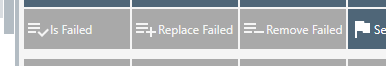
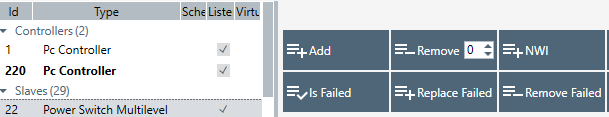
Click "Is Failed" and watch the selected device... does it turn red? If yes, click "Remove Failed"... it should remove it.
OK I get it, now I know what I'm looking for and what numbers to compare. So far, I've found one device in Z-wave details in HE, device #19 that, strangely, is not present in the PC Controller. Weird.
You can select your secondary controller in PC Controller (Node 164) and then click Update (lower right pane). This will pull a new copy of the Hub's ZWave DB.
OK, awesome, thank you everyone for your patience. I've had some success. I found 10 orphan/ghost nodes in the PC Controller that were not present in HE Z-Wave Details page. Nine of them turned red when I clicked the "Is Failed" check and I removed them. One of them, #167, is not turning red, but I still can't find it in the Z-wave Details page. Not sure what that means.
In spite of updating the PC Controller, I still can't find #19, #34, and #164 from the Z-Wave Details page in the PC Controller. Now, #164 is the Aeotec Z-wave stick. The other two are know switches... what is the significance of those not showing up in the PC Controller?
Finally, I found a total of 9 orphan/ghost nodes. Could nine of these really have been causing problems? I assumed it would have been a lot more than that....
You have to realize there are two DB and they really want to be sync'd... yours isn't.
There's a DB out on the ZWave Radio chip. There's a DB internal to the Hub.
If you add a device and it fails to add correctly it MIGHT be added to the internal DB but not get to the ZWave Radio's DB. During overnight cleanup, the hub is supposed to detect those and clean them out.
The more common occurance is for the ZWave Radio to do it's portion and add a device to its own DB.. but the Hub fails to fully initialize the device and doesn't get added to the Hub's DB aka Orphans/Ghosts. Since the hub knows nothing about them, it can't clean up easily...
Is the "overnight cleanup" something that happens automatically, or should I run a Z-wave repair to fix that? If the Z-wave repair would not fix it, then I'm not sure how to fix the problem of devices on the Hub internal DB but not on the Z-wave Radio Chip DB.
If I see a node in PC Controller that is not in Z-wave details page, and it does not turn red when I click the "Is Failed" check, then what does that mean, exactly?
So I've eliminated 9 orphans in the ZWave Radio DB that were not in the Hub internal DB. Does that sound like enough orphans to cause the kinds of problems I've been experiencing? I kinda figured it would have to be a much larger number of ghosts to be causing these problems.
Yes.
It means that it is a device that's responding to ZWave messages. Sometimes it's just a matter of time. The device was there 10 mins ago, you re-added it and it's still in cache. Try again tomorrow.
I have one like that now. My hub knows nothing about it, but using PC Controller I can click Node Info or Basic Set On / Off and it responds. I'm not sure how to find it because it's node number is 150 lower than current. In other words, it's a device I added 150 devices ago.. I am pretty sure my memory of that day, 2 years ago, is not very clear. ![]()
You just need to keep clicking "Is Failed" more than once. It can take one try or 4-5 tries, but it'll happen eventually. This is the guide I used to help me.
Well, I've tried again and I still find at least 2-3 devices in Hubitat's Z-Wave Details page that I'm not finding in the PC Controller. I even pressed an update button in the PC Controller thinking that would get me an updated list of Z-wave devices, but I still can't find #19 and #34 from the Z-wave details page in the PC Controller. I know exactly which switches they are, too.
Meanwhile, there was a #167 in the PC Controller that I could not find in the Z-wave details page. This was the one that would not turn red when I ran the "Is Failed" check. Now, it seems to have disappeared from the PC Controller. So I guess that's good...
i cant get rid of my ghost, clicking "is failed" and "NOP" just give me this after a few seconds
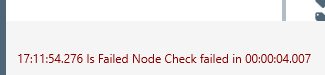
trying to repair and remove from HE @bcopeland any ideas what the busy message means
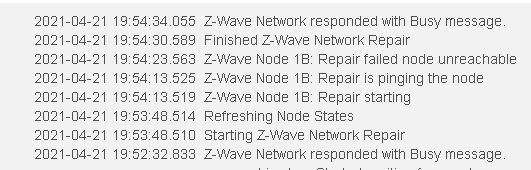
edit, after clicking remove failed node over and over and over it finally did it from PC controller
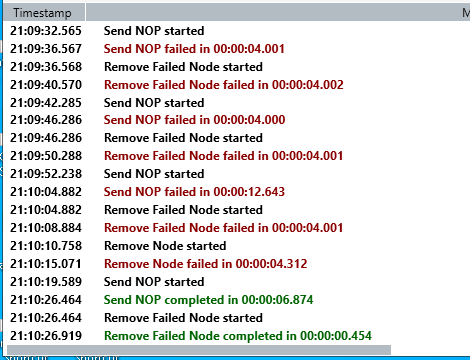
Question for any who have done this, including @csteele, @Robertgmcneill, @672southmain, @672southmain, and @neonturbo
Have any of you observed that while using Network Mode in Simplicity Studio's Z-wave Controller and listing the different Z-wave nodes available, that it will simply not find certain nodes over and over again?
Here is my situation. Amongst the many problems I've had with Hubitat is a problem with Dashboard buttons not working properly. I realized this was mostly an issue with Leviton switches and other Leviton devices. I got a tip that updating the firmware for these devices was the fix. I got Leviton to send me a Z-stick (which, as it turns out, was the exact same Aeotec one that I already had) and gave me link to download a file with driver updates.
Now, the driver update files have to be run to access the Z-stick which they do. But when I "get update nodes," it only find about 19-20 of the total number of devices it should find, while stating that "information retrieval failure" for each other device.
Leviton tech support tells me I have to run the check in close proximity to each device, but no matter where I am, I get the exact same result finding pretty much the exact same devices. Then they tell me I may have to exclude the problem devices, reset them, and include them again - WHICH I DO (it took me the whole week to almost finish this process). And guess what? It STILL does not find them!
Then I tried going back into Simplicity Studio's Z-wave Controller and go nuke some orphan nodes, because I know how to do that and maybe that may have solved some problems in the past. And despite clicking "update" I discover that it is not listing any of the devices that I newly included either!!
I can currently identify at least 25 nodes that SS Z-wave controller cannot find, even though Hubitat sees them and their Dashboard buttons now seem to be working (don't know how long that will last). Whereas the Leviton Update package is failing to find around 50 different nodes. This is really confusing and I have no idea what the problem is.
When I included the problem devices, I excluded them first and rest them before including them. I also did this in a slowly expanding circle starting close to my HE and gradually expanding outward. Also, I would do a few devices at a time, then retire for the night and run a Z-wave repair before repeating the process the next day. I have 5 different Z-wave extenders and I really don't know where to put any new ones at this point. Nor are the problem devices having anything in common, like being all on one side of the house, in fact some are very close to the HE.
I'm hoping someone can tell me what's wrong here because between finding orphan nodes and killing them and running firmware updates and learning how to use a Z-stick, I think I've come pretty far figuring out how to solve problems but now this one just seems bizarre.
I’ve never seen this, and I don’t have any Leviton devices. Seems like you’ve done all the right things except one: reboot (not reset) the Z-Wave radio.
Only way to do this is to shut down the hub safely (settings > shutdown) to red light, power down at the wall (not at the micro USB, which is fragile, and can .break the solder joints to the PC board), leave power off for 30 seconds, power up and reboot.
One other thing, are these Z-Wave Plus or non-Plus Leviton devices? If non-Plus, then you need to do a Z-Wave repair, but you’ve done that.
Do you have another hub that they might be paired to? SmartThings, etc.? I’m out of ideas.
Believe it or not, I've rebooted this Hubitat multiple times, both soft resets and power downs. However, I'll do it again. After I posted this and before I saw your message, I ended up accidentally reseting the Z-stick, then including it again, then continue to exclude/reset/include all devices that were not seen during the firmware update search, then ran another Z-wave repair.
I'm pleased to report that this seems to have helped. I can now see all of them in SS Z-wave controller, and I have now updated all of my Leviton smart plugs and most of my Leviton smart switches, and the dashboard buttons for confirmed updated devices are clearly more responsive now.
Having said that, there are still 9 Leviton switches that have yet to be found on these searches, and I'm not sure why. Hubitat sees them, and I can control them through Alexa, but their Dashboard buttons are definitely sluggish and do not send back correct status information. It seems that whenever I execute the search, even if I do so in the exact same location, I get slightly different results as to what nodes are found. I'm going to keep trying, and eventually do another hard reset and try again.
Just wondered if anyone had seen this and had a more foolproof method to find these devices. It's very strange how they don't show up in the search even though. Right now I'm using Leviton's software to find the devices. I suppose I can experiment with updating them through Simplicity Studio's Z-wave controller, which does have a button that says "OTA Update." Or I can try the community App which I understand requires the software to be on a web url but maybe I can try putting the files in DropBox to make that work.
This approach is MUCH faster (for reasons I have never understood) than using the Hubitat Device Firmware Updater. Search the forum, there are good discussions and writeups. It’s about 8 months since I have done it.

