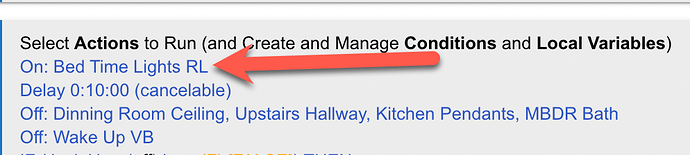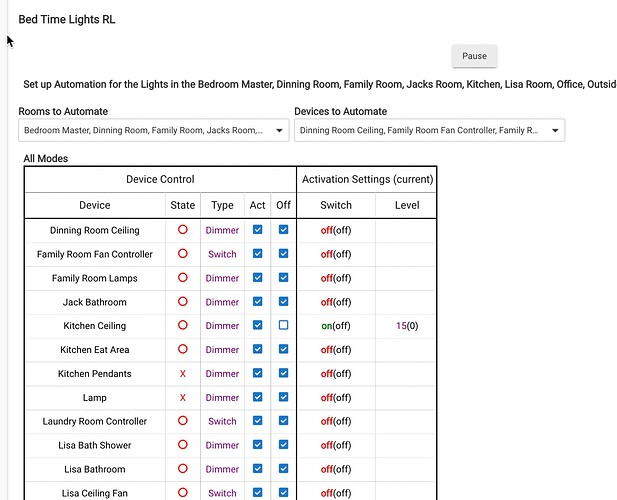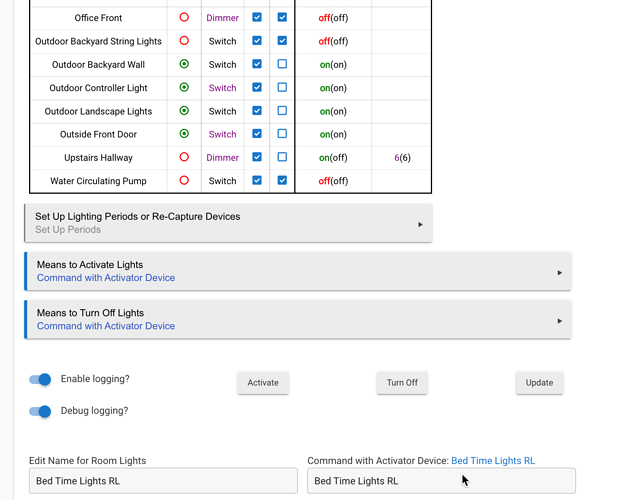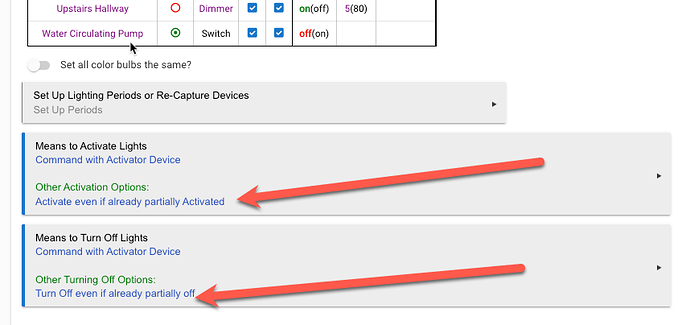That's it.
thanks, will see how it works tonigth
this isn't working as I expected...
I set up the RL with all the devices that I want to be turned on/off. i activate it manually in the RL app it does what I expect.
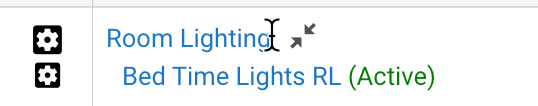
not quite sure what Active means here.
then in RM i do this
but devices do not turn off/on when done this way
what am I missing?
thanks
Can you show the full RL instance?
The Activation Settings column is what gets applied when you activate the RL instance; in your case that's turning on the activator device with your RM rule. So your settings there will turn off most of the lights and turn on those few when you RM rule goes. Is that what you're trying to do/expecting to see?
With that many lights, you probably want the "activate even if partially activated" option enabled.
what I was wanting to accomplish make sure at bed time everything is turned off then turn on the few things i wanted on.
originally, i had a Group Everything was in and just turned it off then turned on the few things i wanted on.. then it was suggested the RL would be better since in running RM wasn't working for me so well
RL works when manually activating it but when activated in RM it is iffy at best
Try enabling this option and seeing if RM triggers are better. What's probably happening is that the RL instance isn't activating when ran from RM since your devices are probably in a mixed bag of states.
ok i will give it a try
thanks
i am open to better ways of handling this
this seems to work
thanks
Hi, been reading through the thread here and I was wondering where the “activate even if partially activated” option is. I have a lot of the same troubles while trying to turn on or off many zwave devices simultaneously since Hubitat does not support multicasting. I cannot seem to find that option and it seems this was the answer to Steve’s problem, which is the same I have.
This topic was automatically closed 365 days after the last reply. New replies are no longer allowed.