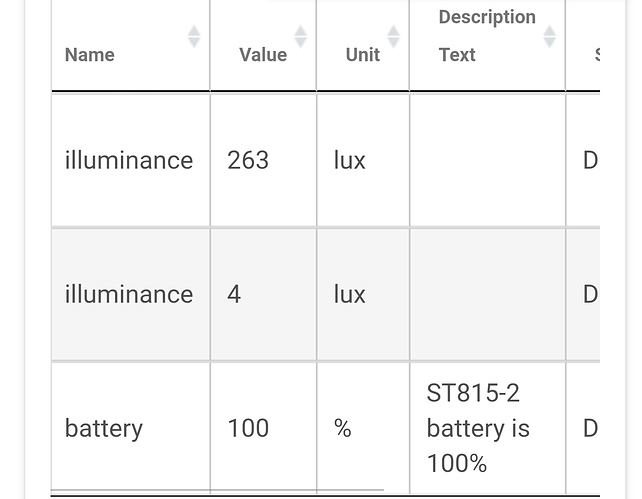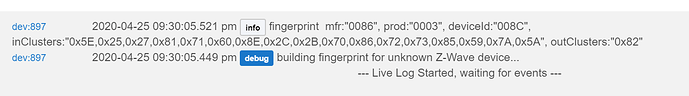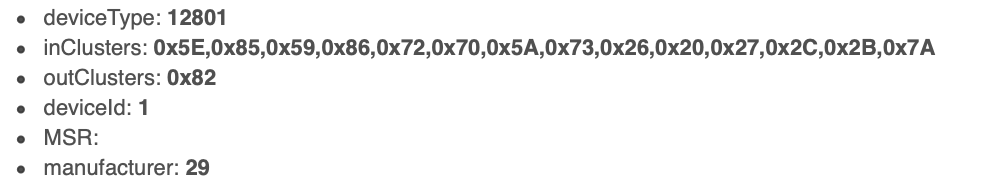Do you have any documentation on this?.. I am coming up short and the z-wave cert is blank..
thought i knew how to do this but how do i get the fingerprint on z-wave?
Model : ZW140
Fingerprint.. If you switch to “device” driver and click get info. The exact fingerprint will be in the log
Nothing more than the user documentation that came with it (the Link actually has a PDF version that matches what I had).
The FCC link for the CA9000 has not much of use.
Not anything of relevance over on ST (or Vera, Homeseer, or Amazon) about it that I could find, no results on github. Only reference for HomeAssistant is the identifier for it (Product id="9000" name="CA9000 PIR Occupancy Sensor" type="4341").
It was probably less than a month ago that I finally tossed them and deleted my code attempts. Sorry.
Hmm .. Ok .. Must have missed it.. checking again...
Ok. .that manual didn't help.. nothing about the protocol ...
Big shout out to @bcopeland as he created a working driver for the Everspring ST815 in record time.
Thanks @Brandon
Ok.. 1 device down..
Reading through the list here to see if there is another I can attack easy without having the device...
Went through the docs on this.. A bit too much to try without the device.. So, I ordered one..
Taking a peek
Also taking a peek at this one
mine is on a dock 
I nominate the Leviton DZ6HD dimmer. There is a Hubitat official one, but it does not expose all the capabilities of the device. The manual with Z-Wave commands is here. There is 1000W version too.
Note that there is a driver floating around that was ported over from SmartThings. It has some problems, not the least of which are UI issues. But it does have a lot of things already documented. The SmartThings one is here. A Hubitat discussion that includes the driver and identifies some of the issues starts here.
There 2 things that the Hubitat driver has that are not built into the device or the ST driver. 1) Start level up/down/stop, and 2) flash.
What I'd like to see for especially "Preset Light Level" is the ability to set the value using a Custom Action in RM. That would be useful to change power-on values based on mode for users who use the physical dimmer button. Simulations using Hubitat apps or rules are mostly mediocre IMO. TIA
Taking a peek.. This may be one I can throw together real quick
@bill.d can you get me a fingerprint?
That will probably get me close enough.. But the best fingerprints are done by switching to "Device" driver and clicking get info and it will show an exact fingerprint in the log