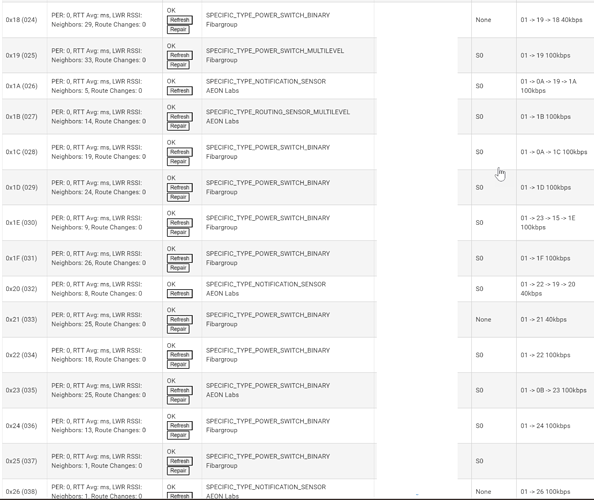I started the move to HE because of what is happening to Smartthings. I took off from work, and for three days, I’ve been moving devices, pistons etc. to HE. I had about 220 actual and virtual devices to move, of which approximately 50 were Z-wave devices. So far, I’ve also about 30 of 60 pistons.
All went fairly well until, all of a sudden, I started getting issues with Z-wave devices on Saturday evening. It happened about 6 hours after I included the last Z-wave device. I’ve done a few hours’ reading about Z-wave issues and have tried things like Z-wave repair and let it settle for a few hours; turned the hub off for 30 minutes etc. Matters gradually got worse as more Z-wave devices stopped responding. The last time I rebooted the hub last night (that was about 7 hours ago), it took at least 30 minutes for the first Z-wave device to show data movement/being alive. It is as if they are not there (although they show in the Z-wave list). After leaving the hub alone for about hours overnight, I tried turning on a few things closest to the hub which had been included first. The first device I tried turned on immediately. The second one took two or three seconds longer. The third one did not respond, and when I tried to turn off the first two, nothing happened. Now I’m back to no Z-wave devices responding.
Some more info which may help diagnose the problem:
It's as if the hub takes less and less time to stop controlling Z-wave devices between the time the first device is turned on after a reboot until devices stop responding.
Devices within a few meters (3 to 6 m) from the hub show some of the slowest connection speeds.
Many devices have joined with S0 security, which according to the forum, is bad. I don’t think there is any way to include them with no security.
The physical location of devices did not move. (I took the hub to the devices for the inclusion process.) Afterwards, the HE hub is located at the same spot as where the ST hub is. The Z-wave devices were working fine with the ST hub. Strangely enough, the devices furthest from the hub, which were sometimes slow to respond with ST, were initially working very well with the HE hub.
Non-z-wave devices and pistons seem to run fine. However, when the Z-wave devices started acting up, I tried to make a webCore backup of the pistons, which failed. After making numerous attempts, I decided that one of the pistons must have an issue which caused the backup to fail. I opened all 27 pistons I had moved across and re-saved them, but that did not help. The backup still fails at piston 20 of 27. Backing the pistons up individually works. I doubt that this could cause the Z-wave issues, though.
The Z-wave log currently shows messages between the hub and a few devices, but they don’t respond.
Could it be that I have a bad Z-wave radio?
| Node | Status | Device Type | Connection Speed | RTT Avg | RTT Std Dev | LWR RSSi | RoutingFor Count | NeighborCount | Rought Changed | Error Count | Security | Route |
|---|---|---|---|---|---|---|---|---|---|---|---|---|
| 0x0F | OK | Power Switch Binary | 40kbps | unknown | 0.00 ms | unknown | 0 | 8 | 0 | 0 | None | -> 0x0A -> 0x0D -> 0x13 -> 0x0F |
| 0x14 | OK | Power Switch Multilevel | 40kbps | unknown | 0.00 ms | unknown | 0 | 17 | 0 | 0 | None | -> 0x0A -> 0x0D -> 0x14 |
| 0x16 | OK | Power Switch Binary | 9.6kbps | unknown | 0.00 ms | unknown | 0 | 1 | 0 | 0 | S0 | -> 0x0A -> 0x1E -> 0x16 |
| 0x30 | OK | Power Switch Binary | 9.6kbps | unknown | 0.00 ms | unknown | 0 | 5 | 0 | 0 | S0 | -> 0x0A -> 0x2B -> 0x30 |
| 0x29 | OK | Power Switch Binary | 40kbps | unknown | 0.00 ms | unknown | 0 | 18 | 0 | 0 | None | -> 0x0B -> 0x19 -> 0x29 |
| 0x2E | OK | Power Switch Binary | 9.6kbps | unknown | 0.00 ms | unknown | 0 | 13 | 0 | 0 | S0 | -> 0x0B -> 0x2E |
| 0x12 | OK | Power Switch Binary | 100kbps | unknown | 0.00 ms | unknown | 0 | 16 | 0 | 0 | S0 | -> 0x11 -> 0x12 |
| 0x15 | OK | Power Switch Binary | 100kbps | unknown | 0.00 ms | unknown | 0 | 16 | 0 | 0 | S0 | -> 0x11 -> 0x15 |
| 0x1C | OK | Power Switch Binary | 100kbps | unknown | 0.00 ms | unknown | 0 | 16 | 0 | 0 | S0 | -> 0x11 -> 0x1C |
| 0x1E | OK | Power Switch Binary | 100kbps | unknown | 0.00 ms | unknown | 1 | 14 | 0 | 0 | S0 | -> 0x19 -> 0x1E |
| 0x2A | OK | Power Switch Binary | 9.6kbps | 28 ms | 34.37 ms | 24 dB | 0 | 9 | 19 | 0 | S0 | -> 0x19 -> 0x27 -> 0x2A |
| count: 69 | ||||||||||||
| 0x13 | OK | Power Switch Binary | 40kbps | unknown | 0.00 ms | unknown | 1 | 15 | 0 | 0 | None | -> 0x1D -> 0x13 |
| 0x1A | OK | Notification Sensor | 100kbps | unknown | 0.00 ms | unknown | 0 | 5 | 0 | 0 | S0 | -> 0x1D -> 0x19 -> 0x1A |
| 0x2D | OK | Power Switch Binary | 100kbps | unknown | 0.00 ms | unknown | 0 | 4 | 0 | 0 | S0 | -> 0x1D -> 0x27 -> 0x2D |
| 0x2C | OK | Power Switch Binary | 100kbps | unknown | 0.00 ms | unknown | 0 | 7 | 0 | 0 | S0 | -> 0x1F -> 0x27 -> 0x2C |
| 0x28 | OK | Power Switch Binary | 40kbps | unknown | 0.00 ms | unknown | 0 | 20 | 0 | 0 | None | -> 0x1F -> 0x28 |
| 0x34 | OK | Siren | 100kbps | 8 ms | 2.55 ms | 10 dB | 1 | 17 | 1 | 0 | S0 | -> 0x1F -> 0x34 |
| count: 2 | ||||||||||||
| 0x20 | OK | Notification Sensor | 40kbps | unknown | 0.00 ms | unknown | 0 | 8 | 0 | 0 | S0 | -> 0x22 -> 0x19 -> 0x20 |
| 0x32 | OK | Notification Sensor | 40kbps | unknown | 0.00 ms | unknown | 0 | 9 | 0 | 0 | None | -> 0x34 -> 0x32 |
| 0x0A | OK | Power Switch Binary | 100kbps | 2 ms | 2.71 ms | 11 dB | 4 | 19 | 1 | 0 | S0 | DIRECT |
| count: 27 | ||||||||||||
| 0x0B | OK | Routing Sensor Multilevel | 100kbps | 1 ms | 3.36 ms | 12 dB | 2 | 16 | 3 | 0 | None | DIRECT |
| count: 32 | ||||||||||||
| 0x0C | OK | Power Switch Binary | 100kbps | unknown | 0.00 ms | unknown | 0 | 10 | 0 | 0 | S0 | DIRECT |
| 0x0D | OK | Power Switch Binary | 40kbps | unknown | 0.00 ms | unknown | 2 | 19 | 0 | 0 | None | DIRECT |
| 0x0E | OK | Power Switch Binary | 40kbps | unknown | 0.00 ms | unknown | 0 | 25 | 0 | 0 | None | DIRECT |
| 0x10 | OK | Power Switch Binary | 100kbps | unknown | 0.00 ms | unknown | 0 | 24 | 0 | 0 | S0 | DIRECT |
| 0x11 | OK | Routing Sensor Multilevel | 100kbps | unknown | 0.00 ms | unknown | 3 | 18 | 0 | 0 | None | DIRECT |
| 0x17 | OK | Power Switch Multilevel | 40kbps | 2 ms | 0.00 ms | 13 dB | 0 | 27 | 1 | 0 | None | DIRECT |
| count: 1 | ||||||||||||
| 0x18 | OK | Power Switch Binary | Unknown | unknown | 0.00 ms | unknown | 0 | 29 | 0 | 0 | None | DIRECT |
| 0x19 | OK | Power Switch Multilevel | 100kbps | 1 ms | 0.00 ms | 11 dB | 5 | 34 | 1 | 0 | S0 | DIRECT |
| count: 10 | ||||||||||||
| 0x1B | OK | Routing Sensor Multilevel | 100kbps | 226 ms | 251.80 ms | unknown | 0 | 16 | 2 | 0 | S0 | DIRECT |
| count: 4 | ||||||||||||
| 0x1D | OK | Power Switch Binary | 100kbps | unknown | 0.00 ms | unknown | 3 | 24 | 0 | 0 | S0 | DIRECT |
| 0x1F | OK | Power Switch Binary | 100kbps | unknown | 0.00 ms | unknown | 3 | 26 | 0 | 0 | S0 | DIRECT |
| 0x21 | OK | Power Switch Binary | 40kbps | unknown | 0.00 ms | unknown | 0 | 26 | 0 | 0 | None | DIRECT |
| 0x22 | OK | Power Switch Binary | 100kbps | 4 ms | 5.88 ms | 9 dB | 1 | 17 | 3 | 0 | S0 | DIRECT |
| count: 48 | ||||||||||||
| 0x23 | OK | Power Switch Binary | 100kbps | 156 ms | 268.08 ms | unknown | 0 | 21 | 16 | 0 | S0 | DIRECT |
| count: 43 | ||||||||||||
| 0x24 | OK | Power Switch Binary | 100kbps | unknown | 0.00 ms | unknown | 0 | 14 | 0 | 0 | S0 | DIRECT |
| 0x25 | OK | Power Switch Binary | Unknown | unknown | 0.00 ms | unknown | 0 | 1 | 0 | 0 | S0 | DIRECT |
| 0x26 | OK | Notification Sensor | 100kbps | unknown | 0.00 ms | unknown | 0 | 1 | 0 | 0 | None | DIRECT |
| 0x27 | OK | Power Switch Binary | 100kbps | 19 ms | 16.63 ms | 3 dB | 3 | 21 | 2 | 0 | None | DIRECT |
| count: 4 | ||||||||||||
| 0x2B | OK | Power Switch Binary | 100kbps | unknown | 0.00 ms | unknown | 1 | 24 | 0 | 0 | S0 | DIRECT |
| 0x2F | OK | Power Switch Binary | 100kbps | unknown | 0.00 ms | unknown | 0 | 22 | 0 | 0 | S0 | DIRECT |
| 0x31 | OK | Power Switch Binary | 40kbps | 17 ms | 67.87 ms | 12 dB | 0 | 15 | 20 | 0 | S0 | DIRECT |
| count: 202 | ||||||||||||
| 0x33 | OK | Secure Keypad Door Lock | 40kbps | unknown | 0.00 ms | unknown | 0 | 30 | 0 | 0 | S0 | DIRECT |
| 0x35 | OK | Power Switch Binary | Unknown | unknown | 0.00 ms | unknown | 0 | 1 | 0 | DIRECT |
I purchased two HE hubs and was going to install the second one at my holiday home in two weeks. Fortunately, I added a cloud backup of the first hub a few hours before the problems started. I wondered if I should try restoring the cloud backup to the other hub. My understanding is that that is supposed to be a painless exercise. Would I be able to wipe that hub for installation at my other home should the issue appear on that hub as well?
Any help would be much appreciated.