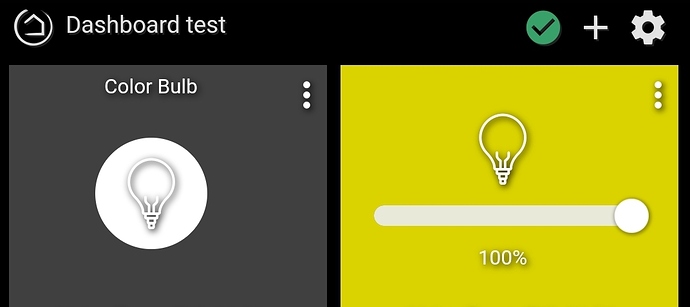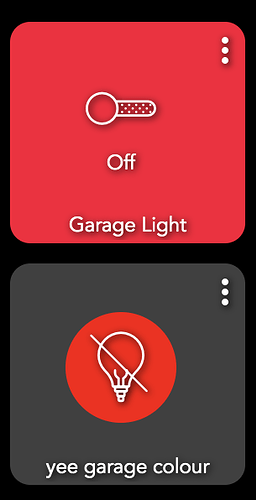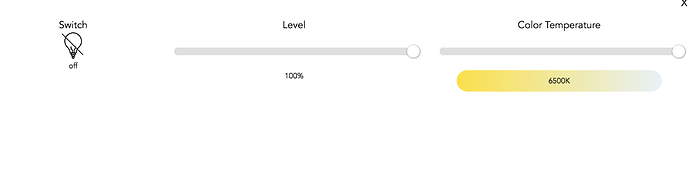@bravenel I have a color Yeelight bulb that works great except for one thing. In the Dashboard I have 2 tiles for this bulb. One is Color Bulb and the other is Bulb. I can turn the bulb on and off from the bulb tile but the tiles them self just stay with an hour glass. The bulb has a specific color by the way, not white.
If I turn the light on from the device page the light goes on but the dashboard does not reflect it's state.
I am now unable (more like it is intermittent) to turn the light on/off from the dashboard tile. Don't know why it quit. Also turning the light on/off on the device page does not show up in the logs. I have both logging settings selected.
I now see this showing up in the log.
dev:24822019-11-03 06:46:32.032 pm debugheartbeat- message sent...
dev:24822019-11-03 06:46:32.028 pm debugts- ct:1572831992026, lhb: 1572831873066, age: 118960
dev:24822019-11-03 06:46:32.024 pm debuggetReTry- reTryCount:0
dev:24822019-11-03 06:44:33.092 pm infoTelnet connection to Yeelight established
dev:24822019-11-03 06:44:32.050 pm debuggetReTry- reTryCount:1
dev:24822019-11-03 06:44:32.048 pm debugts- ct:1572831872032, lhb: 1572831631612, age: 240420
dev:24822019-11-03 06:44:32.043 pm debuggetReTry- reTryCount:0
dev:24822019-11-03 06:42:32.038 pm debugheartbeat- message sent...
dev:24822019-11-03 06:42:32.034 pm debugts- ct:1572831752028, lhb: 1572831631612, age: 120416
dev:24822019-11-03 06:42:32.028 pm debuggetReTry- reTryCount:0
dev:24822019-11-03 06:40:32.033 pm debugheartbeat- message sent...
dev:24822019-11-03 06:40:32.021 pm debugts- ct:1572831632019, lhb: 1572831631612, age: 407
dev:24822019-11-03 06:40:32.016 pm debuggetReTry- reTryCount:0
dev:24822019-11-03 06:40:31.625 pm infoTelnet connection to Yeelight established
An entry seems to show up in the logs when you turn on the light but there is no entry in the logs when you turn off the light.