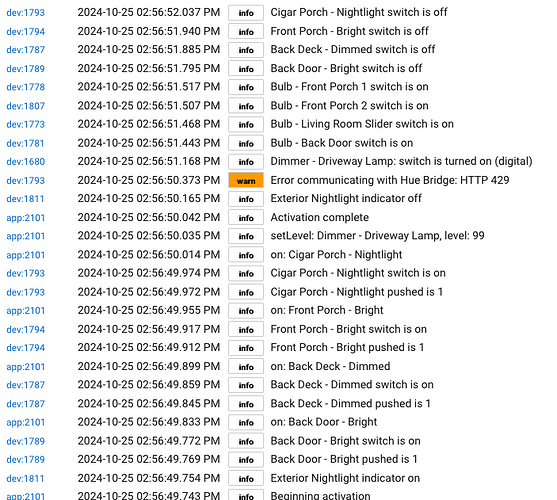So there's this weird thing that's been going on for about a month now. Upon activation of any scenes that I have Hue bulbs in, they turn off as soon as they turn on. So quickly that I don't even see the bulbs go on. I tried re-doing the CoCoHue integration (re-added the Hue hub, bulbs, scenes, etc in to CocoHue), tried deleting the scene and re-making it, deleting the rule in RM, removed and reinstalled CoCoHue from package manager, and still the same thing. I don't get it. It just...broke a month ago for no reason, and I've been troubleshooting it since. Anyone experience this before? ![]()
Which version of CoCoHue are you on? There was a change to the way scenes are handled as they are now button or momentary switches only as of 5.1.x. That time frame would line up with your experiences as it was around a month or so ago that it happened.
Can you post the rule that is not behaving correctly?
I don't fully understand the problem (are you using Hue scenes or Hubitat scenes? the above change in CoCoHue would relate only to the latter, but then "scences with Hue bulbs" in it would be the the only kind, so I'm thinking that's not what you mean). But the above is one thing you can check if using Hue scenes.
Otherwise, I would start with general hub troubleshooting: look at "In use by" for the problematic devices to see what other automations you have set up using them might be doing, check the "Events" page for each device (and group, if you have any) to see what commands were actually sent and by what (commands, not events), and looking at Logs, depending on what you have enabled. The same tips as summarized here: How to Troubleshoot Apps or Devices | Hubitat Documentation
I have something strange occuring which may be linked/similar. I've not yet done more checks which is why I havent posted it yet. But given your post asking for anyone having something also occuring.
I have almost all my bulbs/switches running via Hue and integrated into my Hubitat via the latest version of CocoHue. I am running Hub version 2.3.9.196 (but this has happened across several recent releases. My Hubitat has all Hue motion sensors connected to it and I use room lighting to control all lights.
I have an intermittant scenario where a 3 button controller activates either my landing light or my hall light (bulb connected via Hue). In some cases the bulbs will activate and deactivate straight away. In other cases they operate as expected (they stay on until another button press). Room lighting is configured as Toggle the light on/off based on the button press.
Might be different to your scenario, but I thought I would share in case.
CoCoHue (Hue Bridge Integration) Community Thread | Donate
CoCoHue - Hue Bridge Integration v5.1.0 (app)
CoCoHue Bridge v5.0.2 (driver)
CoCoHue Button v5.0.0 (driver)
CoCoHue CT Bulb v5.0.1 (driver)
CoCoHue Dimmable Bulb v5.0.1 (driver)
CoCoHue Group v5.1.0 (driver)
CoCoHue Motion Sensor v5.0.0 (driver)
CoCoHue On/Off Plug v5.0.1 (driver)
CoCoHue RGB Bulb v5.0.1 (driver)
CoCoHue RGBW Bulb v5.0.1 (driver)
CoCoHue Scene v5.1.2 (driver)
I don't have a rule for it currently, just a scene, in which my Hue bulbs won't activate. Only device that works in the scene is a Zooz dimmer.
These bulbs and scenes are imported/discovered from the Hue app to the CoCoHue app.
How are you trying to activate the scene? Is it a Hue scene or a Hubitat scene? Does controlling the device or Hue scene (still not sure what it is) directly from its device detail page work? Any errors in Logs? If a Hue scene, does the Select Scenes page in the app show it as one you've already added?
Sorry. It's a scene I created in Habitat.
What about the remaining questions?
And adding another: does this Hubitat scene use Hue devices or does it use Hue scenes itself?
The scene is created in the Groups & Scenes app. It is comprised of CoCoHue scenes that have been created in Hue, which show up as switches when creating a scene in the Groups/Scenes app. Hope that makes sense.
I'm working on getting the logs. Have to get to my desktop for that.
That ia helpful to know. Offhand, if you have any "optimization" options enabled in Groups and Scenes, you will probably need to turn them off. The remaining information will still be helpful to know if nothing so far helps:
Will check optimization, but I've never used it before. Don't even know what it does.
I can control the Hue bulbs directly from the devices page with no problem. However, the scene (which shows up as a on/off switch on the devices page) containing these bulbs does not work.
Here's the logs from when I try to activate the scene (read from bottom up)
dev:17722024-10-23 04:18:35.633 PMdebugmessages (1 total): [data: [{"creationtime":"2024-10-23T20:18:33Z","data":[{"id":"2b0a3ec5-0854-49f4-89b9-f8dd1e420c1a","id_v1":"/scenes/czSlD1Efx-Qzl8c","status":{"active":"static"},"type":"scene"}],"id":"7b659214-d51c-47a5-9abe-edebe0622003","type":"update"}]]
dev:18012024-10-23 04:18:35.627 PMinfoStudio - Nightlight switch is off
dev:17722024-10-23 04:18:35.594 PMdebugparse: data: [{"creationtime":"2024-10-23T20:18:33Z","data":[{"id":"2b0a3ec5-0854-49f4-89b9-f8dd1e420c1a","id_v1":"/scenes/czSlD1Efx-Qzl8c","status":{"active":"static"},"type":"scene"}],"id":"7b659214-d51c-47a5-9abe-edebe0622003","type":"update"}]
dev:17722024-10-23 04:18:35.581 PMtraceno data parsed from message: id: 1729714714:0
dev:18042024-10-23 04:18:35.586 PMinfoUB Room - Nightlight switch is off
dev:17722024-10-23 04:18:35.580 PMdebugignoring line: id: 1729714714:0
dev:17722024-10-23 04:18:35.578 PMdebugmessages (1 total): [id: 1729714714:0]
dev:17722024-10-23 04:18:35.551 PMdebugparse: id: 1729714714:0
dev:17932024-10-23 04:18:35.530 PMinfoCigar Porch - Nightlight switch is off
dev:17952024-10-23 04:18:35.493 PMinfoFront Porch - Dimmed switch is off
dev:17982024-10-23 04:18:35.301 PMinfoOffice - Nightlight switch is off
dev:17872024-10-23 04:18:35.240 PMinfoBack Deck - Dimmed switch is off
dev:17852024-10-23 04:18:35.196 PMinfoExterior Nightlight indicator off
dev:17892024-10-23 04:18:35.152 PMinfoBack Door - Bright switch is off
dev:17722024-10-23 04:18:34.564 PMdebugmessages (1 total): [data: [{"creationtime":"2024-10-23T20:18:33Z","data":[{"id":"b633391f-3943-4808-a0c5-d93a1f6c9241","id_v1":"/scenes/CiWzazjeEWuGnQw","status":{"active":"static"},"type":"scene"}],"id":"b1cdd7fd-2536-46b1-8cf9-b40a30c60f76","type":"update"}]]
dev:17722024-10-23 04:18:34.555 PMdebugparse: data: [{"creationtime":"2024-10-23T20:18:33Z","data":[{"id":"b633391f-3943-4808-a0c5-d93a1f6c9241","id_v1":"/scenes/CiWzazjeEWuGnQw","status":{"active":"static"},"type":"scene"}],"id":"b1cdd7fd-2536-46b1-8cf9-b40a30c60f76","type":"update"}]
dev:17722024-10-23 04:18:34.551 PMtraceno data parsed from message: id: 1729714713:0
dev:17722024-10-23 04:18:34.550 PMdebugignoring line: id: 1729714713:0
dev:17722024-10-23 04:18:34.549 PMdebugmessages (1 total): [id: 1729714713:0]
dev:17722024-10-23 04:18:34.541 PMdebugparse: id: 1729714713:0
dev:18042024-10-23 04:18:34.430 PMwarnError communicating with Hue Bridge: HTTP 429
dev:17932024-10-23 04:18:34.384 PMwarnError communicating with Hue Bridge: HTTP 429
app:20952024-10-23 04:18:33.641 PMinfoActivation complete
app:20952024-10-23 04:18:33.637 PMinfoon: Studio - Nightlight
dev:18012024-10-23 04:18:33.592 PMinfoStudio - Nightlight switch is on
dev:18012024-10-23 04:18:33.590 PMinfoStudio - Nightlight pushed is 1
app:20952024-10-23 04:18:33.577 PMinfoon: UB Room - Nightlight
dev:18042024-10-23 04:18:33.533 PMinfoUB Room - Nightlight switch is on
dev:18042024-10-23 04:18:33.531 PMinfoUB Room - Nightlight pushed is 1
app:20952024-10-23 04:18:33.518 PMinfosetLevel: Dimmer - Driveway Lamp, level: 100
app:20952024-10-23 04:18:33.500 PMinfoon: Cigar Porch - Nightlight
dev:17932024-10-23 04:18:33.450 PMinfoCigar Porch - Nightlight switch is on
dev:17932024-10-23 04:18:33.448 PMinfoCigar Porch - Nightlight pushed is 1
app:20952024-10-23 04:18:33.433 PMinfoon: Front Porch - Dimmed
dev:17952024-10-23 04:18:33.399 PMinfoFront Porch - Dimmed switch is on
dev:17952024-10-23 04:18:33.397 PMinfoFront Porch - Dimmed pushed is 1
app:20952024-10-23 04:18:33.384 PMinfoon: Office - Nightlight
dev:17982024-10-23 04:18:33.276 PMinfoOffice - Nightlight switch is on
dev:17982024-10-23 04:18:33.274 PMinfoOffice - Nightlight pushed is 1
app:20952024-10-23 04:18:33.260 PMinfoon: Back Deck - Dimmed
dev:17872024-10-23 04:18:33.212 PMinfoBack Deck - Dimmed switch is on
dev:17872024-10-23 04:18:33.210 PMinfoBack Deck - Dimmed pushed is 1
app:20952024-10-23 04:18:33.196 PMinfoon: Back Door - Bright
dev:17892024-10-23 04:18:33.130 PMinfoBack Door - Bright switch is on
dev:17892024-10-23 04:18:33.124 PMinfoBack Door - Bright pushed is 1
dev:17852024-10-23 04:18:33.088 PMinfoExterior Nightlight indicator on
app:20952024-10-23 04:18:33.076 PMinfoBeginning activation
dev:17722024-10-23 04:18:06.610 PMdebugParsing sensor states from Bridge...
dev:17722024-10-23 04:18:06.552 PMdebugparseGroupStatesV1()
dev:17722024-10-23 04:18:06.096 PMdebugparseLightStatesV1()
dev:17722024-10-23 04:18:06.089 PMdebugChecking if valid HTTP response/data from Bridge...
dev:17722024-10-23 04:18:06.088 PMdebugparseStatesV1() - States from Bridge received. Now parsing...
dev:17722024-10-23 04:18:06.019 PMdebugrefreshV1()
dev:17722024-10-23 04:17:06.675 PMdebugParsing sensor states from Bridge...
dev:17722024-10-23 04:17:06.616 PMdebugparseGroupStatesV1()
dev:17722024-10-23 04:17:06.163 PMdebugparseLightStatesV1()
dev:17722024-10-23 04:17:06.090 PMdebugChecking if valid HTTP response/data from Bridge...
dev:17722024-10-23 04:17:06.088 PMdebugparseStatesV1() - States from Bridge received. Now parsing...
If you're only using the scene device, the bulb or group devices aren't really relevant -- I just mentioned them all since it was not clear before.
I am still curious about this answer, as my suspicion is that the scene device on Hubitat isn't really associated with the same scene on Hue, possible if you upgraded to an early 5.x version (I think only in beta?) before a problem with this was fixed:
As in the HE app? Yea, I can see my "Exterior Nightlight" scene there. Just to be clear, that scene is comprised of the on/off switches found in Devices. Those on/off switches are the result of the imported CoCoHue scenes that are borrowed from the Hue app.
No, the CoCoHue integration app where you add the scenes to Hubitat in the first place. It will show you a list of devices on the Hue Bridge and the list of what has already been added to Hubitat, along with a matchup of what the Hubitat device is on the Bridge. There could be a problem if you see any that were not matched up (this one?).
Does the Hue scene work if you control it directly from its device detail page? Keep in mind you can only activate Hue scenes (I suggest "button 1 pushed" to do this, but "on" also works.) To turn off, you'll need to turn off the group or light device(s) instead.
All matches up in the CoCoHue app, yes. From the device detail page, those CoCoHue scenes only turn on, like you said. Still doesn't answer why these switches don't work within the HE scene though. This is nuts. I didn't change anything so can't understand why this is all now broken.
The only odd thing I see in your logs above is an HTTP 429, which is a "Too Many Requests" that could happen if you are sending too much traffic to the Hue API at the same time. (This doesn't have to all be from the same source, so it may not be CoCoHue; it could be anything.) Waiting a few minutes and trying again -- or possibly rebooting the Hue Bridge (not sure if that actually helps but it seems reasonable) -- might help. But I can't say if that is the problem here without knowing the timing of it with respect to what you are trying to do; you should be able to get a better idea yourself if this happens at the same time as activating the problematic scene. That should happen no matter how it's being activated (the Hubitat scene or the device detail page), but the error may come and go since it depends on what else is going on.
As I mentioned above, you'll also likely want to disable the "Enable activation optimization" option in the Scenes app. If you have multiple Hue scenes, enabling metering may also help, though the best idea would be to limit Hue traffic as much as possible by creating one scene for this instead, same if you are also turning on/off rooms/zones as part of this Hubitat scene (put these desired states as part of the Hue scene would be my suggestion).
I hear you. Never used to be too much traffic. Like I said, nothing has changed on this end so I'm just stumped. Checked, and the scene does not have activation optimization enabled. If I created a scene in HE using the individual Hue bulbs themselves, I would not be able to get them tuned to how they are in the Hue scenes. Actually, it's not even an option when making a scene in Scenes and Groups. Not sure if my Hue bulbs are supposed to show up under "select color and CT bulbs", but they don't. Only under "select switches", which are the CoCoHue scenes imported from the Hue hub. Arggg
I might suggest a repair from HPM to make sure all the code is the latest. If that doesn't fix things, try looking at Logs again when you try to see if anything looks off. Have debug logging enabled for the bridge and Hue scene device, filter the logs to just those entries, and provide a screenshot (easier to read than copy/paste) to see if anything stands out.
Not any CoCoHue, Hubitat platform version, or Hue firmware updates?