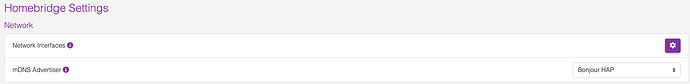I'm curious if others have thoughts on this - I recently decided to try using the Home app on my Macbook and found that the Hubitat devices aren't seen there. This seems to be mdns related based on the results of dns-sd -q _hap._tcp.local ANY which doesn't yield anything for Hubitat on my macbook (I've tried on a few, work and personal). On my iPhone this works fine and the discovery app shows the Hubitat. These are both on the same WiFi network and Homebridge works fine (as do other mdns things). I'm at a loss as to what may cause this.
Are you signed into the same account on your Mac and iPhone? Are they both updated to the latest OS?
Otherwise, no clue. Mine shows up the same on both devices.
Same - mine working on all iOS and MacOS devices.
@rvrolyk are the mac and the hub on the same subnet? What is the subnet? (must be /24)
yeah, I don't need that much space  it's 192.168.86/24 and all devices are on that subnet and in this case, all devices are wireless (though that really shouldn't matter). I am signed into the same iCloud account across all devices.
it's 192.168.86/24 and all devices are on that subnet and in this case, all devices are wireless (though that really shouldn't matter). I am signed into the same iCloud account across all devices.
My iPhone is 16.3 and my work macbook is 13.2, I haven't taken the time to upgrade my personal macbook yet so it's still 12.5.1.
I have an AppleTV running 16.3.1.
$ dns-sd -q _hap._tcp.local ANY
DATE: ---Tue 14 Feb 2023---
8:09:07.933 ...STARTING...
Timestamp A/R Flags IF Name Type Class Rdata
8:09:07.934 Add 40000003 6 _hap._tcp.local. PTR IN Smart Bridge Pro 2._hap._tcp.local.
8:09:07.934 Add 40000003 6 _hap._tcp.local. PTR IN PowerView._hap._tcp.local.
8:09:07.934 Add 40000003 6 _hap._tcp.local. PTR IN Philips hue - 2D2C03._hap._tcp.local.
8:09:07.934 Add 40000003 6 _hap._tcp.local. PTR IN Lyric-222379._hap._tcp.local.
8:09:07.934 Add 40000003 6 _hap._tcp.local. PTR IN Lyric-1F0259._hap._tcp.local.
8:09:07.934 Add 40000002 6 _hap._tcp.local. PTR IN Homebridge 05C2._hap._tcp.local.
I think (but am not 100% sure) the Hubitat showed up there prior to the most recent update.
edit: I downgraded and it still doesn't work
Does anyone happen to have a wireshark capture of an mDNS query/response for the Hubitat?
One thing I'm noticing is that the devices that work have a response including both ipv4 and ipv6 A records in the response while Hubitat does not (it only has PTR, TXT and SRV records). I'm curious if others see that as well but it's working or if you're getting A records for the Hubitat too.
edit: I'm betting this is it as the RFC says an A record must be present. But I've got no clue why the responses don't seem to have that...
edit2: some responses seem to have A records but it's inconsistent.
I have no idea why a specific Apple device would not be consistent with others. Homebridge is between your Apple Home and Hubitat.
Apple has just released a bunch of updates yesterday, I'd try updating everything. Having said that, there's something not right in their DNS on Ventura 13.2+. Some .local addresses resolve, some don't.
If it is mDNS related you can try changing mDNS settings in Homebridge. I'm using Bonjour, but there are a few others to try:
Homebridge actually works just fine, it's the Hubitat that seems to be failing.
Strangely (or maybe not), after updating my personal macbook, it is now working there. It is still not working on my work macbook but that's still at 13.2 (vs. 13.2.1) so maybe that's the case or maybe it's something funky in the corporate policy. Either way, it definitely seems to be a client issue.
I'd still recommend checking/changing the mDNS setting on the Homebridge server. Your MacBook is communicating with the Homebridge server that then controls the end devices. There's no direct MacBook-Hubitat control.
Note that shouldn't be true with the beta HomeKit integration which shouldn't care about Homebridge at all (and works fine without it). I'm specifically seeing this on the HomeKit beta integration and the devices I expose there.
Ah. Your first post talked about Homebridge and not the Hubitat-HomeKit beta integration. I'd guess there's some issue on your work MacBook. As I said, I think Ventura has some networking bugs. 13.2.1 has introduced frequent quick to resolve WiFi drops on my MacBook Pro.
sorry I realize now my first post was unclear - I was trying to say Homebridge works fine but Hubitat Homekit does not.
I did just update my work laptop to 13.2.1 (so now same as personal) and it still fails so it's probably some corp policy thing that is somehow allowing some but not all.
I left out my most annoying issue with 13.2, and it is definitely DNS related, and not fixed in 13.2.1. Some .local addresses resolve and others don't. For example, my Hubitat hub resolves. But my Synology DNS does not. Total PITA. Apple software engineering especially on MacOS is/has been suspect for some time.
That is likely to be a Synology problem. It is the one that answers 'hey that is me'
One would think so. Yet there is no problem resolving on Windows computers. So it's something changed in MacOS. Maybe the root issue is on the Synology that hasn't changed configuration for over a year. ![]()
This topic was automatically closed 360 days after the last reply. New replies are no longer allowed.