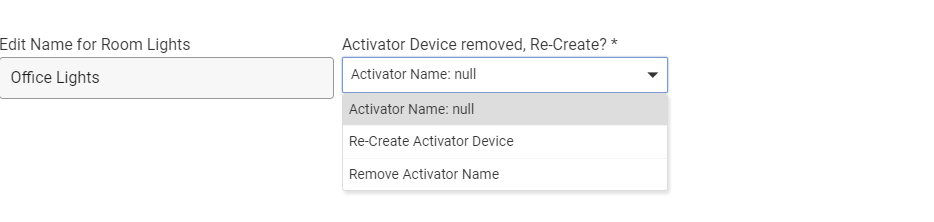@bravenel Possible bug - after creating a child activator device for use with a voice assistant, there doesn't seem to be any way to remove the activator device/clean up the child device created. I tried to just clear out the text box, but the child device just gets put back in there when clicking 'Done'.
1 Like
Good catch. If you need to remove the device now, while this is further investigated, access the hub from a desktop and it will let you remove the activator device from the Devices page. It will then show you the menu in the Room Lighting instance with an option to Remove the activator device.
1 Like
That did the trick; thanks for the quick workaround!
1 Like
This worked, do you know if there will be a future way to do this or is this the official way now?