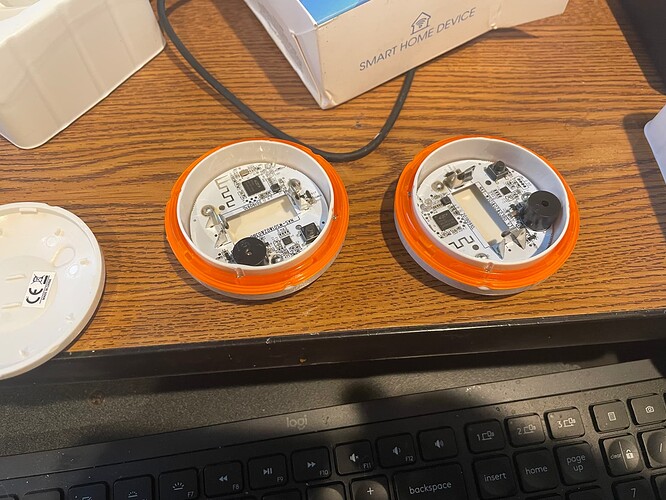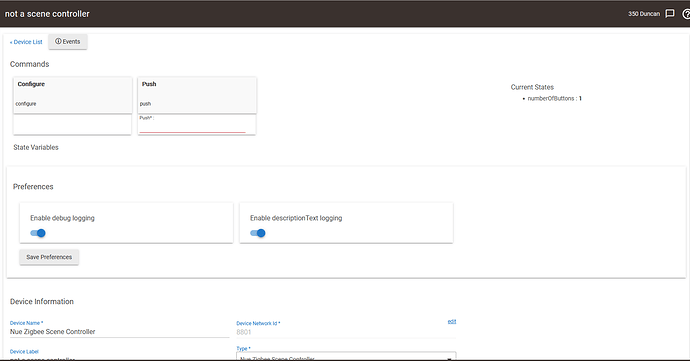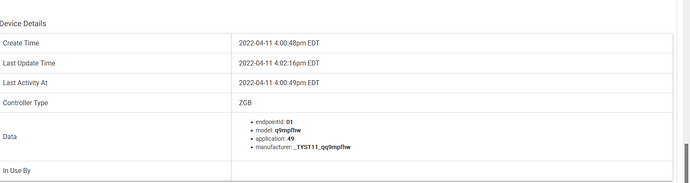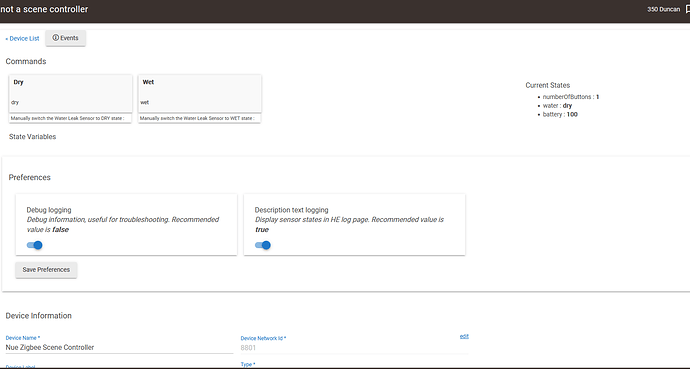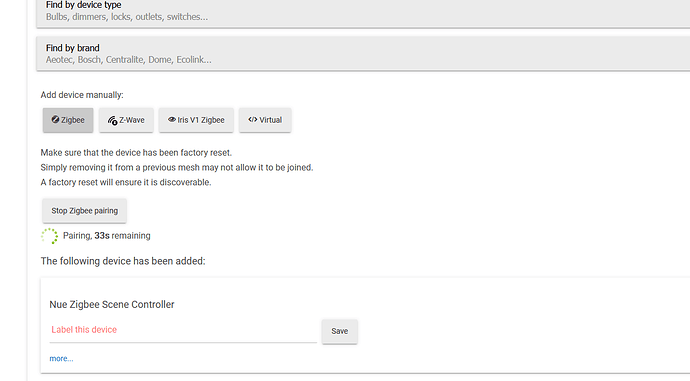30' male-female arriving tomorrow. 
knot at the connectors so they don't seperate
I may have some shrink tubing around, was thinking about using that if I can find it, otherwise knot as you suggest. Something like this? 

Just got a refund from Walmart on the missing leak sensor - vendor hadn't replied on my request and the Walmart support via chat to process the refund was quick and easy. Very reassuring that they provide such high quality support this part of their business, first time I've had an issue w/them like this to process.
So happy overall ending, I can get by w/two of the sensors.
A lot of times they just let you keep the bad product
I have the non-pigtailed leak sensor they sent instead of the one I ordered, so unless I hear from the vendor I'll hold onto that. Got my money back on the leak sensor w/pigtail that didn't ship, so I'm happy overall. 
My extras that I ordered are finally out for delivery today...
Holy absent CR2, Batman!! 
Mine both had batteries in them (from Walmart) - were these from Ali or Walmart?
Walmart like my last ones (which came with batteries)... But these aren't pairing like they should They showed up as scene controllers. Seems to be a different model
@kkossev These new ones seem off
dev:14672022-04-11 04:00:49.226 pm traceepCount:1
dev:14672022-04-11 04:00:49.222 pm debugdescMap:[raw:catchall: 0000 8005 00 00 0040 00 8801 00 00 0000 00 00 660001880101, profileId:0000, clusterId:8005, clusterInt:32773, sourceEndpoint:00, destinationEndpoint:00, options:0040, messageType:00, dni:8801, isClusterSpecific:false, isManufacturerSpecific:false, manufacturerId:0000, command:00, direction:00, data:[66, 00, 01, 88, 01, 01]]
sys:12022-04-11 04:00:48.349 pm Created Zigbee Device Nue Zigbee Scene Controller
When you swap drivers to the correct one they still don't work? Could just be a messed up fingerprint.
No, just shows buttons.... Hopefully @kkossev can just add the fingerprint and it should be fixed.
Funny, they physically look just like the other ones as far as I can see.
So the driver is actually working. It simply shows a "number of buttons" for some reason. It's registering wet/dry and battery.. So like I thought, probably @kkossev just needs to add the fingerprint to the driver and eliminate the "number of buttons" attribute. Otherwise works fine.
The fingerprint was added to the driver, you can update it from HPM.
The 'numberOfBbuttons' is an artifact from the Nue Zigbee Scene Controller driver that was automatically selected because of the missing fingerprint, it should disappear when the Tuya driver is assigned.
Boxes seem different too. Instead of Neo Coolcam, they just say Neo on them.
Still not being detected right
dev:14732022-04-12 07:26:17.888 am debugdescMap:[raw:E3AE0100001A0500420871396D7066687700, dni:E3AE, endpoint:01, cluster:0000, size:1A, attrId:0005, encoding:42, command:01, value:q9mpfhw, clusterInt:0, attrInt:5]
dev:14732022-04-12 07:26:17.427 am traceskipped descMap:[raw:catchall: 0104 EF00 01 01 0040 00 E3AE 01 00 0000 02 01 00046501000100, profileId:0104, clusterId:EF00, clusterInt:61184, sourceEndpoint:01, destinationEndpoint:01, options:0040, messageType:00, dni:E3AE, isClusterSpecific:true, isManufacturerSpecific:false, manufacturerId:0000, command:02, direction:01, data:[00, 04, 65, 01, 00, 01, 00]]
dev:14732022-04-12 07:26:17.423 am debugdescMap:[raw:catchall: 0104 EF00 01 01 0040 00 E3AE 01 00 0000 02 01 00046501000100, profileId:0104, clusterId:EF00, clusterInt:61184, sourceEndpoint:01, destinationEndpoint:01, options:0040, messageType:00, dni:E3AE, isClusterSpecific:true, isManufacturerSpecific:false, manufacturerId:0000, command:02, direction:01, data:[00, 04, 65, 01, 00, 01, 00]]
dev:14732022-04-12 07:26:17.409 am traceskipped descMap:[raw:catchall: 0104 EF00 01 01 0040 00 E3AE 01 00 0000 02 01 00026604000100, profileId:0104, clusterId:EF00, clusterInt:61184, sourceEndpoint:01, destinationEndpoint:01, options:0040, messageType:00, dni:E3AE, isClusterSpecific:true, isManufacturerSpecific:false, manufacturerId:0000, command:02, direction:01, data:[00, 02, 66, 04, 00, 01, 00]]
dev:14732022-04-12 07:26:17.398 am debugdescMap:[raw:catchall: 0104 EF00 01 01 0040 00 E3AE 01 00 0000 02 01 00026604000100, profileId:0104, clusterId:EF00, clusterInt:61184, sourceEndpoint:01, destinationEndpoint:01, options:0040, messageType:00, dni:E3AE, isClusterSpecific:true, isManufacturerSpecific:false, manufacturerId:0000, command:02, direction:01, data:[00, 02, 66, 04, 00, 01, 00]]
dev:14732022-04-12 07:26:16.214 am traceepCount:1
dev:14732022-04-12 07:26:16.200 am debugdescMap:[raw:catchall: 0000 8005 00 00 0040 00 E3AE 00 00 0000 00 00 4800AEE30101, profileId:0000, clusterId:8005, clusterInt:32773, sourceEndpoint:00, destinationEndpoint:00, options:0040,
Can you switch to the inbuilt driver named 'Device' and send me the fingerprint that it generates in the logs?
dev:14732022-04-12 07:33:37.247 am infofingerprint profileId:"0104", endpointId:"01", inClusters:"0000,0003", outClusters:"0003,0019", model:"q9mpfhw", manufacturer:"_TYST11_qq9mpfhw"
dev:14732022-04-12 07:33:37.243 am infofingerprint profileId:"0104", endpointId:"01", inClusters:"0000,0003", outClusters:"0003,0019", model:"q9mpfhw", manufacturer:"_TYST11_qq9mpfhw"
dev:14732022-04-12 07:33:36.244 am traceZCL version:03
dev:14732022-04-12 07:33:36.240 am traceSoftware Build Id:unknown
dev:14732022-04-12 07:33:36.237 am traceModel:q9mpfhw
dev:14732022-04-12 07:33:36.233 am traceManufacturer:_TYST11_qq9mpfhw
dev:14732022-04-12 07:33:36.214 am traceZCL version:03
dev:14732022-04-12 07:33:36.211 am traceSoftware Build Id:unknown
dev:14732022-04-12 07:33:36.207 am traceModel:q9mpfhw
dev:14732022-04-12 07:33:36.203 am traceManufacturer:_TYST11_qq9mpfhw
dev:14732022-04-12 07:33:34.458 am debuggetting info for unknown Zigbee device...
Rather different than the 'original' Neo Coolcam ... Now I wonder why it works with this driver at all! 
It works, right?
Will make the update later tonight.