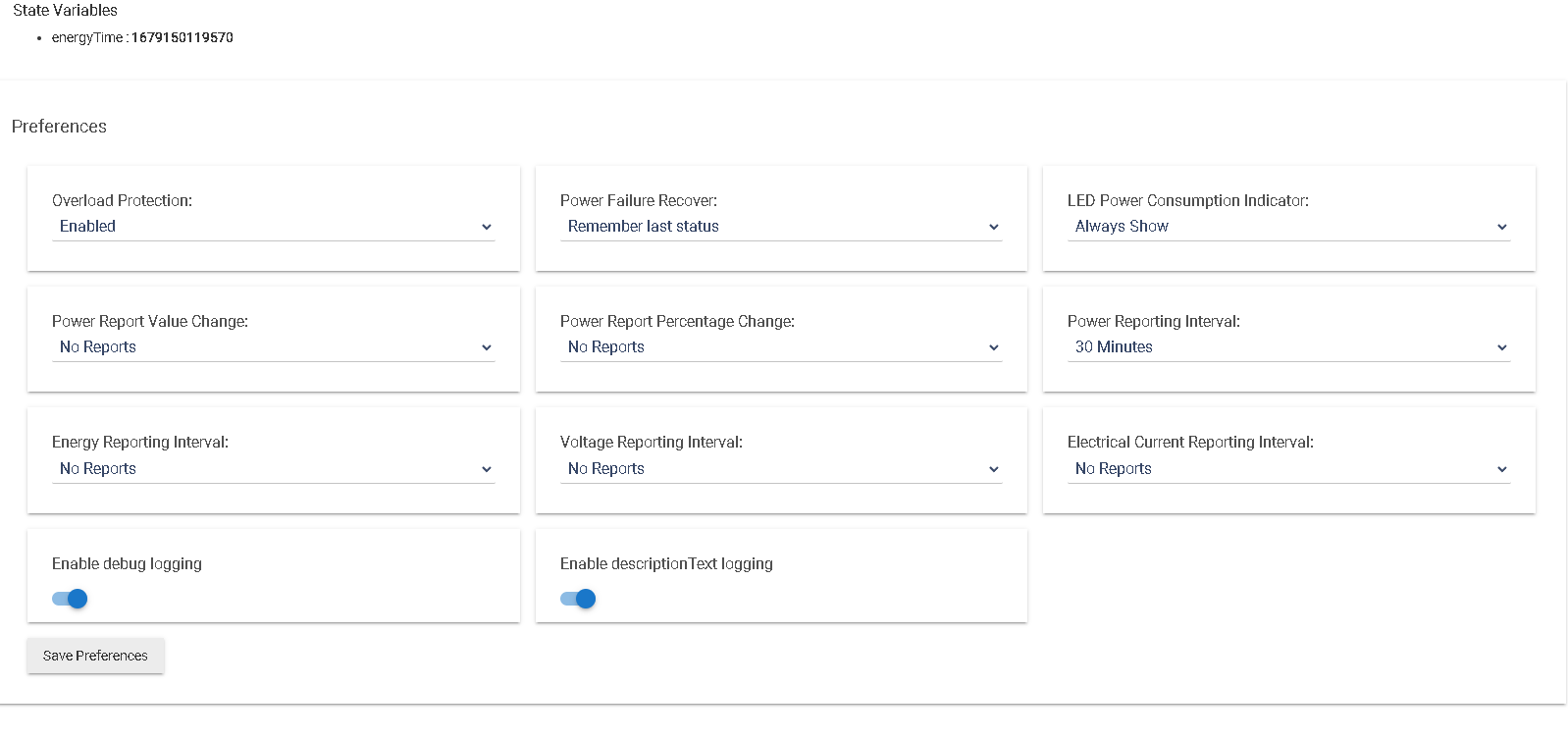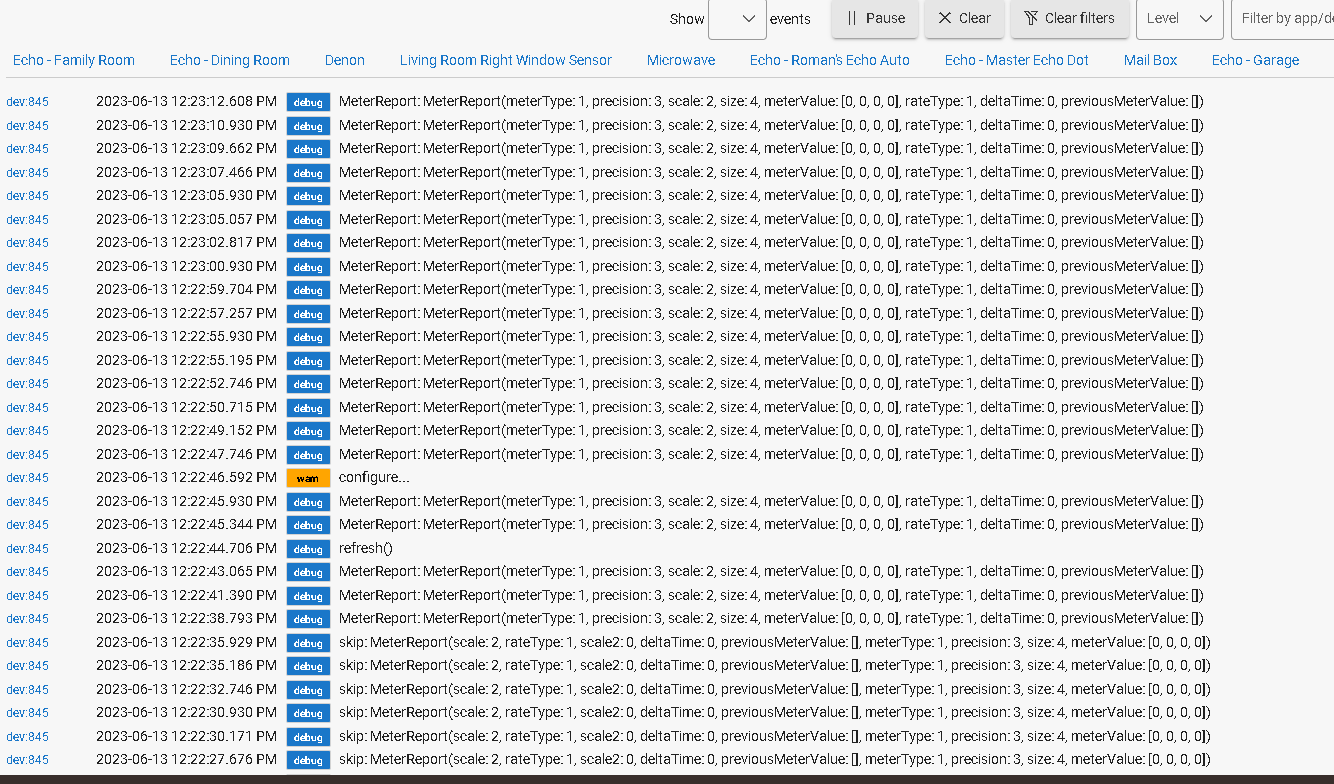I have rebooted the hub several times, done a shutdown and unplug from the wall several times, 30 secs, a minute, 5 minutes.
Done several repairs and most fail, tried do a single repair and they fail.
No ghost devices, have not done any Zwave things in a while. Not sure what else to do.
What do I know, but it just takes one stupid device to bring the whole z-wave mesh down. Somehow you have to find out which one. Or even a bad driver (that happened to me).
Agree with @velvetfoot that it could be one failing Zwave device that is flooding your network and causing havoc. Is there anything in your logs to indicate the offending device?
In order to find out if that is the "bad" device, just put an "X" on that device in the device list.
That will cause it to be disabled, and you will tell if your network is being flooded by it.
That's a good point. You have to enable the greyed out X first. Then you don't have to exclude/include or what not.
that won't shut the device up, only prevent the driver from getting the data
You're right. Seemed like a good idea. Maybe for a first pass?
My apologies.
I assume that the correct approach would be to exclude that device?
Or, perhaps just remove power to it?
It sounds like you guys are telling me I'm working with a paperweight here.
Nope. They’re telling you to identify the misbehaving device and exclude it.
As a start, I would turn on debug/descriptionText logging for one device at a time, until you find one that is flooding your network. Then pull power from that device and see if things calm down.
So it seems to be 2 zooz zen15 power switches.
Now I need to figure out how to slow down the power reporting.
Power Report Frequency
Parameter 171: Choose how often you want your Power
Switch to report power consumption (W) to your
controller and associated device. The number entered as
value corresponds to the number of seconds. So if 30 is
entered by default, the Power Switch will report power
consumption every 30 seconds.
Values: 5 – 2678400; 0 – disabled (it will not report power
consumption); 30 – default setting. Size: 4 byte dec
Looks like your driver implements it as the Power Reporting Interval preference.
It is currently reporting every second. I can only assume the one on the washer is also doing the same.
Might try bumping it to every 30 seconds and see if that helps.
Im sorry, but which one?
So does anyone have a clue what this means?
I pushed all reporting out to 20 mins, and I'm still getting this.
It means you have debug logging turned on  so it's telling you everything that it sees....
so it's telling you everything that it sees....