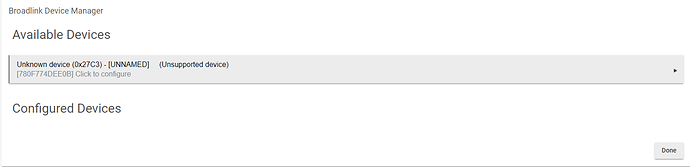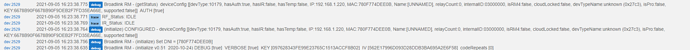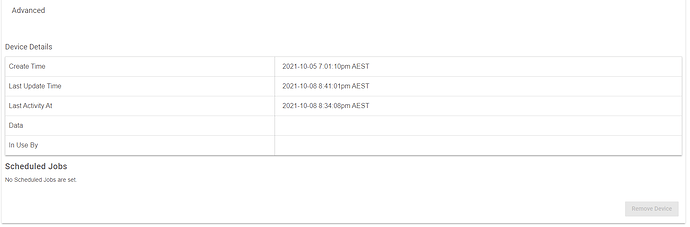I keep reading stuff and thinking - wow, I just dealt with that.
A client was having issues with his network monitoring tools loosing his Cell phone. Come to find out he had enabled 'Random Mac Address' in his android phone. Then we learned his wife had it also enabled on her iPhone! This security feature is also available on the rPi for Raspian and Gentoo -
Look for 'Use Private address' - that trip up was a tough nut to crack as it's now a default in many cases and upgrades. Hope that might help!
Both lines need to be made null safe
dCodes?.size()
It's a workaround for now, don't know why the fields are now null.
Thanks for this, I hadn't realized mine wasn't working because I haven't needed to learn codes in a while.
This fixed it for me.
Added bonus: I set up a Raspberry Pi running Node Red this weekend, and I have been trying to get Broadlink working there. I was able to learn one code, and after that, I haven't been able to get it to work at all learning codes.
I was able to convert the Hex string returned to the Base64 string that the Node needs. I'll have to go through and see if I can get all of the codes I need for Node Red through Habitat.
I've ran into some difficulty setting up an RM pro+ and hoping someone may be able to point me in the right direction (or confirm I indeed have an incompatible RM pro+).
I've configured the RM pro+ in the IHC App and can control my TV through the app. When I try and configure it in the Broadlink Device Manager in Hubitat it shows up as an unsupported device:
Logs seem to indicate it is unsupported as well:
The device I am using is this one:
I had thought I'd purchased a compatible older model but I may not have.
Any advice as to what I am doing wrong (or if it is simply the case that this RM pro+ wont work with Hubitat) would be appreciated.
Cheers.
I wouldn't lose hope. Looks the same as mine (I have multiple rm pro+).
Have you tried manually adding it in the device page as broadlink (beta)?
Hi. Thanks for your assistance with this.
I’ve tried manually adding the device but don’t seem to be having much success unfortunately. Can add the device but I still appear to have the same issues that it is unrecognised.
For instance, using the IHC App I can learn an IR code (yellow LED on the hub lights up when learning) but when I try it using the device page on hubitat, nothing lights on the hub and I get an error message in the logs that the device cannot learn IR data - see below:
Clicking initialise in the device page yields the following errors:
Not sure if it adds anything, but the below is the "State Variables" section on the device page:
I'm unsure where to go next to try and get it up and running.
Just swinging back in as I would like to setup some notifications but need to know/see/control my fujitsu and daiken aircons. I used to use sensibo but upgraded to the RM broadlink minis (no these are not cloud locked) but for the life of me cant get HE to work them.
I have the app and driver setup - I have the devices added and the right IPs. The app works internally (on phones wifi).
Also looking at the device page - I cant remove the device ?
is BroadLink RM4 pro compatiable with this ?? sorry novice just bought my HE.
Are you saying that you are able to control the devices with he Boradlink via their app, or that you are able to control the devices from the device page on your phone within Hubitat?
This community app might allow you to control your RM4 Pro. You might need to read through the thread to find out how others have set it up. The person who created the app and driver is no longer around unfortunately.
hey mate,
I can control the device with the broadlink app - but not hubitat.
I've managed to add RM4 pro to Hubitat via a workaround/hack , I've tested it successfully with IR codes but yet to test it with RF codes.
you need to change line # 518 in the latest app code from:
if (!params.supported) {
to:
if (params.supported) {
then go and add your device like you normally do, you'll get an error while finishing adding the device just ignore it. Now you can go and learn codes and use them
and don't forget to remove the cloud lock from broadlink app, this is a new feature apparently
Thankyou @arnb I was going mad trying to set up my new Mini 3 till I discovered your workaround.
I could not find anything in line 592 but changing line 485 allowed me to configure the device, cheers mate.
Hi,
Why is this thread withdrawn ?
Where can I find a working driver for RM Pro ?
Developer withdrew (kicked out) of the forum.
Look through for Links in this thread for users that have uploaded. I believe there could be legal issues with sharing.
ok. I got the driver and the app. So the instructions still work ?
Yes. The instructions worked well for me. Sometimes learning codes can be a challenge but sending works reliably for me which is the important one. Sometimes I need to learn the code, then use the send last code to check it before saving the code and it takes a few goes. More so with Rf on certain devices.
what do you use RF with ?
I have Somfy shades and I now control them with a ZRTSI controller.
But as a backup I wonder if Broadlink would work to control them. Since they are 433Mhz.