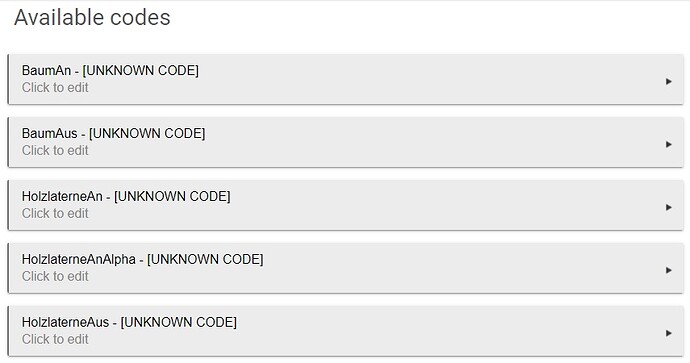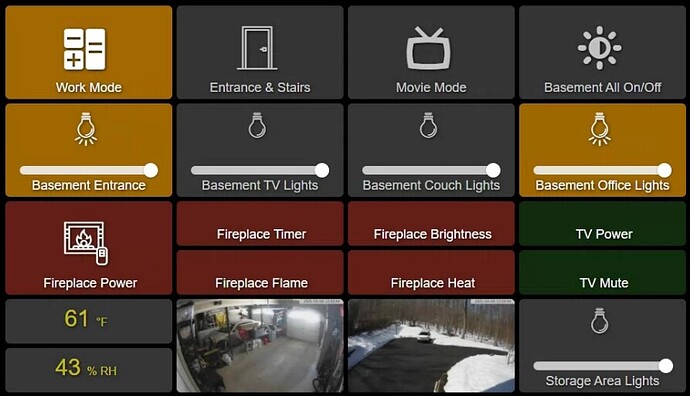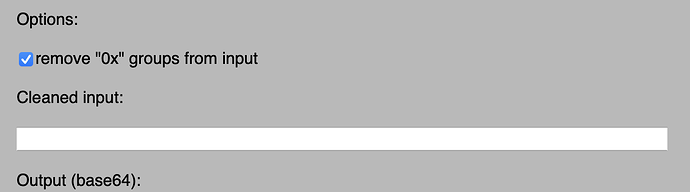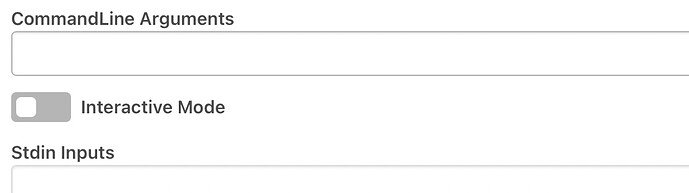This is nice to start over, but what I was looking for is a possibility to delete single codes. In the basic App the command is listed, but it want execute. I was wondering if I did something wrong.
Single commands can be deleted from the App by editing any "Available Codes"
To execute an app stored command code, in the app select a device, ,then select an available code, click "test stored code".
It should be possible to remove an individual code from the device by modifying the groovy logic above. It was just faster and easier for me to do a full delete at the time. I had a lot of junk code names.
I have 5 RM3 devices. Each device controls a Fujitsu Mini-Split using a personal app. One RM3 controls the TV, Sound system, and cable box with another personal app. Easier for me to store codes used with multiple devices in the app.
Single commands can be deleted from the App by editing any "Available Codes"
That's what I thought, but for some reason, it doesn't happen, when I try to...
Is it possible, that this is, because I'm using an RM4 pro S? I've modified the driver and app-code, so that it is recognized. I'm not a coder, btw. It was more of a try and error...
Also all my codes are "Unknown"
During the learning, when I tried to diectly name and store them within the app, I always got the massage "Unknown code" and that it can't be stored. When I opened the device directly, the code was in the section Codedata and I could name and save it...
I got Version 0.51 of the driver.
I cant get any codes to sync across.
Am i undestanding right that devices that ive setup in the app should have thier codes shared?
Or is it only manual codes? Not all codes associatied with the already connected devices in Broadlink app?
Yes i have synced.
is it possible to use it with home voice control? Google for Eg.
@zsolt.toth.39 Yes it is possible to use with Google although it is a little complex.
- Use the Broadlink app to create a scene. I know this seems a little over the top for single commands.
- Go into the Google Home app. Click settings, then Works with Google and link your Broadlink account to Google Home.
- Go back to the main screen of Google Home and click Routines. Click the plus symbol and click add starter to define the command that Google will respond to.
- Next click add action. Choose Adjust Home devices, then adjust scenes. You should see a list of scenes from Broadlink. Tick the one you want.
- Save the routine.
Job done!
Thank you very much for the help.
I have seen in the posts that some people have issues with learning RF. I am also having this issue. as @Sebastien has mentioned, i covered the unit to prevent IR signals from interfering. But, for some reason, when i try to learn an RF code, when it "learns the code, it stores it as an IR code instead 99% of the time. I have managed to store a couple of RF codes, but it is not at all reliable. Does anyone have any idea why it stores RF codes as an IR code that, of course, does not work? I have assured 100% that i am indeed selecting "Learn RF code". I am using version 0.50.
I had problems with RF codes as well. I ended up using a raspberry pi 3 b+ which has the requisite hardware and "learned" the RF codes using the python-broadlink CLI utility:
Not much help if you don't have a pi, sorry.
I presume this also requires the actual Broadlink Pro ? i prefer a solution with as few "intermediaries" as possible. I.e. None, if possible.
It does, but I only use that set up to learn the codes and then enter them manually into this driver so that the pi is then no longer needed.
I have to say - this integration is very cool. I just happened to randomly see this thread last week and thought it might be fun to try. I ordered the RM3 Mini off Amazon for like $20, and it is working like a champ.
I have a Fire Tab 8 by my recliner to set lighting scenes and other Zigbee/Z-Wave stuff, but with this I can now control the LED fireplace (with IR remote) that the TV sits on. Works like a charm. Also added two IR commands for the TV for those times when a nap just has to happen and I either need the TV quiet or off. 
Thanks!
Yes it was a major thing for me. This and the air conditioning app/driver the author created that works with the broadlink devices which I use regularly...
Such a shame that cybrmage left this forum. I offered him donations/sponsorship due to the benefit it added me with hubitat, and in the case of the air con he added extra profiles for my specific air con units.. He wouldn't accept anything though.
Hi guys hopefully this is helpful, i have been looking for IR codes for my Samsung TV, final found these:
You can try looking here, but you will have to convert them…
http://www.remotecentral.com/cgi-bin/codes/samsung/tv_functions/
http://www.remotecentral.com/cgi-bin/mboard/rc-discrete/thread.cgi?5780
copy the Hex string , paste and convert them here....
http://tomeko.net/online_tools/hex_to_base64.php?lang=en
copy the Cleaned input , paste and convert them here....
so HDMI1 =
0000 006D 0000 0022 00AC 00AC 0015 0040 0015 0040 0015 0040 0015 0015 0015 0015 0015 0015 0015 0015 0015 0015 0015 0040 0015 0040 0015 0040 0015 0015 0015 0015 0015 0015 0015 0015 0015 0015 0015 0040 0015 0015 0015 0015 0015 0040 0015 0015 0015 0040 0015 0040 0015 0040 0015 0015 0015 0040 0015 0040 0015 0015 0015 0040 0015 0015 0015 0015 0015 0015 0015 0689
and converted …
26004600949412371237123712121212121212121212123712371237121212121212121212121237121212121237121212371237123712121237123712121237121212121212120005a40d05
Ready for use with broadlink
I've asked this before, but still doesn't have a good solution for this:
I have a few false RF-Codes stored. When I try to remove them, basically nothing happens. I have no clue why. Anybody an idea why?
Hi zesttre,
Why do you need to convert twice? I mean, what is the last conversion you said in your message? I didn’t get that.
Thanks.
Cause the code from Cleaned input can't be use in RM. It seem like RM only recognise IR code starting with 2600, which is the code from 2nd conversion.
Hello all,
Ive been testing the broadlink RM3 for a while and it was working fine, but suddenly it stopped... i tried several RM3 devices and all had the same problems...
I can learn IR codes but i cannot execute them anymore, I even tried to go back to Hubitat older version and didnt solve anything...
Can you please help?