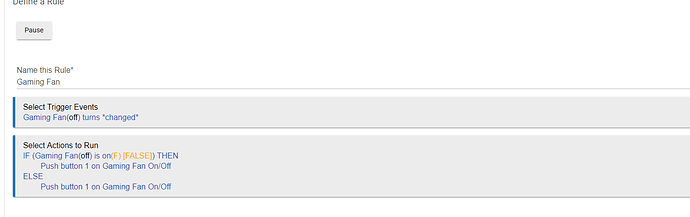Thank you so much. Gonna get one and try.
I've used the rm pro very briefly with its own software (econtrol) then quickly found out how to use them with tasker (with a plugin called rm plugin), then used hubitat that sent http request to my Android box to use them... Now using this hubitat app created by @cybrmage to control the broadlink rm pro directly from hubitat and was surprised that these things are faster and very reliable than even the braodlink software. I guess the hubitat and this app/driver are doing everything local so reliable and fast.
I use other sensors to turn my somewhat smart Rf light switches and IR based projector I have into mostly smart devices with feedback.. Happy to elaborate further but probably outside this topic..
Where is the code for this? I just purchased a Broadlink Pro on recommendation from the HE community but apparently all the download links are dead???
I tried some of the other links posted by the users and they don't work either. Can someone please upload the code somewhere? Much appreciated.
New hub firmware release says file write to the hub. I wonder if this could be used to import codes to the hub.
My links around post 186 should still work.
hi guys,
I got my rm pro3+ and how do you add as a switch instead of button. sorry for the noobie question. I tried the virtual button and I prefer to have a switch version so I can see the status of the device. How do I do that? Should I use it with RM? Anyone with example for that? thanks.
I am also having problem adding rf ceiling fan. 
no problem with IR codes though.
That sounds to me like a very good option. To do this, you would create a virtual switch, and in RM, have it trigger on the switch change. Then create an if condition to send the On IR or RF signal when switch is set to on, else send an Off signal.
I and others have had the same issue. You’ll see some optional resolutions above. I covered the sensor with something that would block the light, but not the RF... And then tried again and again until it worked. ![]()
Once you have the RF codes setup for the fan, you can set something similar to the switch in RM but with a virtual fan instead. I have set this up and found that it works great! Let me know if you would like a screenshots of that code from RM.
thank you so much on the RM part. I managed to do it like this. looks weird though.
As for the rf, ill try it tomorrow morning ( my time now almost midnight) 
Hopefully it will work as well for the rf
I agree. If there is a single command, then you don’t need most of the code. Only the « Push button 1 on gaming fan On/Off ». The rest you can delete.
However, if at any point the command is missed or the fan power is toggled by something other than the switch, it will become out of synch... That’s the problem with one way communications... An option to confirm the state would be to add a power monitor in the equation and add logic where if there is power or voltage flowing, it is on.
May I know how do you add the power monitor to check the state? Do I need to buy something?
You could put a samsung SmartThings Multipurpose Sensor on it (the body of the fan not the blade as that would put it out of balance) and have that update the status of your virtual switch when it becomes active.
For my ac units that are IR I use one of them to tell me when the flap is open to get feedback.
For my ceiling downlights, as I already used some nice Rf switches, I use something a little more complicated with a microprocessor that sends a http request when it powers up (plugged into the same power outlet) to turn a virtual switch on.
What @peterbrown77.pb is recommending sounds great!
If it is a plug-in fan and ou want to go the power monitoring route instead, you could get a Wifi power monitoring plug (they usually have them at Costco, and would need to be converted to Tasmota) or a similar ZWave or Zigbee power monitoring plug.
Yeh you'd be surprised how many semi smart things can be converted to provide feedback and become smart things by being creative. Think about using vibration, contact switch, motion, temperature or humidity increase... And a lot of devices can then provide feedback.
I find the SmartThings and the xiaomi devices are cheap enough to get creative with. The xiaomi ones require more effort to get them stable (see other threads) but mine work well. A lot of the other branded zigbee devices are too expensive to make it worth while.
The esp8266 devices are even cheaper and can make dumb things smart like converting my Venetian blinds to smart blinds that open autonomously or use current clamps to measure if things are on.. But that's a lot more work so using a power outlet with energy monitoring that has hubutat drivers (most affordable ones here in Australia are wifi so need effort) would be easier for plugin devices.
thats really creative of you using multipurpose sensor.
luckily i have few ikea outlets . gonna use it for that. thanks
Just an FYI, anyone using the HVAC manager the new update to RM allows all supported modes to show up ( example DRU mode) so it's much easier/streamlined to make rules for this.
Have ordered an RM mini 3 and wanted to ask if this driver would be able to control a led light strip if it uses an infrared remote. Would I just "teach" it the remote buttons for on/off and the basic colours?
Yes it should work. I have one rm mini 3 that turns a Bathroom heater on. Teach if the ir commands and then use rule machine to send them.
Late to this show. Is this code gone? Can't find a live link in this thread.