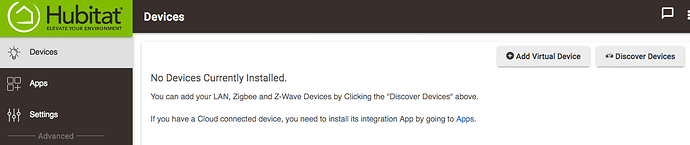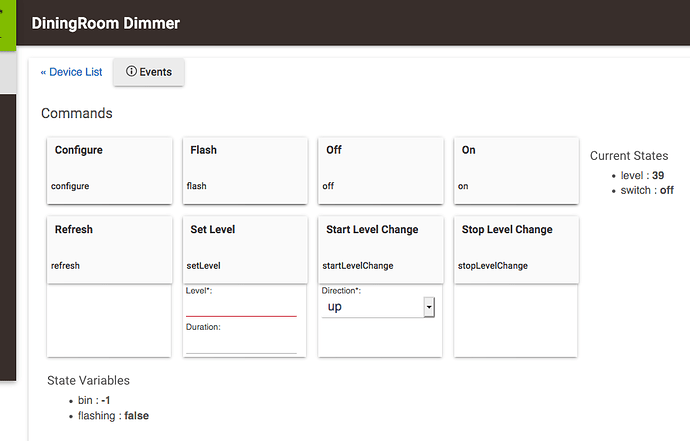Loved that Movie and the series that preceded it. ![]()
Thank you! At least one person here has a finely developed and sophisticated sense of humor!
With a cold how can you not be sore.
I always quote and respond to things that make me smile and most of the time my brain moves it out of context just for me.
I thought it was in poor taste. Why drag the children into this mess.
Your spouse must be VERY patient! 
She is and we work together too so it is VERY VERY.
I just tried to add a switch in my home and got nowhere.
Went to portal.
Clicked on hub. It was already discovered.
Clicked on Cloud Dashboard menu.
Added dimmer as in a Leviton Dimer.
Now I have a dimmer on the dashboard.
And nothing.
The 3 dots tell me to Edit the tile.
A "tile"???
Pick a device?
Click the field. Nothing. Is it suppose to find the dimmer?
This dimmer has never been attached to Wink or Leviton app.
Then what? Or am I already on the wrong road?
Dashboard at this stage is premature, in my estimation.
You installed a physical device.. by Including it. Click on "Devices" in the left Menu.. You'll either see "no devices" or a list of them... even if it's just One. 
If there is a device shown there, click on it's name and a Device Info page will be shown. (Memorize "Device Detail" because that's terminology that will come up here in the Community a dozen times an hour.)
Using the buttons along the top portion of the Device Info page, can you control your device? It's a dimmer, On/off and Set Level should all be working. There are options below too.
If yes, you're well along the road to success. 
You've created a Dashboard it seems, but all it does is act as a remote to the Device Info page. In other words, if the Device doesn't work correctly via Device Info page, then there's no way that anything else, including Dashboards, will work properly either.
I do not have a Devices option. Only Home, My Hubs, Find hubs.
Told ya you'd regret this 
Ah... I think you're on the portal page, which is just for setting up the Hub.
Click on Find Hubs or My Hub if it's setup and then you should see your hub listed. You'll need to browse to the local ip of your Hub and then login there.
You are correct. No idea where I am 
So, now I have tried ZWave Exclusion and Inclusion mode. Inc took 60, Exc took 30.
Neither found anything 
Zigbee on the other hand found 2 devices.
Details so helpful I have no idea what it found!
zigbee_device_found|211x500
If you pair something and it shows up as 'Device', that means that Hubitat doesn't have a native driver for your particular product. Check this list for compatible devices
There may be a native driver or community driver that will work, but you'll need to share the details of the device. Give it a label, and click Save and that will add it to your Devices list, but you'll need to give it a proper driver before you'll be able to use it.
Edit: Actually, looking at that pic it hasn't paired it properly as there are missing information. Like manufacturer/model/clusterinfo etc. You'll likely need to try pairing it again.
Tried repairing it. Now get nothing.
Sorry, I've put hours into this today and gotten absolutely NOWHERE.
Out.
Please review the documents here
They will help you learn to setup devices. There’s a link to them in the initial Hub setup, but it’s too easily missed
Thanks for your pointer ... just opening up that page tells me ... too much documentation needed.
Nope. I have unplugged the hub and put it back in the box from whence it came.
As an analogy ... Ford vs. Tesla.
The latter is a car with the same characteristics ... brakes, accelerator, turn signals, doors, etc.
No instructions needed. Except a map to chargers.
The "basic" version of this product needs to be plug-n-play.
I have a migraine. 
I tried.
Thanks everyone ... I just HOPE, no offense, that WINK somehow floats around ...
No problem. I'd say Home Automation as a product segment actively works against this, as you can't expect plug and play when there are no standards that are universal. Products that work in one place don't necessarily work in another. If you want enhanced power and control over automation (which is the aim of Hubitat, HomeAssistant, Homeseer) then you won't get simplicity, and if you get simplicity then you won't really get the extra power and control. Smartthings is all that is really left in the middle i'd say.
I abhor making caustic observations, but am compelled to do so here.
Configuring Hubitat definitely requires one to read. Had you made it clear that you have no desire to do so ~10 hours ago in response to this post from @zarthan and/or the following post from me, then all of us, including you, could've had a more productive day.
I am unconvinced that your request was genuine, as opposed to a deliberate effort to yank our collective chain. Changing your username mid-stream from @britinusa to @gadgetitis only adds to my cynicism.
HaHaHa!!! Have you actually driven a Tesla? I know my first drive in a Tesla Model 3 was not a simple transition...
- No key and no keyfob. You have to use a smartphone or a credit card sized RFID tag. Knowing how to use either of these requires someone to teach you.
- The outside door handles require an explanation! Push in on one end, grab the other end that just popped out and pull.
- Pushbuttons to open the doors from the inside, instead of normal levers.
- There are almost zero controls in the car as compared to a 'normal car'. No traditional gearshift whatsoever. Just an extra turn-signal stalk that you're magically supposed to know tells the car forward or reverse.
- No standard HVAC controls whatsoever. You have to learn how to use the touchscreen system which buries commonly used features in obscure locations. Then later, after you've figured it out somewhat, a software upgrade comes along and moves things again.
- No standard radio controls whatsoever. Definitely a learning curve here as well.
- You arrive at you desitnation...how do you turn off the car? Ahhh yes, you don't. You just get out of the car and close the door.
So, as someone who has driven a Tesla after driving normal cars for all of my life, I can say that your analogy doesn't hold water for me! Driving/owning a Tesla definitely requires extensive reading to learn how everything works. My dad has spent many hours online trying to understand this car and all of its features!
Not to say that the Tesla, once learned, isn't an amazing piece of American Engineering! I don't own one, but my dad does. Amazing acceleration and fun to drive! ![]()
You can think what you want ... reading should not be necessary ... I observed 30 years ago that if software needs documentation, it is not user intuitive.
I could have had a more productive day, yes! This software prohibits it.
As for your INSULTS, keep them to yourself. "Yank your collective chain" ... that took effort.
Changing my username - that took creative genius in your part.
Enjoy your cynicism ... and you'll not be hearing from me again as I do not appreciate your INSULTS!
Wow, What a WASTE!!!!
100% Yup - definitely don't mean this as an attack on the OP and I don't wish to drive away any newbies looking to move to Hubitat from any of the starter hubs. But people, please. Do some research by YOURSELF and determine your needs before you make a jump to a platform that ends up not working for you.
OP claims to write code (which requires continuous learning and reading documentation all the damn time), yet can't figure this out. I'm not a developer at all, but I had the right mindset when I started getting into all of this - which is a willingness to read and learn and of course the ability to put some time aside to set everything up.
I don't think ANY home automation system (even ST) is at an iPhone level of set it and forget it.
This is like buying a rocket ship in the future and complaining that the controls are too complicated..