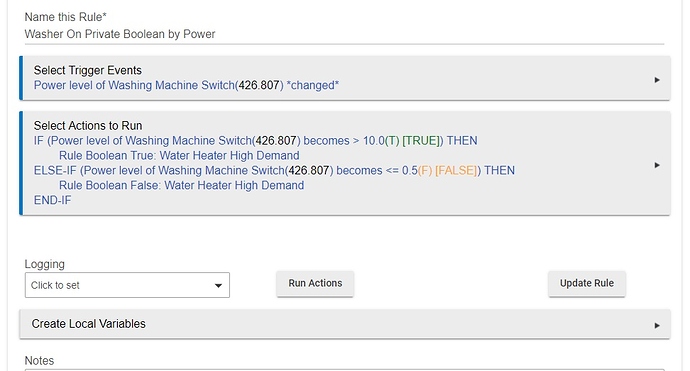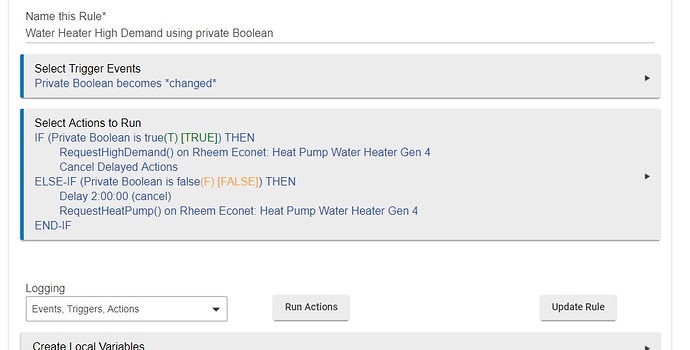So I found out a few things, and made some changes. I wanted to document this for others, and so I remember what I did in the future.
To start with, the rule above worked, but worked too well. It spammed the Hubitat, and Rheem servers every time the washer changed modes and worse yet while agitating. It brought the hub to it's knees with the above rule, it was to the point where the I couldn't even access parts of the GUI. I had to slow down the rule somehow and make it only act once or maybe a couple times per cycle at most.
The power outlet, a Zooz Zen15 (works great by the way) was too sensitive to power changes. I ended up having to turn off all reporting except "Power Report Value Change" and I had to set that to a pretty high 100W threshold. That slowed things down a bunch, but I was still getting dozens of rule firings per wash load. Better, but I don't want to abuse the Rheem server and get kicked off there.
So I thought a bit, and wondered if I could have two rules. One would test if the plug was on or off, and use that output for the main rule. I ended up using private boolean to make this happen. Here are the final two rules that seem to do what I want.