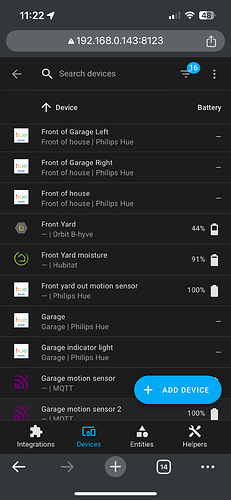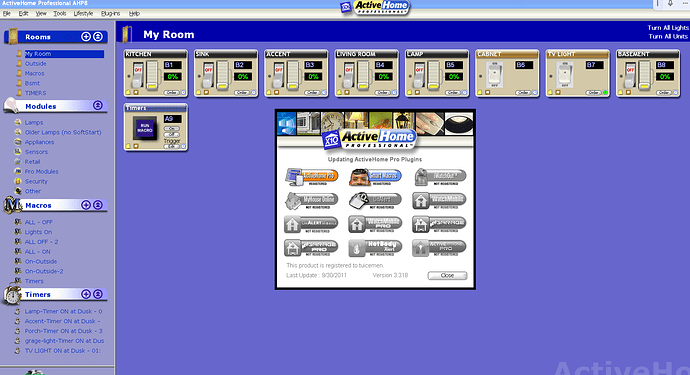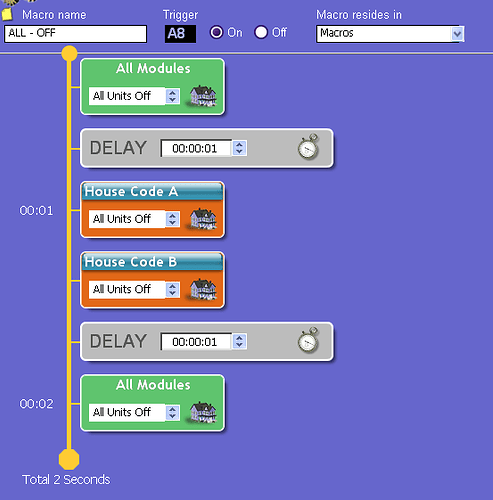As a former Wink user I've been extremely happy with Hubitat. Wink did have a nice interface for what it was but doing anything complex on it was out of the question. See my post above for my thoughts on HA/HK/HE interfaces. Nor did they have the amount of compatibility that Hubitat and Homeassitant have. As to relying on community stuff? I think that's the wrong way to look at it. They simply knew that there were some things that they as a company weren't interested in doing (such as cloud integrations) but left open a way for the community to develop them if they wanted to. I don't think that's "relying on" so much as saying, "Hey here is something you can do, knock yourself out". The ability to write your own integrations and drivers is simply a bonus....
Only?! LOL Then you compared apples and oranges, because the devices lists are very similar, with Hubitat having an edge over HA. You showed Hubitat Devices list vs. HA Device Details.
May I ask what you base this comment on.
I tend to take a more positive POV... but I guess that's expected... I see it as a similar "plus" like it is in other platforms. But I think the driver / device implementation in particular makes it a more easy entry for those used to the Java view of the world, which I grew up with....
That's not the best sales pitch for the dev solution in HE.... the best I can say is that the approach is more akin to traditional developer approaches of interfaces and specific expectations, which fits within my way of thinking....
I probably haven't improved my case....
The majority of us here have spouses and/or children.... We are all well aware of SAF
What’s the edge?
???
Functionality? Not much. Ease of setup compared to HA? Pretty big. I mean most people ust getting into home automation don't want to buy a computer and then seperate radios and what not. They would prefer a hub. Now they are getting the hub thing down somewhat but even as a seasoned IOT user and network engineer, I found certain things (installing HACS) to be far more complicated than installing HPM. For ease, I think Hubitat definitely has it over HA in that department.
I didn't say everyone! lol... And switched it to and/or
Lol... No issue with your post from me...
I was implying more that it was our (HE's) edge... More of us have mastered the social skills to encourage partners into our lives...  Not me, but I am in the right company, perhaps I will learn a thing or two....
Not me, but I am in the right company, perhaps I will learn a thing or two.... 
While I concur with this, the balance is in how long it takes to learn the basics. That duration if different for everyone based on how much their thought process aligns with the UI and how stubborn they are. The idea is to reduce that duration to keep everyone who invests in HE, and to get reviewers to include HE as an equal to or better than HA, Homey, Smarthings, etc.
Respecfully, this thread is off the rails. I describe what I like about the wheels on a particular car and you guys come back with the performance specs of the engine in comparison to another manufacturer ![]() . The thread title was meant to discuss the user interface, not the overall hub experience.
. The thread title was meant to discuss the user interface, not the overall hub experience.
While I agree in principle with the distinction on UI, I expect the thrust of the conversation and the more recent comments have been more centred around the User Experience, which I am going to speculate extends beyond the interface and more generally to the overall experience of using the platform, including the custom elements, a distinction the general user is unlikely to draw.
At the risk of sounding dismissal (which is not my intent), it comes from years of experience from reading Bulletin Boards (yes that is what forums used to be called). One can sense pretty quickly the tenor of the discussions.
Home Automation is about convenience. It should be a tool for others in the house to be able to do things with the least amount of effort. Using a tool is about that convenience. "I don't have to know how to build a clock in order to tell the time." An old saying but appropriate to home automation.
Cheers.
Glenn...
Yes, UI and UX are not the same. Maybe we could start a "Will the UX ever get better?" thread, and then we can all chime in with our opinions over there too! 

We will sit behind you, our trusted train controller.... When can we expect your post....? What kind of service can we expect.... ![]()
Just my two cents .. I am VERY new to HE and been using x10 for 20+ years.
I have read most of this thread and you guys a right. this HE is not for the consumer.
Its very much designed for computer guys. and crazy automation people.
I have 60 years of programming and computer use. And I am having a hard time figuring this out! LOL
The UI is not the fancy .. nor pretty by any means .. and is very hard to setup at times.
BUT .. its amazing what you can do with it ! Really Amazing .. I think they have done a great job.
That said .. I find it is crazy hard to work with and has a big learning curve!
This is the OLD x10 UI ..
I found this WAY easier .. and way prettier LOL and had drag and drop ! lol
And Way easier to setup and do macros .. and it was designed before 2011 LOL
Anyway ... just my two cents .. I am super happy with HE and look forward to working with HE and you great people on the form !~
I'm asleep at the controls and my tool box is sitting on the dead man's pedal. Might want to bail out before end of line.
Side by side comparison of Devices page only ![]()
- Try disabling a device from Devices
- Try figuring out to look up device id
- Try adding devices from Devices
- Try sorting by last activity
- Try showing additional details (other than what they want you to see).
I think 5 items are sufficient for now.