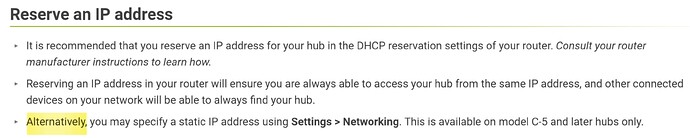If you have DHCP Reservations on your router AND you have Private WIFI address turned off (As stated by @csteele above) on your phone for the wifi connection, then no, it will not change. DHCP Reservations are set by the MAC address of your phone. This is why turning off Private WIFI is important. That uses the phones actual MAC as appposed to a random/private MAC. This is how DHCP reservations work. This is the preferred method for those who have a weak point of networking as you mentioned. (NOTE: You should have a reservation for your hub as well as spelled out in the getting started - Registration and Setup documentation - If you look, it uses the term ALTERNATIVELY in suggesting EITHER DHCP Reservations OR Manual/Static IP)
Using manual means that you have to get ALL of the network subnet and DNS settings correct for everything to work correctly. If Networking isn't your strong point, this isn't as straightforward as just using reservations. Getting the manual settings wrong, you risk odd situations just like what you have in your original post.
Having both DHCP Reservations on the router AND manual IP settings on the device for the same IP address runs the risk of creating a conflict (which could also cause some of the same issues you stated in your original post). What could be happening is that you don't have private WIFI off, and your MAC changed, but your phone is trying to force itself to use the IP address reserved for the old MAC. The router is trying to reserve the address for the old Random MAC and won't let the phone use that IP for the newly randomized MAC.