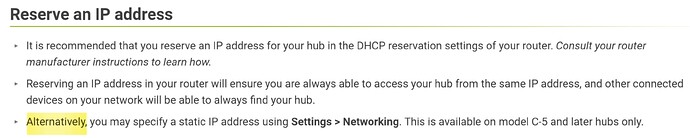HE stated the phone was not present, but it was within 10 feet of the router, and the WiFi symbol on her phone was present. I told her to open settings and tell me the MAC address. As soon as she opened that page, the presence status changed to present.
Here is a snippet of the log showing the change from UNSUCESSFUL to SUCCESSFUL when she opened the WIFi settings page on her iPhone.
dev:1092024-04-21 12:15:07.103 PMdebugLynn’s iPhone : httpGetCallback({"headers":null,"warningMessages":,"status":408,"errorMessage":"Connect to 192.168.0.183:80 [/192.168.0.183] failed: Connection refused (Connection refused)","errorData":null}, data)
dev:1092024-04-21 12:15:07.018 PMdebugLynn’s iPhone .refresh()
dev:1092024-04-21 12:14:07.236 PMdebugLynn’s iPhone : httpGetCallback(The following 'connection refused' result means that the hub was SUCCESSFUL in discovering the phone on the network: {"headers":null,"warningMessages":,"status":408,"errorMessage":"Connect to 192.168.0.183:80 [/192.168.0.183] failed: Connection refused (Connection refused)","errorData":null}, data)
dev:1092024-04-21 12:14:07.209 PMdebugLynn’s iPhone : httpGetCallback({"headers":null,"warningMessages":,"status":408,"errorMessage":"Connect to 192.168.0.183:80 [/192.168.0.183] failed: Connection refused (Connection refused)","errorData":null}, data)
dev:1092024-04-21 12:14:07.013 PMdebugLynn’s iPhone .refresh()
dev:1092024-04-21 12:13:07.101 PMdebugLynn’s iPhone : httpGetCallback(The following 'connection refused' result means that the hub was SUCCESSFUL in discovering the phone on the network: {"headers":null,"warningMessages":,"status":408,"errorMessage":"Connect to 192.168.0.183:80 [/192.168.0.183] failed: Connection refused (Connection refused)","errorData":null}, data)
dev:1092024-04-21 12:13:07.082 PMdebugLynn’s iPhone : httpGetCallback({"headers":null,"warningMessages":,"status":408,"errorMessage":"Connect to 192.168.0.183:80 [/192.168.0.183] failed: Connection refused (Connection refused)","errorData":null}, data)
dev:1092024-04-21 12:13:07.013 PMdebugLynn’s iPhone .refresh()
dev:1092024-04-21 12:12:07.464 PMdebugLynn’s iPhone : httpGetCallback(The following 'connection refused' result means that the hub was SUCCESSFUL in discovering the phone on the network: {"headers":null,"warningMessages":,"status":408,"errorMessage":"Connect to 192.168.0.183:80 [/192.168.0.183] failed: Connection refused (Connection refused)","errorData":null}, data)
dev:1092024-04-21 12:12:07.445 PMdebugLynn’s iPhone : httpGetCallback({"headers":null,"warningMessages":,"status":408,"errorMessage":"Connect to 192.168.0.183:80 [/192.168.0.183] failed: Connection refused (Connection refused)","errorData":null}, data)
dev:1092024-04-21 12:12:07.135 PMdebugLynn’s iPhone .refresh()
dev:1092024-04-21 12:11:07.190 PMdebugLynn’s iPhone : httpGetCallback(The following 'connection refused' result means that the hub was SUCCESSFUL in discovering the phone on the network: {"headers":null,"warningMessages":,"status":408,"errorMessage":"Connect to 192.168.0.183:80 [/192.168.0.183] failed: Connection refused (Connection refused)","errorData":null}, data)
dev:1092024-04-21 12:11:07.165 PMdebugLynn’s iPhone : httpGetCallback({"headers":null,"warningMessages":,"status":408,"errorMessage":"Connect to 192.168.0.183:80 [/192.168.0.183] failed: Connection refused (Connection refused)","errorData":null}, data)
dev:1092024-04-21 12:11:07.015 PMdebugLynn’s iPhone .refresh()
dev:1092024-04-21 12:10:07.317 PMdebugLynn’s iPhone : httpGetCallback(The following 'connection refused' result means that the hub was SUCCESSFUL in discovering the phone on the network: {"headers":null,"warningMessages":,"status":408,"errorMessage":"Connect to 192.168.0.183:80 [/192.168.0.183] failed: Connection refused (Connection refused)","errorData":null}, data)
dev:1092024-04-21 12:10:07.297 PMdebugLynn’s iPhone : httpGetCallback({"headers":null,"warningMessages":,"status":408,"errorMessage":"Connect to 192.168.0.183:80 [/192.168.0.183] failed: Connection refused (Connection refused)","errorData":null}, data)
dev:1092024-04-21 12:10:07.014 PMdebugLynn’s iPhone .refresh()
dev:1092024-04-21 12:09:07.183 PMdebugLynn’s iPhone : httpGetCallback(The following 'connection refused' result means that the hub was SUCCESSFUL in discovering the phone on the network: {"headers":null,"warningMessages":,"status":408,"errorMessage":"Connect to 192.168.0.183:80 [/192.168.0.183] failed: Connection refused (Connection refused)","errorData":null}, data)
dev:1092024-04-21 12:09:07.083 PMdebugLynn’s iPhone : httpGetCallback({"headers":null,"warningMessages":,"status":408,"errorMessage":"Connect to 192.168.0.183:80 [/192.168.0.183] failed: Connection refused (Connection refused)","errorData":null}, data)
dev:1092024-04-21 12:09:07.012 PMdebugLynn’s iPhone .refresh()
dev:1092024-04-21 12:08:07.211 PMdebugLynn’s iPhone : httpGetCallback(The following 'connection refused' result means that the hub was SUCCESSFUL in discovering the phone on the network: {"headers":null,"warningMessages":,"status":408,"errorMessage":"Connect to 192.168.0.183:80 [/192.168.0.183] failed: Connection refused (Connection refused)","errorData":null}, data)
dev:1092024-04-21 12:08:07.186 PMdebugLynn’s iPhone : httpGetCallback({"headers":null,"warningMessages":,"status":408,"errorMessage":"Connect to 192.168.0.183:80 [/192.168.0.183] failed: Connection refused (Connection refused)","errorData":null}, data)
dev:1092024-04-21 12:08:07.013 PMdebugLynn’s iPhone .refresh()
dev:1092024-04-21 12:07:07.240 PMdebugLynn’s iPhone : httpGetCallback(The following 'connection refused' result means that the hub was SUCCESSFUL in discovering the phone on the network: {"headers":null,"warningMessages":,"status":408,"errorMessage":"Connect to 192.168.0.183:80 [/192.168.0.183] failed: Connection refused (Connection refused)","errorData":null}, data)
dev:1092024-04-21 12:07:07.221 PMdebugLynn’s iPhone : httpGetCallback({"headers":null,"warningMessages":,"status":408,"errorMessage":"Connect to 192.168.0.183:80 [/192.168.0.183] failed: Connection refused (Connection refused)","errorData":null}, data)
dev:1092024-04-21 12:07:07.014 PMdebugLynn’s iPhone .refresh()
dev:1092024-04-21 12:06:07.213 PMdebugLynn’s iPhone : httpGetCallback(The following 'connection refused' result means that the hub was SUCCESSFUL in discovering the phone on the network: {"headers":null,"warningMessages":,"status":408,"errorMessage":"Connect to 192.168.0.183:80 [/192.168.0.183] failed: Connection refused (Connection refused)","errorData":null}, data)
dev:1092024-04-21 12:06:07.194 PMdebugLynn’s iPhone : httpGetCallback({"headers":null,"warningMessages":,"status":408,"errorMessage":"Connect to 192.168.0.183:80 [/192.168.0.183] failed: Connection refused (Connection refused)","errorData":null}, data)
dev:1092024-04-21 12:06:07.013 PMdebugLynn’s iPhone .refresh()
dev:1092024-04-21 12:05:07.128 PMdebugLynn’s iPhone : httpGetCallback(The following 'connection refused' result means that the hub was SUCCESSFUL in discovering the phone on the network: {"headers":null,"warningMessages":,"status":408,"errorMessage":"Connect to 192.168.0.183:80 [/192.168.0.183] failed: Connection refused (Connection refused)","errorData":null}, data)
dev:1092024-04-21 12:05:07.102 PMdebugLynn’s iPhone : httpGetCallback({"headers":null,"warningMessages":,"status":408,"errorMessage":"Connect to 192.168.0.183:80 [/192.168.0.183] failed: Connection refused (Connection refused)","errorData":null}, data)
dev:1092024-04-21 12:05:07.018 PMdebugLynn’s iPhone .refresh()
dev:1092024-04-21 12:04:07.183 PMdebugLynn’s iPhone : httpGetCallback(The following 'connection refused' result means that the hub was SUCCESSFUL in discovering the phone on the network: {"headers":null,"warningMessages":,"status":408,"errorMessage":"Connect to 192.168.0.183:80 [/192.168.0.183] failed: Connection refused (Connection refused)","errorData":null}, data)
dev:1092024-04-21 12:04:07.164 PMdebugLynn’s iPhone : httpGetCallback({"headers":null,"warningMessages":,"status":408,"errorMessage":"Connect to 192.168.0.183:80 [/192.168.0.183] failed: Connection refused (Connection refused)","errorData":null}, data)
dev:1092024-04-21 12:04:07.012 PMdebugLynn’s iPhone .refresh()
dev:1092024-04-21 12:03:07.087 PMdebugLynn’s iPhone : httpGetCallback(The following 'connection refused' result means that the hub was SUCCESSFUL in discovering the phone on the network: {"headers":null,"warningMessages":,"status":408,"errorMessage":"Connect to 192.168.0.183:80 [/192.168.0.183] failed: Connection refused (Connection refused)","errorData":null}, data)
dev:1092024-04-21 12:03:07.067 PMdebugLynn’s iPhone : httpGetCallback({"headers":null,"warningMessages":,"status":408,"errorMessage":"Connect to 192.168.0.183:80 [/192.168.0.183] failed: Connection refused (Connection refused)","errorData":null}, data)
dev:1092024-04-21 12:03:07.018 PMdebugLynn’s iPhone .refresh()
dev:1092024-04-21 12:02:07.145 PMdebugLynn’s iPhone : httpGetCallback(The following 'connection refused' result means that the hub was SUCCESSFUL in discovering the phone on the network: {"headers":null,"warningMessages":,"status":408,"errorMessage":"Connect to 192.168.0.183:80 [/192.168.0.183] failed: Connection refused (Connection refused)","errorData":null}, data)
dev:1092024-04-21 12:02:07.119 PMdebugLynn’s iPhone : httpGetCallback({"headers":null,"warningMessages":,"status":408,"errorMessage":"Connect to 192.168.0.183:80 [/192.168.0.183] failed: Connection refused (Connection refused)","errorData":null}, data)
dev:1092024-04-21 12:02:07.012 PMdebugLynn’s iPhone .refresh()
dev:1092024-04-21 12:01:07.313 PMdebugLynn’s iPhone : httpGetCallback(The following 'connection refused' result means that the hub was SUCCESSFUL in discovering the phone on the network: {"headers":null,"warningMessages":,"status":408,"errorMessage":"Connect to 192.168.0.183:80 [/192.168.0.183] failed: Connection refused (Connection refused)","errorData":null}, data)
dev:1092024-04-21 12:01:07.294 PMdebugLynn’s iPhone : httpGetCallback({"headers":null,"warningMessages":,"status":408,"errorMessage":"Connect to 192.168.0.183:80 [/192.168.0.183] failed: Connection refused (Connection refused)","errorData":null}, data)
dev:1092024-04-21 12:01:07.012 PMdebugLynn’s iPhone .refresh()
dev:1092024-04-21 12:00:07.481 PMdebugLynn’s iPhone : httpGetCallback(The following 'connection refused' result means that the hub was SUCCESSFUL in discovering the phone on the network: {"headers":null,"warningMessages":,"status":408,"errorMessage":"Connect to 192.168.0.183:80 [/192.168.0.183] failed: Connection refused (Connection refused)","errorData":null}, data)
dev:1092024-04-21 12:00:07.461 PMdebugLynn’s iPhone : httpGetCallback({"headers":null,"warningMessages":,"status":408,"errorMessage":"Connect to 192.168.0.183:80 [/192.168.0.183] failed: Connection refused (Connection refused)","errorData":null}, data)
dev:1092024-04-21 12:00:07.184 PMdebugLynn’s iPhone .refresh()
dev:1092024-04-21 11:59:07.226 AMdebugLynn’s iPhone : httpGetCallback(The following 'connection refused' result means that the hub was SUCCESSFUL in discovering the phone on the network: {"headers":null,"warningMessages":,"status":408,"errorMessage":"Connect to 192.168.0.183:80 [/192.168.0.183] failed: Connection refused (Connection refused)","errorData":null}, data)
dev:1092024-04-21 11:59:07.200 AMdebugLynn’s iPhone : httpGetCallback({"headers":null,"warningMessages":,"status":408,"errorMessage":"Connect to 192.168.0.183:80 [/192.168.0.183] failed: Connection refused (Connection refused)","errorData":null}, data)
dev:1092024-04-21 11:59:07.012 AMdebugLynn’s iPhone .refresh()
dev:1092024-04-21 11:58:07.130 AMdebugLynn’s iPhone is ONLINE
dev:1092024-04-21 11:58:07.127 AMdebugLynn’s iPhone : httpGetCallback(The following 'connection refused' result means that the hub was SUCCESSFUL in discovering the phone on the network: {"headers":null,"warningMessages":,"status":408,"errorMessage":"Connect to 192.168.0.183:80 [/192.168.0.183] failed: Connection refused (Connection refused)","errorData":null}, data)
dev:1092024-04-21 11:58:07.108 AMdebugLynn’s iPhone : httpGetCallback({"headers":null,"warningMessages":,"status":408,"errorMessage":"Connect to 192.168.0.183:80 [/192.168.0.183] failed: Connection refused (Connection refused)","errorData":null}, data)
dev:1092024-04-21 11:58:07.012 AMdebugLynn’s iPhone .refresh()
dev:1092024-04-21 11:57:19.360 AMdebugLynn’s iPhone : httpGetCallback(The following result means that the hub was UNSUCCESSFUL in discovering the phone on the network: {"headers":null,"warningMessages":,"status":408,"errorMessage":"No route to host (Host unreachable)","errorData":null}, data)
dev:1092024-04-21 11:57:19.342 AMdebugLynn’s iPhone : httpGetCallback({"headers":null,"warningMessages":,"status":408,"errorMessage":"No route to host (Host unreachable)","errorData":null}, data)
dev:1092024-04-21 11:57:07.013 AMdebugLynn’s iPhone .refresh()
dev:1092024-04-21 11:56:41.640 AMdebugLynn’s iPhone : httpGetCallback(The following result means that the hub was UNSUCCESSFUL in discovering the phone on the network: {"headers":null,"warningMessages":,"status":408,"errorMessage":"No route to host (Host unreachable)","errorData":null}, data)
dev:1092024-04-21 11:56:41.620 AMdebugLynn’s iPhone : httpGetCallback({"headers":null,"warningMessages":,"status":408,"errorMessage":"No route to host (Host unreachable)","errorData":null}, data)
dev:1092024-04-21 11:56:29.296 AMdebugLynn’s iPhone .refresh()
dev:1092024-04-21 11:56:19.368 AMdebugLynn’s iPhone : httpGetCallback(The following result means that the hub was UNSUCCESSFUL in discovering the phone on the network: {"headers":null,"warningMessages":,"status":408,"errorMessage":"No route to host (Host unreachable)","errorData":null}, data)
dev:1092024-04-21 11:56:19.342 AMdebugLynn’s iPhone : httpGetCallback({"headers":null,"warningMessages":,"status":408,"errorMessage":"No route to host (Host unreachable)","errorData":null}, data)
dev:1092024-04-21 11:56:07.013 AMdebugLynn’s iPhone .refresh()
dev:1092024-04-21 11:55:22.465 AMdebugLynn’s iPhone : httpGetCallback(The following result means that the hub was UNSUCCESSFUL in discovering the phone on the network: {"headers":null,"warningMessages