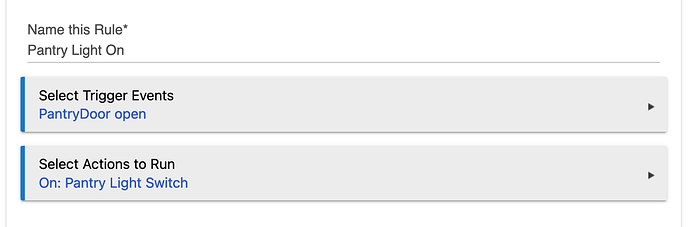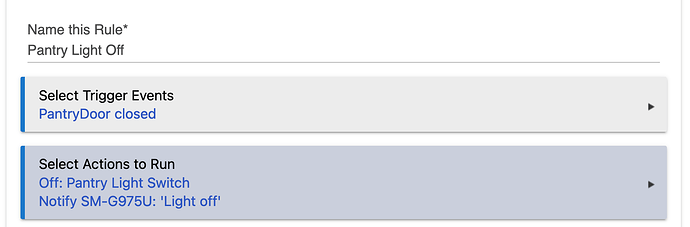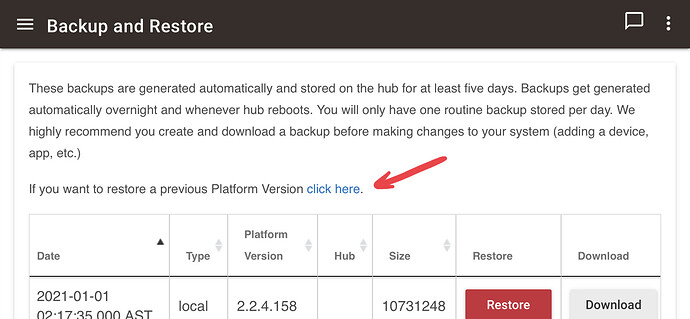I have been using hubitat for about a year. Nothing fancy. All told right now, I have 3 smart switches, a couple of smart locks, a motion detector, and a magnetic door switch. Everything has been working as expected up until the last couple of months.
The magnetic door switch is used to detect when the pantry door has been opened and it turns on the light using a smart switch. Similarly it turns it off when the door is closed. It has worked perfectly for many months until recently. Now, it takes 10-20 seconds for the light to turn on or off. No hardware has been added, removed, or changed on the network. It is very puzzling to me.
I looked at the logs to see if that would help and what I am seeing is that everything is happening immediately up to the action to turn on the light, then time elapses before the light turns on (see the log snippet below).
I can use the switch directly and it is responsive as expected. I can use the icon on the dashboard to turn the light on and off and it is immediate. It is only when it is being turned on through the app.
I have changed the batteries in the magnetic switch. The hubitat itself is up-to-date. I moved the hubitat hub to a position that is much closer to the pantry (about 10 feet away now) and I have done a z-wave repair.
Does anyone have any suggestions for how to troubleshoot this?
Log file snippet. Starts at the bottom. Notice that everything happens in milliseconds until the last step of actually having the light turn on. In this case, it took 9 seconds. Until recently, it was basically immediate.
[dev:98]2021-01-09 09:52:47.176 am [info]Pantry Light Switch was turned on [digital]
[app:161]2021-01-09 09:52:38.475 am [info]Action: On: Pantry Light Switch
[app:161]2021-01-09 09:52:38.454 am [info]Pantry Light - Turn On Triggered
[app:161]2021-01-09 09:52:38.447 am [info]Pantry Light - Turn On: PantryDoor contact open
[dev:161]2021-01-09 09:52:38.384 am [info]PantryDoor was opened
--- Live Log Started, waiting for events ---