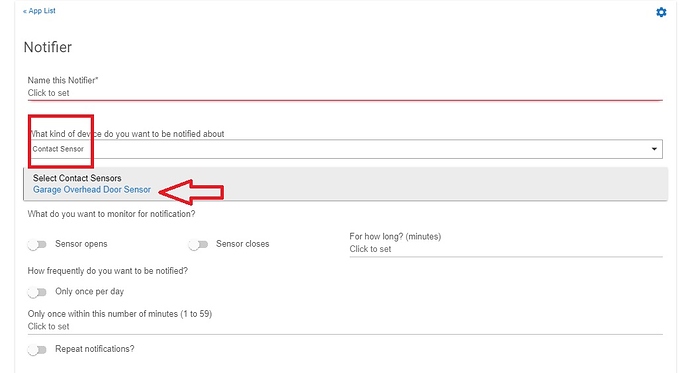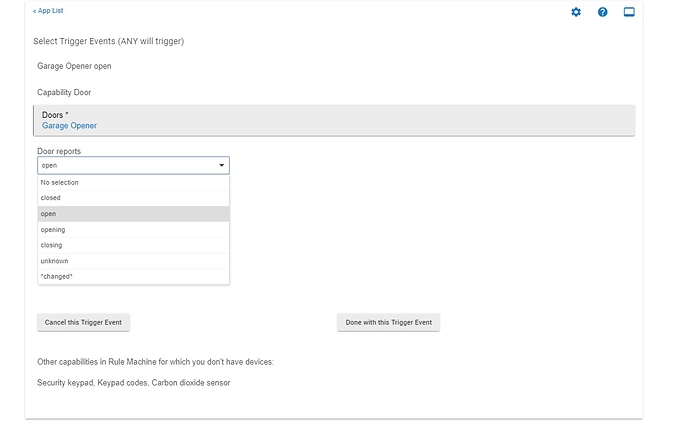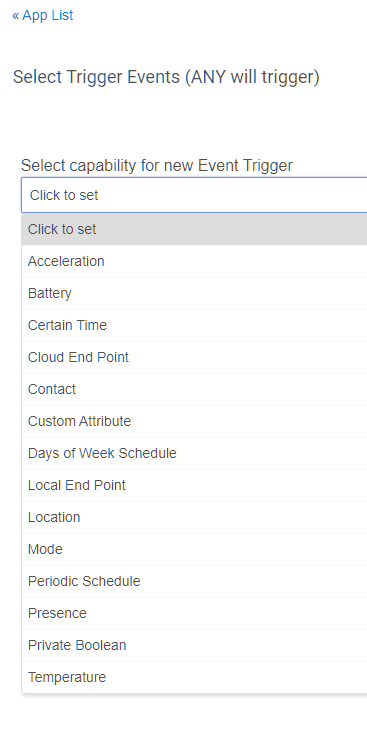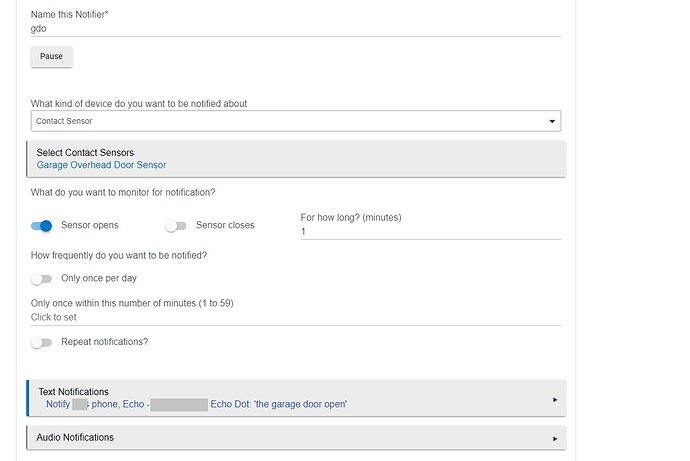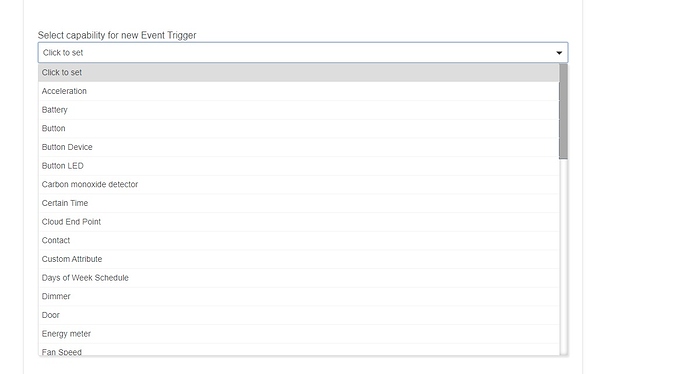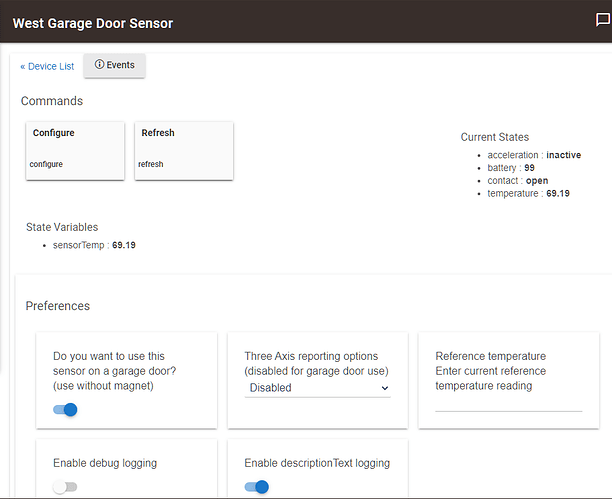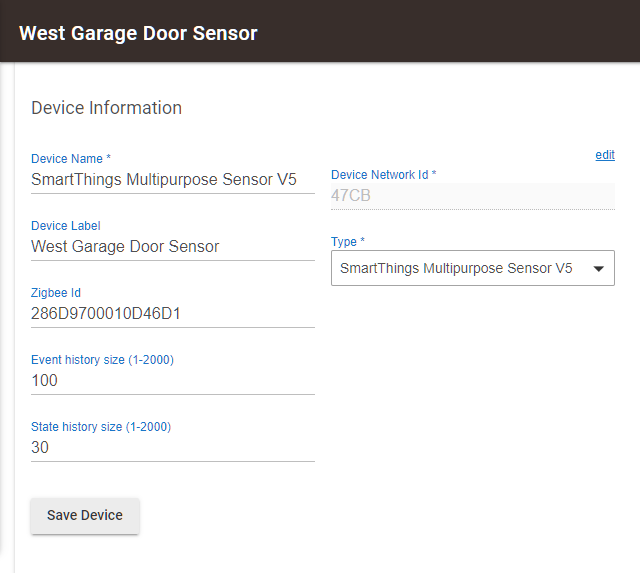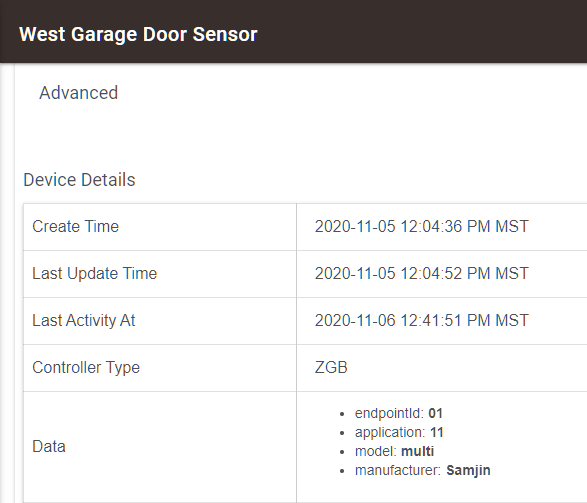I'm a brand new user of Hubitat, so bear with me. I'm using a Samsung Smartthings Multisensor v5 and wanting to receive push notifications when my garage door is opening, when it's closed, and when it's been open for a period of time. I'm wondering why Hubitat wants to disable the threeaxis sensor by default when using it on a garage door. What capability are they suggesting to use instead? The only other one I can think of is acceleration, but that would only tell me when my garage door is moving.
So how would I set this up? I don't see any options in any of the apps for a garage door setting.
Internally we are using the three axis values, however we aren't generating 3 axis events since they have no real purpose when used to monitor a garage door and they are very verbose.
So how would I go about setting up this type of notification? I've searched here, Google, Reddit, YouTube, and am coming up empty...
A google search yields this as the very first result
Setting up should be no different to how it's done in smartthings.
Here are two ways (probably others) to get a notification. This is a Samsung multi-sensor.
The easiest is probably notifier app.
This is Rule Machine, using the "door" capability as the trigger.
@neonturbo I appreciate you pointing those out, but I have an issue with each method. Using Notifier, if I have the sensor set to be used on a garage door, the open/closed sensor is off, so what would it monitor for? The only options are open or closed. I tried making a rule using those, but it didn't work.
For the RM method, where are you finding the capability of "Door?" I don't have that option in my list.
I am using the same sensor as you, and it is set to "use as garage door". I don't know how or why, but it works when I tried it. I don't normally have this rule, so I just built and tested it. Settings below.
Maybe you should post a screenshot of the device settings page? You seem to be missing something, not sure what. That will show which driver you are using and the settings and the current states for this device.
@mike.maxwell Any idea why neonturbo has so many more capabilities available than I do? We are using the same sensor.
If the both of you are using the same HE driver, the preference options and device capabilities will be the same, so I don't understand what you mean by so many more capabilities...
@mike.maxwell I admit I do not know what a HE driver is. But I'm referring to the screenshot of my available capabilities vs his. We're both using a Smartthings Multipurpose sensor, but he has a lot more capabilities to choose from.
It's possible he was using a different driver at some point in the past that exposed different attributes than what our driver exposes.
This topic was automatically closed 365 days after the last reply. New replies are no longer allowed.