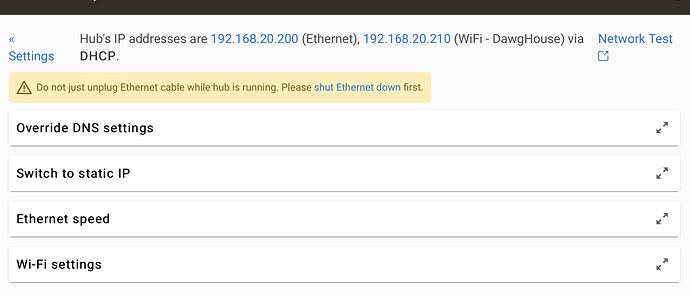I've searched through the community and while there are similarly related topics, I couldn't find the answer to this question. Please point me in the right direction if I missed it.
On the C8 Network page there is a warning to shutdown the ethernet before unplugging the network cable.
It seems that if the network cable is broken by any means, either the cable is unplugged, or if the modem/router that the hub is plugged into directly is powered down and back on, Hubitat will not restore the network connection until the C8 hub is powered off and back on.
The warning on the network page appears to indicate that this is a known issue, or a hardware issue that can not be corrected with a firmware update.
I have two C8s running firmware 2.3.6.146. It is connected to my network through both wifi and internet with DHCP reserved IPs for both network connections. One is connected directly to my modem/router, and the second is connected through a separate switch.
I have rule machine rules which will power off my cable-modem/router through an auto-on z-wave switch if the internet connection is lost.
Whenever the cable modem/router is power cycled, the C8 hub will not reconnect to either network as described above. This is consistent and repeatable through two different cable modem routers (Xfinity XFi, and Arris G54). It does the same when connected through my switch (TrendNet TEG-3102WS), and the switch is power cycled. In each case, the Hub light remains green indicating a good network connection. It is unable to be accessed directly or through remote access, and the hub mesh is broken to the disconnected hub. However, if the hub is connected to a switch, and the modem/router is power cycled (switch remains powered), then the Hub network will reconnect just fine to both wifi/ethernet.
My C5 and C7 hubs don't appear to have the same issue.
I use both wifi and hardwire connections as a backup network connection for remote access in case one or the other goes down.
Is this a known problem that will be corrected in a future update? I read somewhere about jumbo frames locking up the network connection, but I am not sure if that is the source of the issue.
If this is known - is there any work-around or recommended network setting to help mitigate?
Thank you!