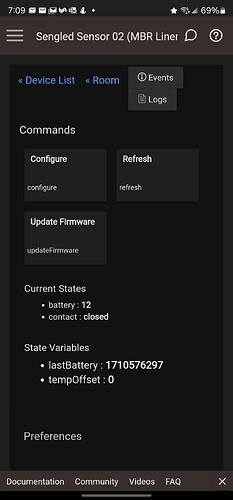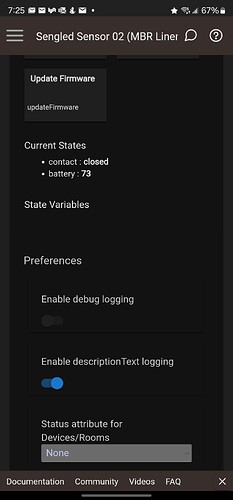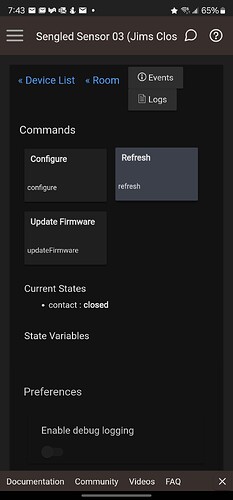C-8 on 2.3.8.125
I have a few Sengled contact sensors (E1D-G73). All are using driver "Generic Zigbee Contact Sensor (no temp)". Why are the device pages different? For example, look at the two State Variables sections. Also look at the Device Details - Data section. Lastly, the battery levels are weird. One shows "102" and the other shows "12" (neither are correct). I replaced the battery on the one showing 12, and it still shows 12.
Could be a lot of things including a difference in firmware, but also could be that you hit Configure when setting up one and forgot to do it on the other. Might try hitting Configure on the one with less detail in the Data section.
I did hit configure.
I even tried changing driver to "Generic Zigbee Contact Sensor" (Save - Configure), and back to "Generic Zigbee Contact Sensor (no temp)" (Save - Configure) and now I have a State Variables of TempOffset (didn't go away after changing to no temp driver and hitting configure).
So battery reporting not working with these devices? It worked when I first got them (at least on C-7, not sure about earlier platform C-8).
Okay, I tried something else.
I changed to "Device", (Save - Configure), deleted all States, went back to "Generic Zigbee Contact Sensor (no temp)" (Save - Configure) and TempOffset went away and battery level looks reasonable. So I'll try that on the others and see what happens and do some battery level testing.
I don't get it. Only one of the four devices show battery after doing the above procedure. The rest have no battery state at all (even after operating the device a few times).
Is anyone else having issues with these Sengled contact sensors on their C-8?
At what frequency does this device send battery reports? Such reports will not be sent with open/close changes.
@aaiyar makes a good point.
Other than that, you could try nuking all states to a clean slate by going back to "Device", and hitting the "Delete All Current States" and "Delete All States" options.
I don't know. It just seems odd that the same devices with the same driver are not reacting the same. Maybe they are on different firmware, they don't show the firmware level. The first device added battery state as soon as I hit Configure. I'll watch the others and see if they catch up.
If you look up a few posts, you will see that is what I did.
Ah, OK, I misinterpreted your context of the term "Variables" there. All good, hopefully the battery values trickle in.
Do not delete the device but try pairing it again.
It should be found as an existing device and may then report all it's attributes when it re-pairs to the hub.
Yeah, I could have written that better - fixed it.
That is what I would do next if the battery doesn't fill in.
Ha, no sweat at all, I didn't intend to flip that back on you... This is actually a funny little perfect storm of coincidence...
I recently saved a screenshot to my desktop of the top portion of the "Device" page (with the various Command buttons like "Delete All States") just so I could accurately reference those buttons in a community post like this.
My screenshot cuts off right where the section called "State Variables" begins (right under the Command buttons), so I thought to myself... "Huh, well, maybe there are some 'State Variable' command options there that I totally missed when I grabbed this shot".
Our intentions were both good -- just didn't quite line up right ![]()
@jimhim - we all have lots of problems w/@hydro311, so don't take it personally. We are looking into an increase of his meds (primarily ales and porters). ![]()
![]()
I think the re-join step is a good thing to try, and it's "free" - doesn't cause any issues as Zigbee devices will slot right back into the hub w/out re-doing anything.
This topic was automatically closed 365 days after the last reply. New replies are no longer allowed.