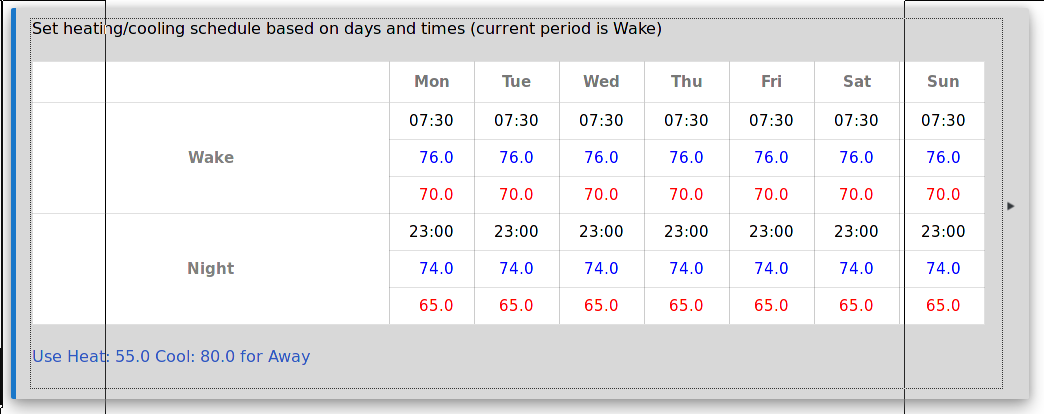I was running a CT101 Radio Thermostat ans was having issues with it not following my schedule and not switching correctly to and from the "away" heat and cooling settings when we leave and get home. I spent the money to change to a Zen Zigbee Edition thermostat, thinking the Z-Wave was the issue. I think now that I was wrong.
We went to Florida last week to visit my parents. I noticed that the Zen was still on the schedule for us being home even though we had departed and the HSM was properly armed. When we returned, I did the hub update and rebooted the two hubs and it seemed to be behaving correctly. However, today I noticed again that the cooling set point had changed to the "away" temperature, even though we were home. Here is an excerpt from the log:
dev:792019-06-20 16:47:12.328 infoZen Thermostat coolingSetpoint was set to 76.0°F
dev:792019-06-20 16:47:12.232 infoZen Thermostat battery is 100%
dev:792019-06-20 16:47:12.168 infoZen Thermostat temperature is 76.9°F
dev:792019-06-20 16:47:12.087 infoZen Thermostat thermostatSetpoint was set to 79.9°F
dev:792019-06-20 16:47:12.057 infoZen Thermostat thermostatOperatingState is cooling
dev:792019-06-20 16:47:11.975 infoZen Thermostat thermostatFanMode is auto
dev:792019-06-20 16:47:11.846 infoZen Thermostat thermostatMode is cool
dev:792019-06-20 16:47:11.815 infoZen Thermostat battery is 100%
dev:792019-06-20 14:41:13.605 infoZen Thermostat temperature is 76.5°F
dev:792019-06-20 12:59:59.491 infoZen Thermostat battery is 100%
dev:792019-06-20 12:42:39.622 infoZen Thermostat thermostatSetpoint was set to 79.9°F
dev:792019-06-20 12:42:39.621 infoZen Thermostat coolingSetpoint was set to 79.9°F
dev:792019-06-20 12:42:32.885 infoZen Thermostat thermostatSetpoint was set to 76.0°F
dev:792019-06-20 12:42:32.854 infoZen Thermostat thermostatOperatingState is cooling
dev:792019-06-20 12:42:32.181 infoZen Thermostat thermostatSetpoint was set to 76.0°F
dev:792019-06-20 12:42:32.150 infoZen Thermostat thermostatOperatingState is pending cool
dev:792019-06-20 12:42:30.453 infoZen Thermostat thermostatSetpoint was set to 76.0°F
dev:792019-06-20 12:42:30.451 infoZen Thermostat coolingSetpoint was set to 76.0°F
dev:792019-06-20 12:42:30.258 infoZen Thermostat thermostatSetpoint was set to 79.9°F
dev:792019-06-20 12:42:30.257 infoZen Thermostat coolingSetpoint was set to 79.9°F
dev:792019-06-20 12:42:30.250 infoZen Thermostat heatingSetpoint was set to 70.0°F
dev:792019-06-20 12:42:30.224 infoZen Thermostat thermostatSetpoint was set to 76.0°F
dev:792019-06-20 12:42:30.220 infoZen Thermostat coolingSetpoint was set to 76.0°F
dev:792019-06-20 12:42:30.216 infoZen Thermostat heatingSetpoint was set to 70.0°F
dev:792019-06-20 11:54:24.316 infoZen Thermostat temperature is 77.4°F
dev:792019-06-20 10:49:53.133 infoZen Thermostat thermostatOperatingState is idle
dev:792019-06-20 10:49:38.524 infoZen Thermostat thermostatSetpoint was set to 79.9°F
dev:792019-06-20 10:49:38.520 infoZen Thermostat coolingSetpoint was set to 79.9°F
dev:792019-06-20 10:49:38.474 infoZen Thermostat thermostatOperatingState is fan only
dev:792019-06-20 10:49:36.525 infoZen Thermostat heatingSetpoint was set to 54.9°F
dev:792019-06-20 10:49:36.461 infoZen Thermostat thermostatSetpoint was set to 80.0°F
dev:792019-06-20 10:49:36.460 infoZen Thermostat thermostatSetpoint was set to 80.0°F
dev:792019-06-20 10:49:36.459 infoZen Thermostat coolingSetpoint was set to 80.0°F
dev:792019-06-20 10:49:36.451 infoZen Thermostat coolingSetpoint was set to 80.0°F
dev:792019-06-20 10:49:36.359 infoZen Thermostat heatingSetpoint was set to 55.0°F
dev:792019-06-20 10:10:34.229 infoZen Thermostat thermostatSetpoint was set to 76.0°F
The bottom (10:10:34,229) entry is when we were home and it was set correctly. Above that at 10:49.36.359, we had left so the heating and cooling setpoints changed to the away temperatures. The 12:42:30 entries show it switching to the "home" temperatures, but then switching back and forth between those and the away temperatures before settling down and sticking on the away temperatures. It was not until 16:47:12 that I noticed that it was on the away temperatures and used the "Refresh" button on the Zen's device page which then switched it back to the correct home temperatures.
What is happening to cause this? I am beginning to think that the problem was not with the CT101, but with the thermostat manager or something else in how my Hubitat is determining how to let the Thermostat Scheduler know that we are away or home.
Also, Thermostat scheduler is set for 76 during the day and 80 when away for cooling setpoints. What is up with it changing to 79.9 for the away cooling setpoint or 54.9 for the away heating setpoint? Why the .1 degree discrepancy? Why in my logs does it show that it is setting to 80 degrees, then another entry showing that it is setting to 79.9 degrees?
Also, what does this mean?
2019-06-20 18:03:22.244 infoZen Thermostat thermostatOperatingState is idle
dev:792019-06-20 18:03:22.231 infoZen Thermostat thermostatOperatingState is fan only
dev:792019-06-20 17:37:34.453 infoZen Thermostat thermostatFanMode is auto
Why switch between auto (what is it supposed to be) and fan only, then idle. I would understand the auto/idle but why fan only?
I am going to turn on debug logging to see if it can shed any more light on this situation.