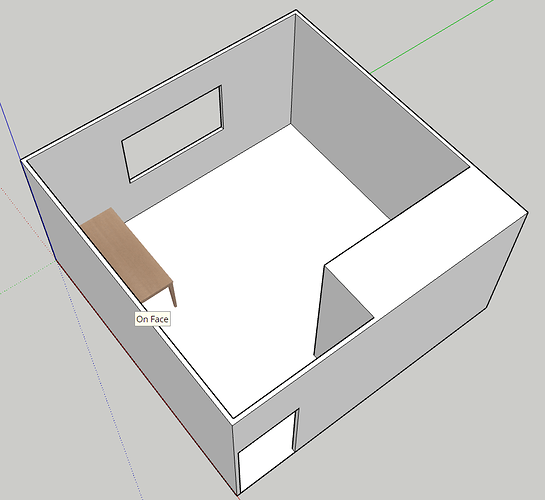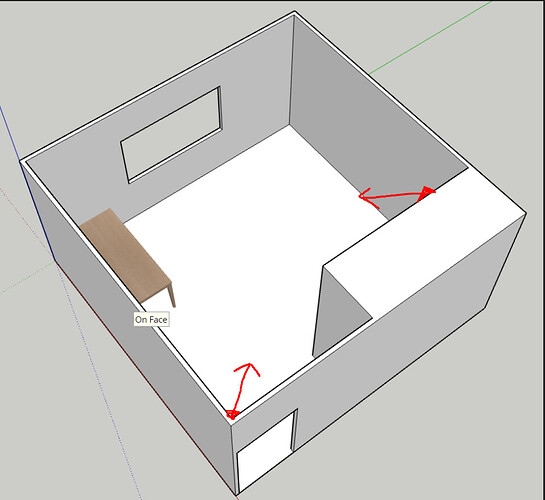Shown below is a rough sketch of my kids play/study room. You can see her study desk in a corner. She studies there, and a number of times plays on the carpet. Ay suggestions on good spots to put my Sonoff motion sensor to trigger lights?
To trigger the lights I would put it right next to the door - on the left in the picture. If it will also turn them off with no motion, you may want to add one under the desk or near the surface so that it picks up motion when she is working and not moving much.
I'd second the placement for one near the doorway, a good option for triggering as people walk into the room. The one under the desk may also be able to detect both motion when she is at the desk and playing on the floor. If motion at the desk becomes a little tricky, I have also developed a small driver to send regular updates to HE via Maker API detecting keyboard and mouse activity and reflecting that in a virtual motion sensor. But I'd try the physical sensors first and see how they go.
You could also get a contact sensor for the door that will keep the lights on while the door is closed.
And turn them on when it is opened, at least during the day.
The door for this room always remains open
I see. It's difficult to guarantee the lights will stay on solely based on motion, but in that case, I would go with one or two motion sensors (near the door, desk) as the others suggested, put them on the most sensitive setting, and create the following rules:
Explanation: Lights turn on based on motion, and then turn off after no motion has been detected on either sensor for 15 minutes. You can change the time as you like. The longer time you choose, the less likely it is the lights will turn off prematurely.
PR Light: Motion: On
Predicate:
PR Light is off
Trigger:
PR Motion 1 active
PR Motion 2 active
Actions:
PR Light on
PR Light: Timer: Off
Trigger:
PR Light turns on
Actions:
Wait for Condition: PR Motion 1 inactive AND PR Motion 2 inactive --> duration 0:15:00
PR Light off
I would use two motion sensors, as others have stated, and I would use the "Motion and Modes Lighting" App which already has built-in support for multiple sensors. I would place them as shown below, in corners, at 45 degree angles to fully cover the room, but avoid triggering the lights if someone simply walks past the open doorway. I would place them about chest height for an adult, possibly slightly lower for a child, but not so low they the child might be tempted to play with them (depends on the age of the children!)
Is this driver available and how on earth do you get this to work. It sounds brilliant and just what I need ![]()
Thanks ![]() A little bit of a process to setup, but I'll try and work on that one day, for now it works....
A little bit of a process to setup, but I'll try and work on that one day, for now it works....
Mind the sensor can't trigger every time she turns over in bed!
Thanks! I'll try that