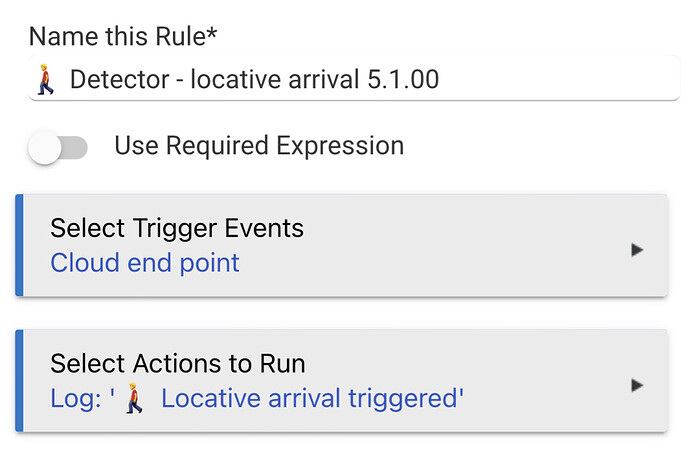Geofency. Rock-solid, cheap--think it was $4 for the family. Good configurability. Doesn't sell my data.
In-home automations should only be based on personal presence, not your vehicles.
After experimenting with many different things I ended up with
iBeacons + ESPresence + RPi with HA
Only this combination works very fast.
Detection speed is very important for my application which is
unlocking and opening my apartment door on arrival.
I use HomeKit iPhone presence connected via Homebridge. It doesn't give down to the inch (mm for you @sburke781 and our other friends that have rightfully determined the United States customary system isn't logical) location  , but it has been reliable for my needs. I haven't noticed any issues with it.
, but it has been reliable for my needs. I haven't noticed any issues with it.
YMMV, Batteries not included, some assembly required.
EDIT: I suppose I should have said 25.4 mm to be consistent with the inch reference. lol
We use a combination of Hubitat, SmartThings (pretense is the only thing it's used for now), Life360, OwnTracks, and HomeAssistant (used for the interface and presence) presence sensors, all of them have been pretty reliable lately on iPhones but we tie them all together with the combined presence app in case on or two of them don't switch states as expected.
I tried OwnTracks on my parents Android phones and that didn't work at all as it would only work with the app open, Hubitat didn't work well either, Life360 is the only one that worked well on their Android devices, although I didn't setup HomeAssistant there to try it and they never had a SmartThings.
I have been using the free version of Life360 on my iPhone for over a year and a half I guess. I used it before the HE app had the built in function and then switched back after a few months. I have read the concerns about Life360 tracking but have stuck with it because it works. I had not heard about Locative until seeing your post.
I installed it yesterday and have set it up with the same radius around my house. I added two rules in HE with cloud endpoint triggers and just have it logging right now. I then configured locative to GET the cloud endpoints. I only went out once yesterday after setting it up. On departure it was three seconds after Life360 and on arrival it was one second ahead. Neat.
I won’t touch it for a couple of days and monitor battery usage on my phone to compare with Life360.
I have never found the need (yet) to use Maker API. I have been reading a little about it recently wrt the hubiVue dashboard app but have not taken the plunge. But I don’t think there is any benefit one way or the other between maker API and cloud endpoints, right?
Good question. I guess you're correct in that Rule Machine's Cloud Endpoint Triggers are also a very viable option. I use MarkerAPI for a few things already, like my Homebridge integration for Apple HomeKit, NodeRED for hub health monitoring and InfluxDB data logging, and for HE to HA integration. Thus, I actually am running multiple instances of MakerAPI.
But for simply using something like Locative, a RM Cloud Endpoint trigger is just fine.
Thank you for confirming that I wasn’t missing something. I am also using the same method for my six iOS shortcuts.
I have been reading about Homebridge and I saw that one of the two options uses maker API. I just haven’t figured out yet which path to choose.
Same here, plus a second wifi presence using @snell Unifi netwrk drivers (plus the same setup for my wife). Ive just started to track these so i can determine which ones respond more quickly for arrival & departure
However i also use a tracker i have in my car, which sends me a message when i leave/enter the geofence. Gut feel says it's faster and more reliable than any of the others. I just need to figure out how to get it to feed HE. Tasker will be my first port of call
I believe both options work pretty well. I chose the MakerAPI based Homebridge integration as it does not require any custom code on my Hubitat hub. It’s been running very well for a couple of years now. I actually run HomeBridge on my always-on Windows 10 “home server” PC. This PC also runs InfluxDB, Grafana, NodeRED, Plex Media Server, and Channels DVR.
Cool. Thanks for the direction. I have an always on pc running Plex as well but I was considering using my Synology DS220+ for Homebridge. Now maybe not 
I won’t hijack this thread any further.
I left and came home three times today.
Over the last 24 hour Life360 shows 1% of battery usage.
Locative does not show on the list. I am sold.
I have struggled with this for a couple years. My significant other resists all "tracking apps," doesn't drive (Queens born and bred), and therefore never carries keys or a fob. Wifi presence sensors with an iPhone are not always reliable - they give off a lot of false negatives, but never a false positive. I use 4 separate methods, all wifi based: Unifi presence, iPhone wifi presence, Hubitat Presence Ping, and Hubitat Ping. I basically ping the crap out of our phones continuously and if they all fail for 10 minutes I determine we've departed. Any positive result is considered valid and any negative result is validated with an Alexa warning. "No presence detected. Alarm will arm itself in 60 seconds. Say 'Alexa Abort' to stop countdown."
All this activity drives the hub generates excessive events and load so I actually use a separate hub just for this and my other wifi integrations.
First and foremost the official app is terrible for presence and geo fencing and should not be relied upon at all.
With that out of the way, I'm using a combination of 3 things, The app (for the few times a day it is actually correct, even a broken clock is correct twice a day), @bptworld 's Life 360 Tracker, @Johndc7 's Improved Mobile presence (for android) and those all bound into @dman2306 's Presence Monitor (though with @dman2306 leaving the community im looking to replace that with @bptworld 's Presence Plus).
This set up has been rock solid and dead accurate for several months, usually with little to no delay on arrival, primarily because my Wi-Fi is strong enough we join it about 6 or 7 houses away, so by the time I actually walk in the door I'm already marked present. From what I can see, there is only a few minutes at best delay on departure. The only thing I would add, if I knew how to do it, would be to use my Fing account as part of the mix (they even have an API, I just have no clue how to set it up).
This inspired me to play around with Locative and using Cloud End Point as an RM trigger for the first time. So far, I am getting the trigger when I enter/leave the geofence. However, what I'm not understanding is how to handle multiple geofences (e.g., "Home", "Work", "School") and having those the ID of the geofence available in RM.
Do I need to use Request Designer in Locative to include that data or does it send it by default? How do I extract that data in an RM conditional or action?
I not familiar enough with Locative to know what request designer is, but I just added a second location for work in Locative and then you can specify separate cloud endpoint triggers for a separate set of RMs. I think this would be the easiest way of handling it.
Again, I'm new to this app also so I might not be making sense. Request Designer allows you to modify the payload sent with the webhook. However, even with the free version, the payload can include a label for the geofence such as "Work".
So I guess my question (of anyone) is how you access the payload in the webhook that triggered the action .. similar to the way one might use $device in a rule.
That's where the phones came in and the topic that shall not be named.
Combined presence sensor. For instance.... We had fobs on our keychains and our phones. If 3 out of 4 were gone (2 phones and a fob) we were gone because one of us was driving and we would leave the other set of keys at home but both of us would always have our phones. Combined presence can be used with any presence sensor. Nowadays I primarily drive us so the 3 out 4 rule still works. But when either my truck sensor or either one of our phones or my wife's fob is in range the presence changes and unlocks the door.
Same here! I'm still using the script written by @frits which predates Brian's script (all based on the original Domoticz presence detection script). Being BLE I also needed pi zeros at each end and middle of the house to reliably detect the beacons no matter where they are.
I'd be interested in how you interfaced your beacons to node-red, at the moment I have multiple BLE devices defined in HE due to the 3 receivers and it would be great to be able to simplify the setup by moving it to NR.
My only gripe/wish with these things are that the beacon transmissions are unencrypted. I doubt any of my neighbours have the tech capability to read and spoof my beacons but this is an inherent weakness. I believe the firmware on them can be reprogrammed with an encryption scheme but this is unfortunately outside my level of expertise.