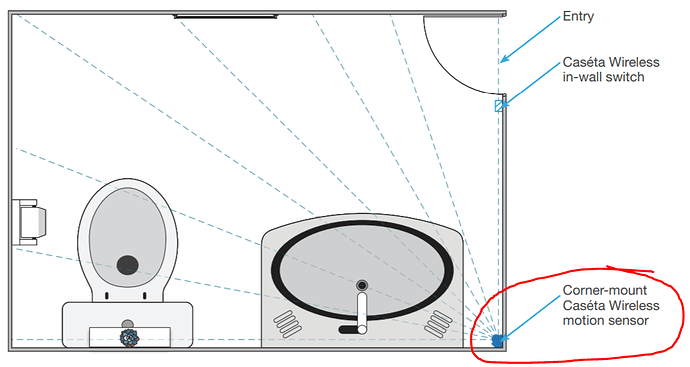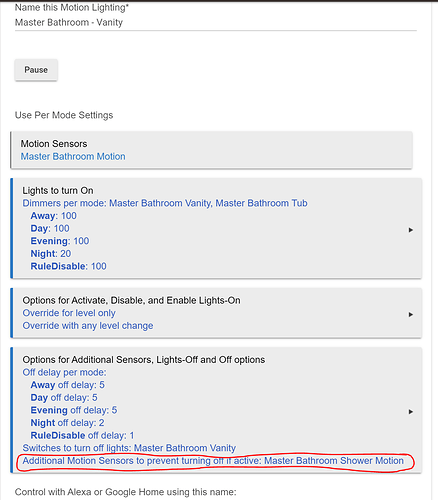I am excited to put my first motion sensors in the house. I have 1 motion sensor, which I want put in my bedroom. My goal is that it should trigger lights when somebody enters the room, but also should not turn of lights while somebody is within the room. What is the best recommended placement, so that it captures a person as soon as he/she enters the room, and yet people sitting in the corner of rooms keep it active?
It really depends on the layout of your room right?
If you have an entryway you can put it on one of the walls on either side of the door. Another thing you can do is affix a "blinder" like a cylindrical tube or other obstruction (electricians tape etc) on the sensor to narrow the detection range / area..
It depends
I have 3 type of motion sensor, 2 of them are in the corner of the room one is in the top exactly in the center on the chandellier, and all of them do they job perfectly.
But to have the corect answer you have to look at the datasheet of the sensor, angle and distance .
The best way is to try... is not a problem totate it or move it .
Motion sensors tend to detect movement “across” them, more quickly than movement towards them.
Also understand that most are NOT Occupancy Sensors in so much as they trigger only off thermal movement.
A person reading a book would not be detected by a motion sensor.
To expand on @erktrek 's point, I tend to have mine under something as well. So for a sensor to detect when I get out of bed I have the sensor tucked under the bedside table, detecting when I put my feet on the floor. It helps to keep it out of sight and narrows the field at the same time. Similarly, wherever I have a piece of furniture alongside a doorway I will tend to do the same, tucking the sensor underneath and alongside a leg or other obstruction to make sure it only fires when someone crosses the doorway.
I find the information in this Lutron PDF document pretty useful to help with placement of motion sensors. I tend to place them in corners of room (along the same wall as the entrance to the room), about chest height, so that entering the room will cause the sensor to immediately trip.
For example, this is how I have my Iris v2 Motion sensors placed in each bathroom.
https://www.casetawireless.com/documents/041733.pdf
Note: The above guide is simply to illustrate sensor placement ideas. The Lutron Caseta Motion Sensor does NOT integrate with Hubitat.
@njanda is correct. In practice, in small enclosed areas pretty much any mounting position will work as most sensors are placed higher up, there will always be some lateral movement relative to the sensor orientation. The sensitivity of the sensor will also dictate where best to mount it, obviously closer to the area to be covered is better.
Placement of motion sensors is critical, especially for those that do not have adjustments to sensitivity. Using a motion sensor in a bedroom is even more critical because you do not want the sensor to trigger if someone simply rolls over in bed. Also, if there are pets in the house, you have to consider whether you want them to trigger the sensor or not. Placing sensors near the ceiling will pick up movement of people without detecting smaller animals. A sensor mounted chest-high might pick up the animals as well.
Motion sensors are typically more sensitive to movement across the field of view than they are to motion coming towards the sensor. This is another factor to consider when placing sensors.
You also need to consider whether you want the sensors to trigger anytime movement is detected, or only during the day or at night, etc. I have a sensor in my living room that I want to trigger at night after we have gone to bed in case an intruder enters the home through a door or window. All motion in that room is ignored during normal waking hours. In contrast, I have a motion sensor in the master bath that I want to turn on the vanity lights during normal waking hours when someone enters. However, if I wake up in the middle of the night to go to the bathroom, I do not want the lights turned on. Since my eyes are accustomed to the dark, a 1 watt LED nightlight provides sufficient light for me to safely navigate. Thus, the motion sensor triggers in the bathroom are ignored during normal sleeping hours.
It is likely to require some experimentation with both sensor placement and configuration before you get it working just they way you want.
I've put al my room motion sensors up in the corner above the door you enter into the room. That keeps the sensor from picking up the motion as you walk by a room and it only detects what goes on in that specific room.
I experimented a lot with this - I had trouble with my sensors being too... well. sensitive! I mounted a bedroom sensor directly away from the door and it would trigger as I walked down the hallway. I also agree with the guidance that 'across' a sensor is better than 'toward/away' from a sensor. Some sensors are really strong, others are weak. YMMV depending on which sensor. The sensitivity is also adjustable in some cases so that came into play with me originally.
The one description of it being low to the floor was also an idea I had, but with animal masking I couldn't really get it to work well for me. Ultimately I ended up in the corner of the room on the same wall as the door. it triggers as soon as I step foot in.
Last - I learned the hard way the difference between 'presence' and 'motion'. Our Kitchen table lights would go off while eating dinner - there was no movement in the range of the kitchen! Same problem when watching TV or reading. The lights go on because of motion, but nothing keeps the motion active. I'm not going to carry a presence device in my pocket so... all my rules are written sadly, with longer timers than necessary.
There's ways to do "staged" motion detection.. In your Kitchen example, adding a motion sensor UNDER the kitchen table, detecting all those feet movements, extend the time. The staging part is that the lights turn ON based on the original motion detector only but they don't turn off til BOTH motion sensors show no movement for N minutes.
I use something similar for a shower... lights come on based on a motion sensor near the door, but if the sensor far above the shower, pointing down, detects motion, the timer for OFF is extended. In fact, that particular bathroom is my most complicated motion detection area. There are 4 motion sensors contributing 
In the area outside of the bathroom, if motion is detected the bathroom lights come on very dim for only 12 seconds... this has a small amount to do with dimmer lag. When I walk into the bathroom, the lights come on at a medium-high level. That means the early LED bulbs in use take a deep breath before actually coming on. The 12 second very dim stage makes the whole thing look more intentional. The lights go off in 4 minutes UNLESS the shower or WC motion sensors have activated: either pushes the off delay to 20 min.
You can also simply use the Hubitat Motion Lighting App to have the "Shower Motion Sensor" keep the main bathroom lights on as well. I also use a Shower Motion Sensor to turn on the exhaust fan, if it detects motion for at least 2 minutes (i.e. someone really is in the shower.)
Here is an example of one of my Bathroom Vanity Motion Lighting apps.
That Bathroom is running in Node-Red and is not entirely pretty (Node-Red encourages pretty flow over functional in certain situations.  ) I should either move this back to RM/ML or pile everything into a Function node.
) I should either move this back to RM/ML or pile everything into a Function node.  I don't often use No-Op nodes but this is one where I had to get some of the connections to be less of a rat's nest.
I don't often use No-Op nodes but this is one where I had to get some of the connections to be less of a rat's nest.