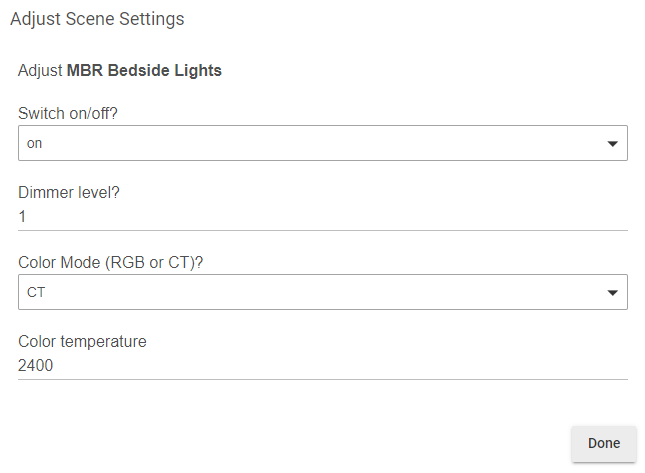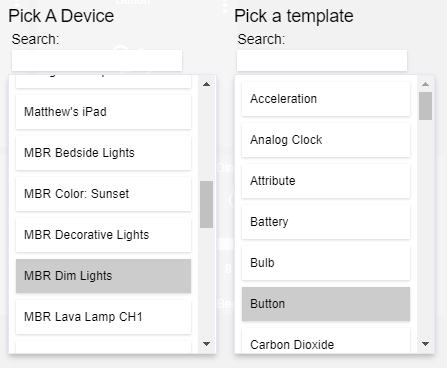I have have created a Scene by capturing settings for 2 Sengled RGB bulbs. The Scene is made to turn the lights on 1% power at CT of 2400K... late night minimal light.
When I activate the Scene, the bulbs may flash before moving to the Scene settings. It appears that the bulbs switch to white, at their previous brightness, then dim to the Scene setting. (Fortunately if the lights were already off, I won't get an annoying flash... they ramp up nicely... but still.)
Both bulbs have pre-staging options turned on and I have mashed that configure button.
Is there a way to get the Scene settings to activate without a detour through other bulb settings?
are you using "turn on" then "set level"? If you are, the bulbs will turn on with only the set level command. Try eliminating turn on and just program set level.
It is a Scene so I "captured" the settings and then "activate" the scene. Activating it is one command, I don't see a place where I specify "turn on" and THEN "set level."
These are the only settings relating to the bulbs in the scene.
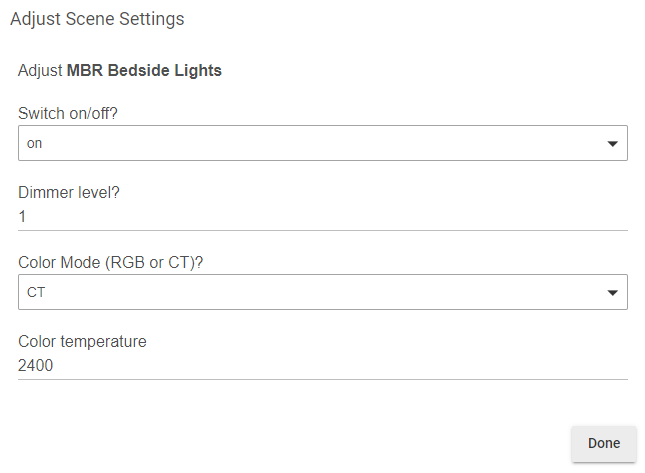
And this is how the dashboard button is configured.
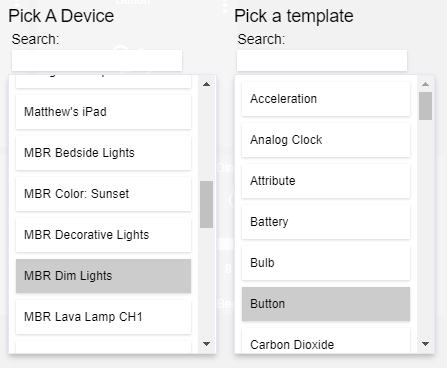
Most bulbs I've seen, even when told on to a certain color (and as mentioned above, a "Set Color" will cause most to turn on to that color--no dedicated "On" needed; exceptions below) will briefly turn on to their old color before changing to the new one. As far as I can tell, this is just the way the bulbs/firmware were designed and not much you can do to change that.
The exception to the above is prestaging, but I'm not sure it works exactly like you're expecting. What that does is allow you to do a "Set Color" (for color prestaging, or "Set Level" for level prestaging) without the side effect of also turning the bulb on if it's off as these commands normally do. Therefore, you could do a "Set Color" to specify a color for the next time the bulb turns on, which won't happen until an explicit "On" is executed (actually, I think some might turn on if they are already set to the pre-staged settings, but don't quote me on that). I don't use these settings but don't think there's a way to make Groups and Scenes use them (I also don't use Hubitat Groups and Scenes much; I might be a bad person to ask here). However, if your use of scenes above is related to what we were talking about in another post, you could go back to that original idea: use a Button Controller or Rule instance, and manually specify the commands in the order you want (Set Color, then On) if prestaging is enabled.
So, abandoning the native Scene function seems like the way to go. Unfortunate!
Stupid question, thanks in advance for your patience:
The only "button controller" I have used so far is a Dashboard "button" which points to an existing device.
Are you talking about hooking up a dashboard button to a Rule Machine sequence, or is there some other "Button Controller" where I can define a sequence of commands?
I am still pretty new and it seems like every day I discover a new app that is needed to do what I want to do next.
Then the next day I learn that I should stop using the app and just use Rule Machine. 
Button Controller is the name of a built-in app. It's nothing you can't do with Rule Machine and a "Button Device" trigger (in fact, the app was briefly retired in favor of that solution--and if you're using old firmware for some reason, that could be why you don't see this), but it's a bit simpler to get to.