Ive had my Hubitat for a month now. Still running all my off the shelf stuff on Smarthings with new app. How do I cleanly break off Z-wave and Zigbee devices from the Smartthings hub before adding to HE. I want to do a clean start.
If your plan is to completely discard ST, then just power off ST and put it away. Then for each device, use Hubitat's Exclude button:
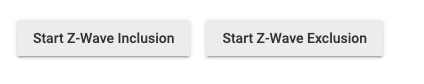
Once you get "Unknown Device Excluded", you can click the Include button. 
IF your goal is to retain some functionality for ST, then you'll want to remove (Exclude) the devices from ST in order to remove them from IT'S DB.. You will be managing two independent ZWave meshes.. as you remove devices from ST, you'll be making that mesh weak. And with each add to Hubitat, you'll be making it's mesh stronger.
For Z-Wave:
Based on recent info shared in the forums, best would be to exclude your devices on Hubitat, then include them on Hubitat. Sounds odd, but you don't have to exlude Z-Wave devices on the hub they are currently connected to, and you should get better results using the Hubitat hub to exclude them. Turn off your ST hub before doing this, so that it doesn't try to pick the devices back up.
Zigbee you can just reset each device and then join it to the Hubitat hub.
I recommend doing it all in one go...start w/powered devices closest to your Hubitat hub, add battery powered devices second to last, and locks last. You usually should move your hub to within a few feet of any locks when you join them to HE. Time for that loooooong ethernet cable. 
Oops...@csteele said it faster. 
Yeah, I wanted to just move one device over to HE and test it first. And not mess with the ones that run lighting and lock apps, yet. But sounds like the best thing is to do all at once.
So like this it:
- Unplug ST, never plug it in again.
- Take battery out of every Z-wave, Zigbee sensors.
- Put battery in first one closest to hub, Exclude, then include. Rename.
- Repeat for rest...
- Redo Automations using Rule Machine or Simple Automations app.
Unplugged ST without excluding anything. Pulled battery from every device. Put battery into closest device, Ran HE exclude, then HE include. No devices found...
If the exclude worked, you should see something in the logs showing unknown device excluded.
To include, many zwave devices require some action on the device for inclusion (check the product manual for instructions).
For Z-wave battery devices you may need to push a button or something to get them in exclude mode...I had to remove some contact sensors recently and they required more than just pulling and re-inserting the battery to exclude.
Did you get a confirmation of your exclude (may just be "unknown device excluded" on the Z-Wave exclude screen?
Same for include, for your devices they may require an action to put into include mode.
But I'm not sure why you are starting w/your battery devices. Suggestion was to do all you powered devices first, starting closest to the hub and moving out, and then do your battery devices at the end, when your mesh will be strong and ready to add them.
I dont have wall powered devices, All battery, about 10 of them. Loaded update ver.148, rebooted hub. Got my 2 ZigBee sensors paired. Hub cant see any of the Z-Wave sensors. Tried all the button pushing scenarios on the sensors, still no go.
Just to clarify since I dont know much about the Z-wave protocals, its a one way street right? So the sensor itself isnt locked to the previous ST hub? The sensor doesnt store a send address..
ZWave stores BOTH the Home Network Number (Unique per hub) and a Node Number (unique per device.)
Zigbee has a hard coded Node Number from the factory, forever. It does store the Home Network Number, Unique per Hub.
Good info, so that would imply I need to exclude them on ST hub before trying to find them on HE hub?
I assume you mean you followed the steps to exclude your device(s) when the hub was in exclusion mode. The steps are specific to each device...HE has a database of the steps for excluding and including a very large number of devices, here, may be useful to you:
https://docs.hubitat.com/index.php?title=Join_and_Reset_Instructions
Not exactly...
You must Exclude them period. All hubs and Controllers have the ability to clear out the Home Network Number and the Node Number. You do not have to use the Hub they are paired to now to exclude them. Ignoring the mechanics of it, but you could literally walk down the street to someone else's home and get them to Exclude the device. It's very fundamental to the smooth operation of Including devices.. to make the Exclude work everywhere.
That's NOT the same as saying you don't exclude via ST.. you may because it is just a hub/controller and therefore has the ability. The value in Excluding on ST is to clean out IT'S DB. That's it... if you are going to continue to use any hub, it should know only about devices that actually exist. Not ones that were Joined years ago and thrown into a drawer... or added to a different hub.
If you've spent anytime in this Community reading messages you've probably read about 'ghost" devices and this is precisely how they occur. A device is joined to Hub X and then gets Excluded without the hub knowing. The absolute simplest way create a 'ghost' is to do the exclude on a completely different hub. Again, if you're never going to use that old hub, who cares if it's DB is full of ghosts?? ![]() It's powered off in a drawer..
It's powered off in a drawer.. ![]()
https://docs.hubitat.com/index.php?title=Join_and_Reset_Instructions
Depending on the device, you can just factory reset it then include it into HE
Look two posts up. Twinsies!! 
I just went through this, I migrated off the ST hub 10 closest devices (excluded on the ST hub, then included on the HE hub). Once I got down to the last few devices I excluded them all from ST and powered down the hub and then included one at a time on the HE hub. The ST hub is on the shelf in the closet now.
The one thing I ran into a couple of times is the excluded device on ST went fine, then when I included on HE it also seemed to include again on ST. Happened about 3 times so I had to run through that process again of excluding it on ST.
Hence the suggestion that the exclusions for previously used devices be done on HE before including the device, even if a ST inclusion has been done. Ideally you can just turn off the ST hub so that it doesn't grab the devices back.
Doing the exclude on HE (even if already done on ST) helps ensure that the devices node/network info has been cleared before you try to add it to HE. There is no "cost" or downside for doing this on HE, and defintely potential down-sides/costs if you don't.

