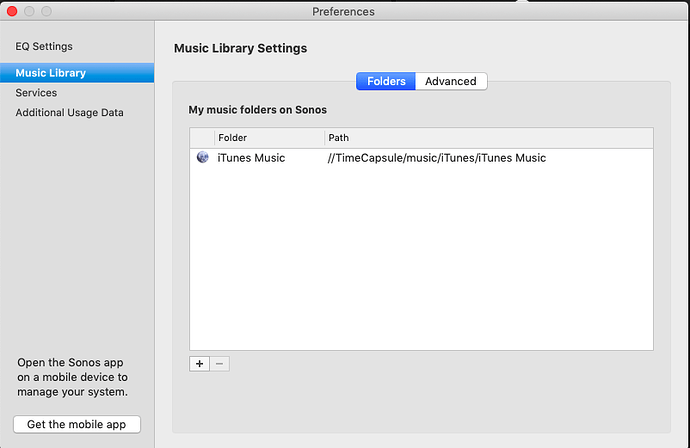I don't understand why this is stopping you from also using it for TTS? I'm not familiar enough with the HE Sonos implementation but I run a node.js server that handles my automated Sonos interactions including TTS and playlist controls. I fire those commands nicely from a single HTTP GET command. For TTS it will pause whatever is currently playing and then resume after TTS.
I’m confused too. Not sure what you want that isn’t there. TTS on Sonos is easy and sounds great.
As far as playing from iTunes, you can stream via AirPlay 2 on newer Sonos and the IKEA Symfonisk speakers. With older Sonos you can play from the iTunes collection on your device to your Sonos speakers via the Sonos app.
I never explained well. My home audio has 6 separate inputs. Sonos is one of those. The one we use (as my wife is home the most) is i tunes, conneted through our home audio on another of those inputs. So when we have channel 1 selected we play music from i tunes. If i select channel 2 i can play music from sonos at which point the TTS works. I was recently exposed to the term WAF or wife acceptance factor. If intry and migrate from i tunes i might have a mutany. I’ll check out one of the newer sonos systems amd see if incan use it to drive from itunes directly to my home audio. Best of both worlds perhaps. Thanks.
OK. Something particular I'm still not grasping, but no matter. Anyway, if you're not already aware, since your wife it seems is playing from her personal iTunes collection on a computer, you simply need to point the Sonos app to the iTunes library and it will find all of your music and make it playable right from the Sonos app.
As you can see here, I simply pointed to my iTunes files. This was a backup of my iTunes library that I moved off my phone and laptop and onto my Synology NAS to make more space available. I hadn't listened to any of my personal music in some time, and was just listening to streaming. Also as you can see, my Synology is named TimeCapsule. Why? Because previously I had an Apple Time Capsule and for purely WAF, I named it TimeCapsule. You can't change too many things at once or your spouse will tend to rebel. 
Anyway, I was elated that with a few clicks my new Symfonisk speaker found all my tunes stored on my NAS, and within minutes I was playing them again. So in your wife's case she would just go into the Sonos application preferences (or you will do it for her), choose Music Library on the left, click the + at the bottom of the window and then navigate to the Music/iTunes/iTunes Music directory on her computer to make all of the iTunes music instantly available to the Sonos application.
Appreciate that.
Been there when we originally bought sonos. Never got the adoption then....dont expect will get it now.
Cheers.
Imo vizio sound bars are best
I haven't seen this mentioned on the forum yet, but the microphone isn't the only worry of a Google product like this... they can and do scan your network, nearby wireless devices, and so-on. Having eavesdropping equipment voluntarily installed can be problematic. I have read stories about intelligence agencies hacking the firmware on a smart TV to use one of the speakers as a microphone. I definitely wouldn't trust Google as far as I can throw them.
That being said, I have a few minis from before I took the red pill, and I'm able to block them from the internet entirely. TTS works for a few days, but it seems something times out and all you get is a beep/jingle when you try afterwards.
I'd love to get the Mini to work fully-local, but I don't have high hopes. Ordered all the stuff to build some MyCroft/PiCroft units, pimusicbox/columio. With the AIY v1 (Google designed but not talking to their cloud,) you actually get both the speaker and microphones to attach to a cheap RPi. Could possibly be a good option, especially when you consider it has local-only AI/virtual assistant options with HASS.
The best device I could find for alerts was the Aeon Labs (aeotec) Z-wave Doorbell 5, Unfortunately, it is no longer available and the the updated Doorbell/Siren 6 device killed the best features in the Doorbell 5.
With the Doorbell 5, I can create my own alerts for anything I want. The alerts can be uploaded as either MP3 or wav files. It has a capacity to hold 100 files in flash memory. I currently have 40 alerts stored. Every time I add another sensor, I add a new alert. For example, if the garage door is opened, the device announces "The garage door has been opened. The garage door has been opened."
The Aeotec Siren 6 has removed the ability to upload custom alerts. It comes with 10 preprogrammed alert tones. That allows you to set a different tone for activities like motion sensors activated, door contact opened, etc. but it does not allow you to specify the location and you have to remember the meaning of each tone.
I do have Alexa Speaks set up so alerts can be spoken by individual Alexa devices in my home. I do have some privacy concerns as you have to sign up for an account with the server that does the TTS. I do have one of the old Chromecast Audio devices, but I have not yet tried setting it up as a TTS device.
What do you mean? Without any details, that sounds kinda ominous. But lots of the devices on my LAN “scan the network” in entirely innocuous ways.
I have an Aeon 5 that I use for HSM. I’m interested in how you do the sounds with the files. Any chance you could share the details? Thanks in advance.
The Aeon Labs 5 doorbell has a USB mini port on the back. If you unplug the device from the mains and use a mini USB cable to connect it to a USB port on your computer, the device will show up as a flash drive on your computer. Then you can upload either MP3 or WAV files to the drive. As far as the doorbell chime is concerned the names you assign to those files do not count. It starts loading the files onto the drive in the order in which they are uploaded. Then when you want them to play back, you tell the device to speak notification and tell the number of the notification you wish to be played. I suggest deleting all of the resident files on the flash drive (or save them to your computer if you desire). However, do not delete the first two files (#1 is silence and #2 is a standard doorbell chime). These are the default chimes for the device. When you plug the device into a power outlet, it will play chime #1, so having #1 as silence is a good idea. If you use the doorbell switch, then it will use chime #2. Then begin uploading your custom files. For convenience, I label my custom files like this: "03_Front Door Open", "04_Motion in Living Room", etc. Then make sure you upload the files one at a time in the correct order. When the front door contact sensor opens, I then set a rule to speak notification 03. The Aeotec 5 Chime will then announce "The front door has been opened.".
For the MP3 or Wav files, you can record your own voice if you wish. However, I used a TTS program for PC called Zabaware reader. It is free to use, but the voices built into the program are not the greatest although a couple are decent I paid $25 to purchase the CeraVoice Katharine voice which is sounds pretty good. I did slow the speech down slightly for clarity. You can also adjust volume if that is appropriate. For example, I have some motion sensor alerts that get triggered often during the day, so I have one alert recorded at full volume to wake me if there is motion during sleeping hours, and another at low volume for daytime hours.
I have some alerts that i do not want to miss. For example, if a water leak sensor indicates a leak, I append a loud siren sound to the beginning of the alert and the have the voice message tell me which leak sensor was triggered so I can quickly address the issue. I use the Audacity free sound editor to merge the siren sound with the voice message.
Thanks! I give it a try
Google and Amazon gather a ton of information about you and your surroundings. Devices on your network, nearby wifi routers, which of course basically pinpoints your location, and then additionally Bluetooth tracking. Even when your neighbors wish to be unscanned, your big tech equipment can and will invade their privacy.
It sounds a bit tin-foil-hat is, until you realize that these companies have every incentive to collect this data and create detailed profiles on everyone to sell to you. Even people without accounts on social media are being cataloged due to facial recognition. I remember vividly even 10 years ago Facebook asking me to tag or email someone to join based on a collection of their images.
Is it possible to be fully untracked? Not reasonably, but there are simple steps to at least not hand your private data over on a silver platter. Data that ends up in big tech's hands, random advertisers, and grubby-pawed governments. Nooo thanks.
I'm just bummed that the minis only work a few days without internet access. If I could find some sort of hack, that would be cool. Like a partial block on the network side... Just enough to keep it working locally without shutting down like it does now.
That being said, I'm more interested in building my own smart speaker that's fully local anyhow.
I’m a huge fan of the $14 Fabriq Riff speakers. They are DLNA, Bluetooth, and AirPlay compatible, work perfectly for TTS or audio file playback commands, are portable (5 hour battery life), and look really cute.
You caught my eye at $14, but when I looked around online they all seemed to be about $49. Am I looking at the wrong one?
That's the right one. However, it is not internet independent.
I just bought mine two weeks ago off Amazon for $14.95. Looks like the price fluctuates a lot, but they’re all over eBay for the same price.
Are there TTS devices that operate completely offline? I should try disabling wifi on mine and seeing if Hubitat can still send it messages.
Nope. Because Hubitat uses Amazon Polly for TTS.
That is true, but previously used messages are cached locally on the hub once they are downloaded. So it is theoretically possible to have local TTS operation if your speaker itself doesn't require an internet interaction to play an mp3.
Though even with that said, to my knowledge it hasn't been documented how long or to what capacity the previous messages would be cached, so this is not totally reliable if local only is a critical requirement.
Agreed.