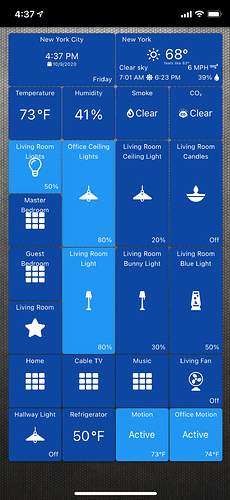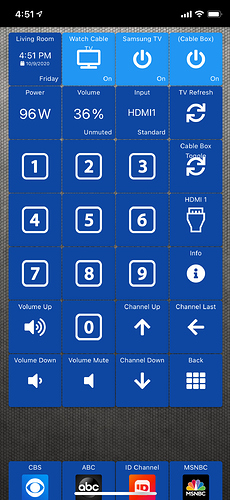After a very successful and mostly painless migration from ST, I've taken some time to reflect on what I miss from ST classic on a day to day basis. While a lot of that newly migrated community focuses on dashboards, I realize I don't really use them all that much. I've tailored a couple to my use and while they could be nicer, more device-agnostic, etc, they're fine for me. It takes a little bit of work but you can set those up pretty easily and we have Sharptools as well as AT supposedly coming down the line. I also use "HomeRemote" (iOS) which I think is pretty good. And I don't use dashboards all that much.
What I do however miss is a list of devices I can get to quickly, select one, and have a few tiles that display the various states and the important commands in a way that's device-type specific (Switches provide an on/off button and when appropriate Wattage info, RGB lights provide on/off and Hue controls, ContactSensors show open/close status and maybe temp when appropriate, ...). I am guessing this was done in ST through JVM reflection (based on Groovy being a JVM language and seeing that device handlers list capabilities). It included for each device detail screen a default rendering for all the common actions and variables (temp, voltage, On/Off, RGB controls, etc). It also gave access to activity history. That UI was very polished and some ST device handlers customized it (Rboy did that well for example).
(The popup that comes up when you click on the trip dots for a device in a dashboard isn't a good substitute and often renders all wrong for me)
Someone on Facebook pointed to the Device section of the web app or mobile app but I see that as a setup/configuration/troubleshooting screen with way too much detail that I don't care about when I just want to look/control a device or devices. And when you click on a device on that list, it's again a setup kind of screen.
I want:
-
a simple list of devices, maybe grouped by room (I don't think the concept of Room exists in HE yet but that's a minor detail).
-
Once I click on a device, I just want to see the "user-facing" states and commands. Some would be grouped into a widget (On/Off as one command), other would-be ignored (Configure, Send Command). Refresh would exist as a refresh button/icon. And I'd be able to see the recent activity.
If you've used the Smartthings Mobile app, you'll know what I mean. otherwise, I can provide screenshots for example.
HE has been a relatively easy transition and I don't miss anything critical. I wish that Ring & Harmony were more open to allowing for a better integration but that's on them and how they treat the ecosystem, not on HE. What I described above though, would make a huge difference for me. Maybe it's something I can find time to code or partner on.