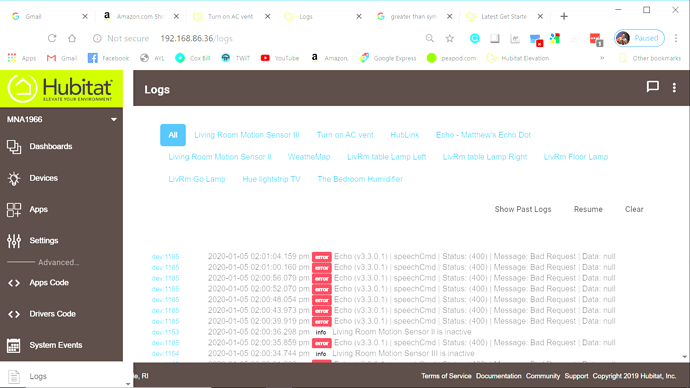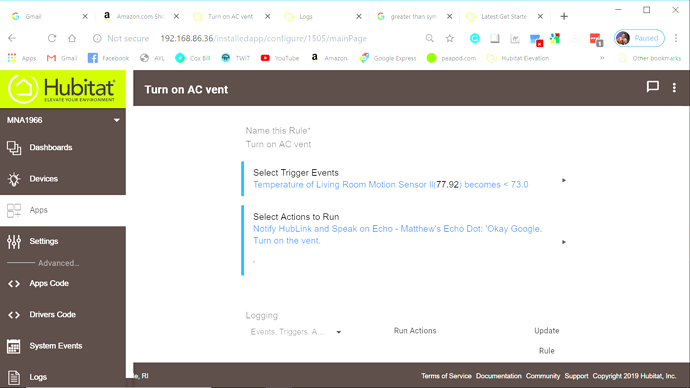I installed the Echo speaks app, everything was fine and now the Echo doesn't say much. 
How does somebody read the logs, anyway? Is it in Doc's?
Log and app attached.
[error]Echo (v3.3.0.1) | speechCmd | Status: (400) | Message: Bad Request | Data: null
EDIT: BTW, I am using a Greater than symbol in my app, I hope?
First of all, That is not the greater than symbol, that is the less than symbol. The temp is over 73, so this rule will not fire. So, this is not the cause of your errors. What type of device is device 1185? If you click on the link to the left, the dev number, that will highlight what device this is. Also, you can click on "error" and it will launch the edit device page in a new tab.
You have Notify "Hub Link"....what type of device is that?
Also, you do realize that this rule is going to fire every time there is a temperature reading below (or above if you fix it) 73, correct? Rule machine number triggers are not Thresholds. They are statewise. Every time a value is received, it is evaluated and checked against the trigger value. Even if it has been previously triggered, the rule will fire again. So, every time the temp sensor updates and is below( or above) 73, the echo will speak that phrase. Every single time. If that is every minute, then it will speak it every minute.
Thanks,
I changed the App to have a "Grater than" symbol. Frankly, I'm far, far removed from school and I didn't remember. How do I keep it from firing more than once? Is it as easy as changing the interval in which it will repeat?| should I change it to (= to 73?) or
I do have an outside temp sensor. Relative to a device?? Maybe, I should just copy Bobby Dobrascu's "Mancave fan" app like I said I would. 
Sorry, this stuff is above my head so I don't mind (no other choice) learning by example.
dev 1185 is the Echo. Pretty much all the parameters dealing with the text or "what it should say" has a red line in it and they are all blank.
Well, first of all, why are you having Alexa speak that command? Is it sitting next to a google home that is receiving the command? That's not a very effcient way of doing that. You should look at Google Assistant Relay. It allows you to send commands to google home devices like that. As well as issue broadcasts.
The way to get it to only say it once is going to be a little complicated. But also, do you not want it to turn off if it's below 73?
As far as the error, you're going to have to see what else you have sending commands to that device. Take a look at the edit device page and see what other apps are issuing it commands and track them down and see how they are built incorrectly.
Yes, exactly! Alexa is right next to a Google Home, I didn't know about the relay. Is that a built in-app or user app?
I did edit the turn off AC a few times. I will have to double-check that Rule to make sure they don't overlap or conflict. I am pretty sure that must be it, now that you have mentioned it. Thanks!