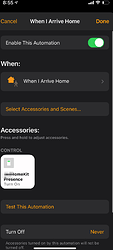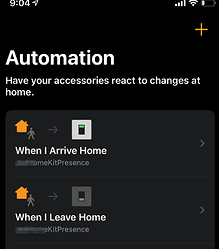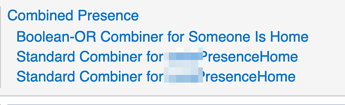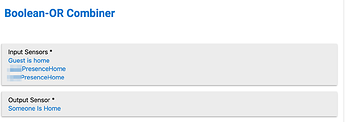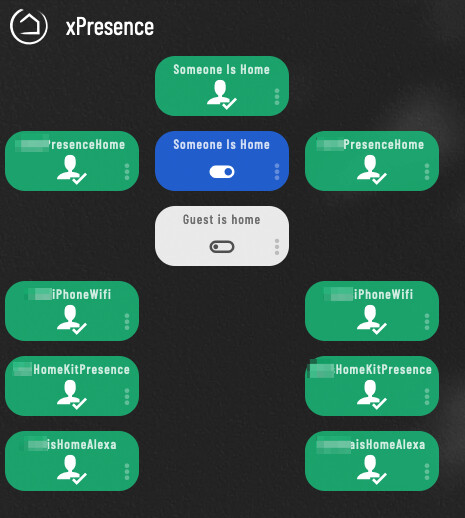Sure @mraz.camren
So I'll make a few assumptions first.
- You have Homebridge running, connected to HE and you know how to use it on iOS.
- You know how to create a virtual switch device in Hubitate.
So the first thing I did was;
Overview:
- I have Homekit turn a virtual switch on and off based on my home presence. I set up another for my wife as well.
- I use the excellent Combined Presence App to coordinate my presence along with the iPhone Wifi Presence Sensor App for an enhanced presence including: a. Knowing if anyone is home and b. an override for if guests are visting. This will prevent my mode from automatically switching to away.
Steps-ish (from memory and post setup)
-
Create a VirtualSwitch with Presence by this fantastic community driver by @ogiewon . Let's just assume you are doing one and can set up more like I did if needed.
Let's call thisNAMEHomeKitPresence
(note: You don't have to use this combined driver, but it's way better than just a switch as you can use it to inform presence on dashboards or in specific flows without having to think about on/off which should be commands) -
Expose this Switch to Homekit so it shows up there.
-
In your Homekit Home app, set up a automation that looks like this where the switch is turned on.
-
Set up a 2nd automation around "When I leave home" and turn the same switch off. After that you should have two like this (or 4 or 6 if you have more people).
You are good to go. Now you have a super reliable switch -combined- Presence sensor around your presence coming from Home kit that you can do all sorts of things with in HE.
Bonus:
5. I then setup Combined Presence app to handle a few other inputs like the iPhone Wifi driver for even more enhanced performance and to have a better understanding if "someone" is home. Including a manual over-ride switch I have called "guest is here" on my dashboard.
Hope this was helpful, the Combined Presence App thread has a ton of good info. Originally I did this exact same thing for Alexa, but I'm finding homekit with iPhone to be so much more reliable.
Bonus:
And here is what my dashboard looks like where I can easily see if someone is home and who.
Bonus #2
Likewise I created a Presence Dashboard so I could monitor the status for debuging.. which is how I found out that Alexa is crap compared to HomeKit for presence on iOS (*isHomeSwitch is coming from Alexa). This is also where I have the guest override, or I also exposed the "someone is home" switch here which I could also force override (which I did a lot with Alexa).